PDQ Deploy - Install Windows agent
This guide describes how to deploy idemeum desktop client to a fleet of Windows workstations with PDQ Deploy.
— Nik Pot

Overview
idemeum offers a PowerShell script that can be deployed with PDQ Deploy to silently install or upgrade idemeum desktop client. Script will pull the latest binary and will perform base installation or upgrade as necessary.
Obtain PowerShell command for your tenant
- Navigate to your idemeum tenant and access admin portal
- Access
Settings->Desktop installation - Choose
PowerShellsubmenu - Click
Copy
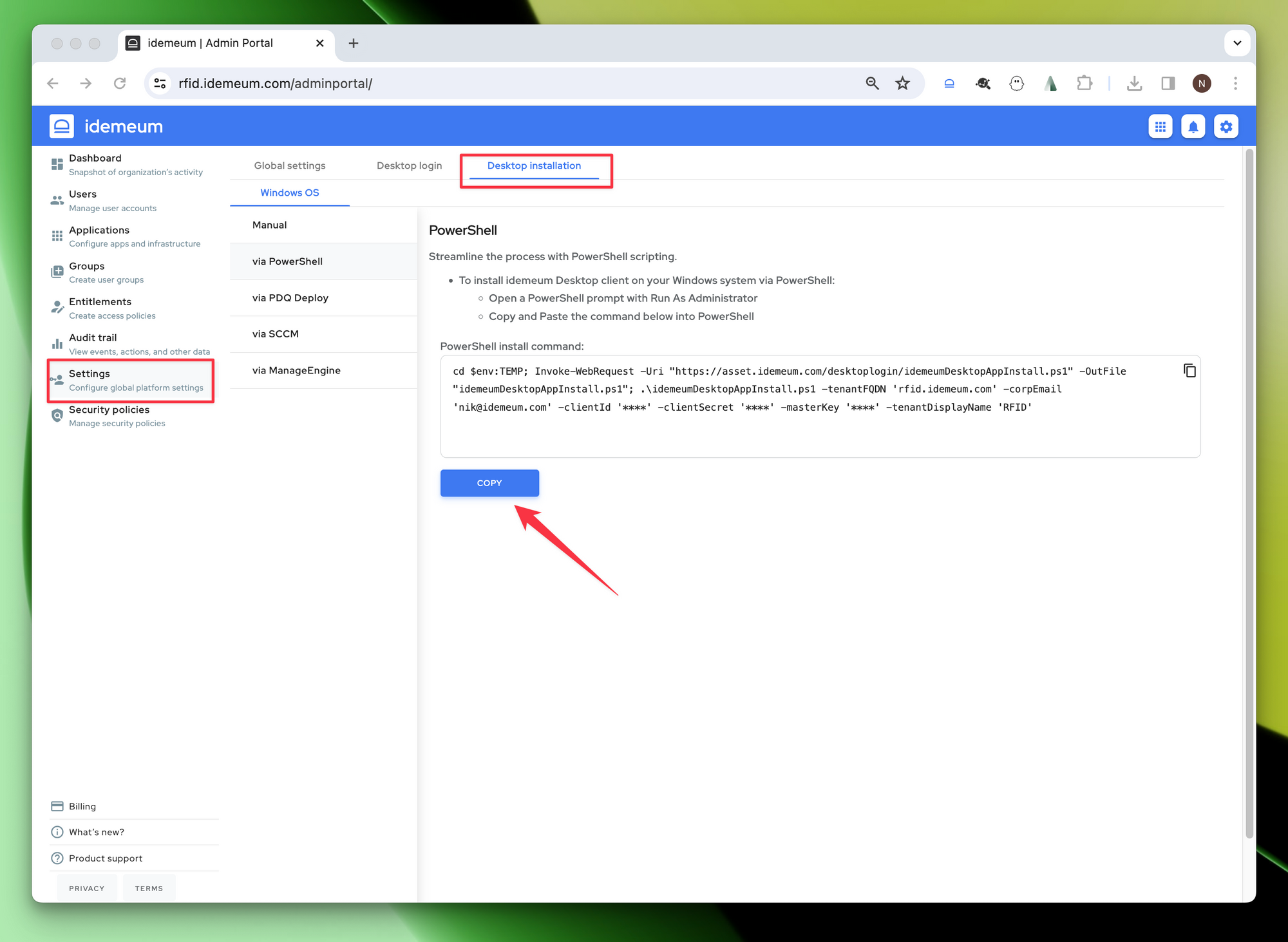
ℹ️
Please note that every time you generate a PowerShell command, idemeum will create a new set of client credentials, therefore all previously generated commands and client credentials will be invalidated.
- You will be presented with the command that you can copy and the client credentials that you can save and later re-use
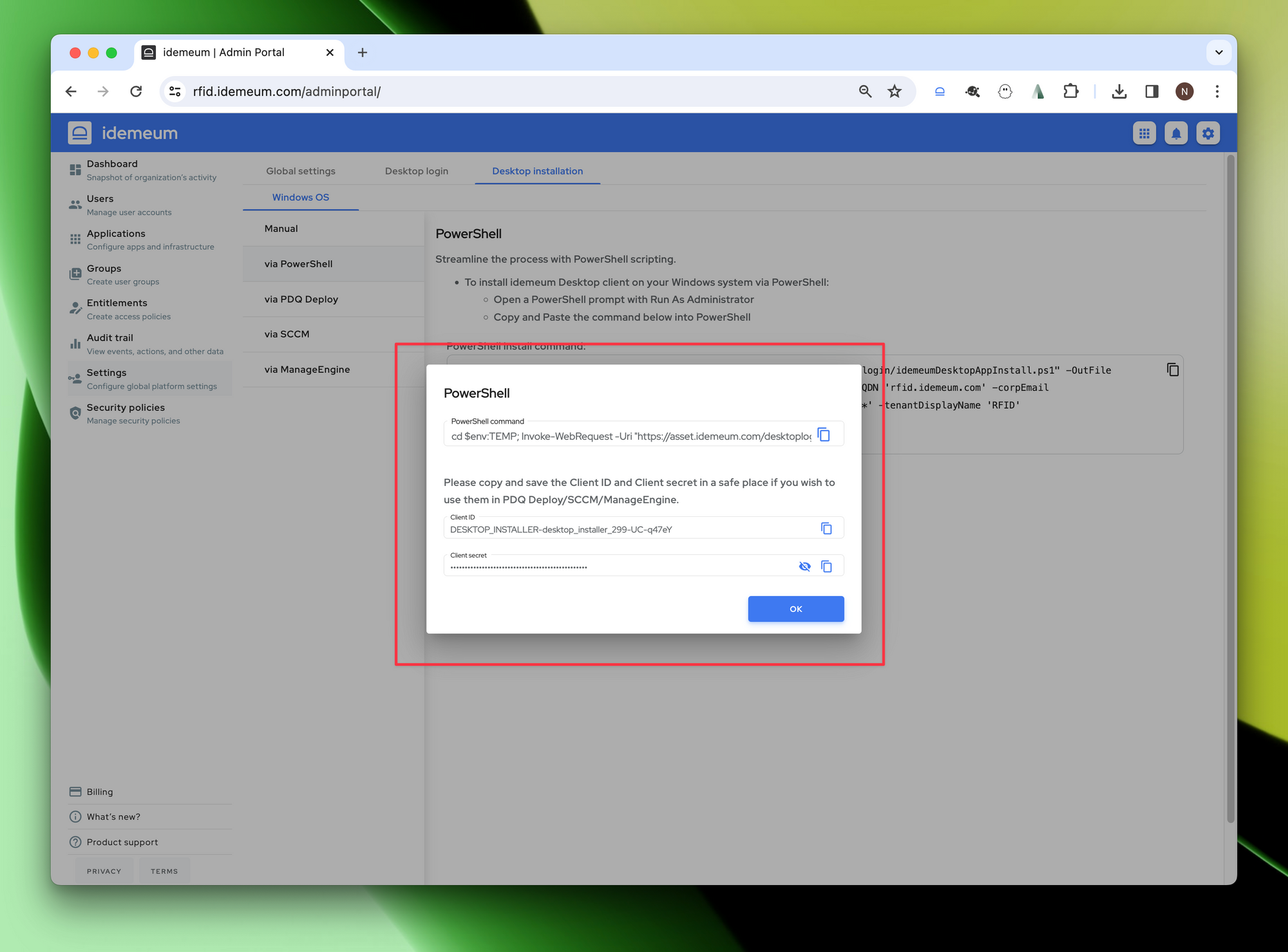
Install or upgrade desktop client
ℹ️
Before deploying PowerShell script to your workstations, please make sure you have PS Execution Polity configured to allow execution of PowerShell scripts.
- Create a new
Packagein PDQ deploy - When adding the first step, choose
PoserShell
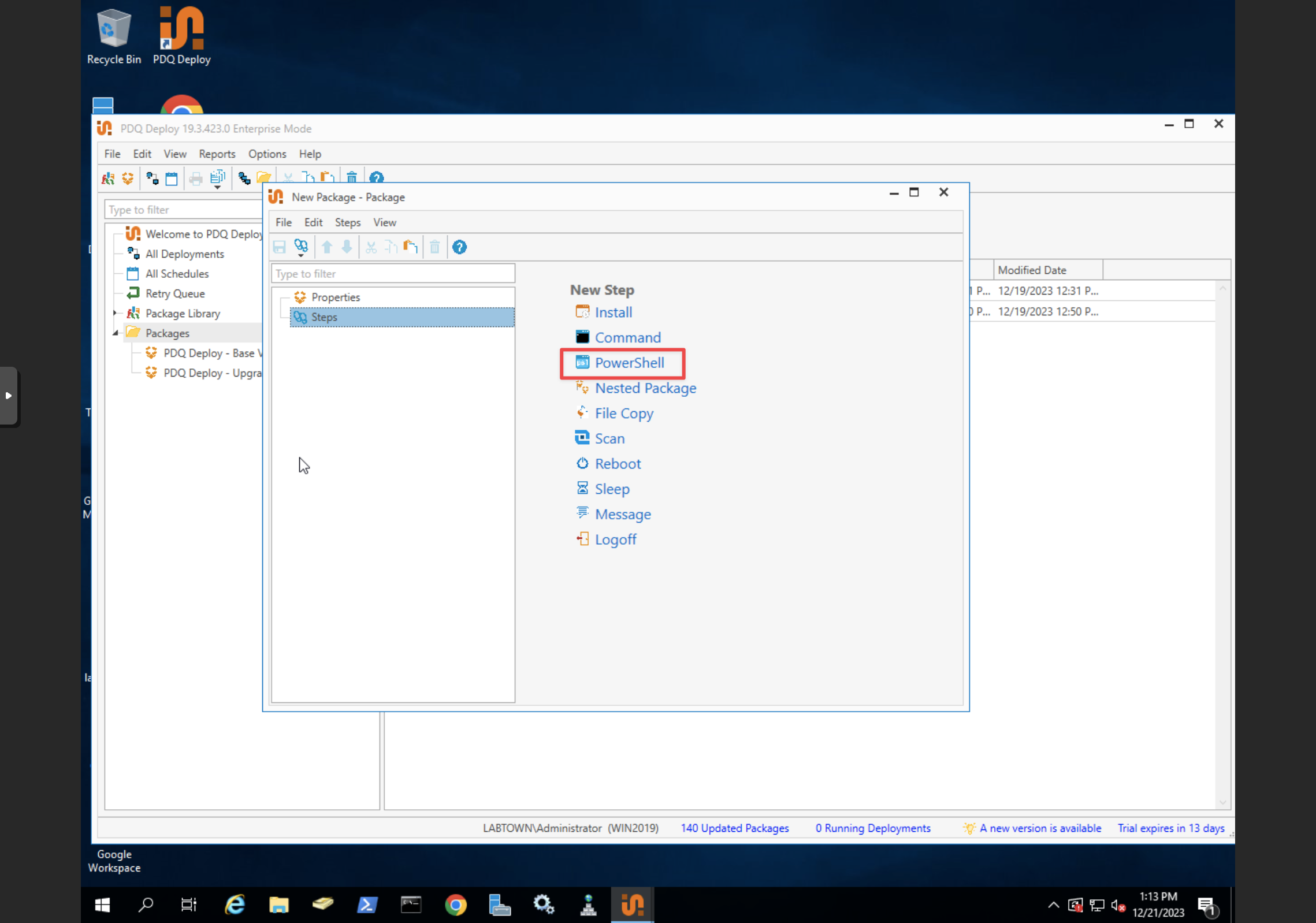
- Paste the PowerShell command that you obtained in the previous step in the command windows in PDQ deploy
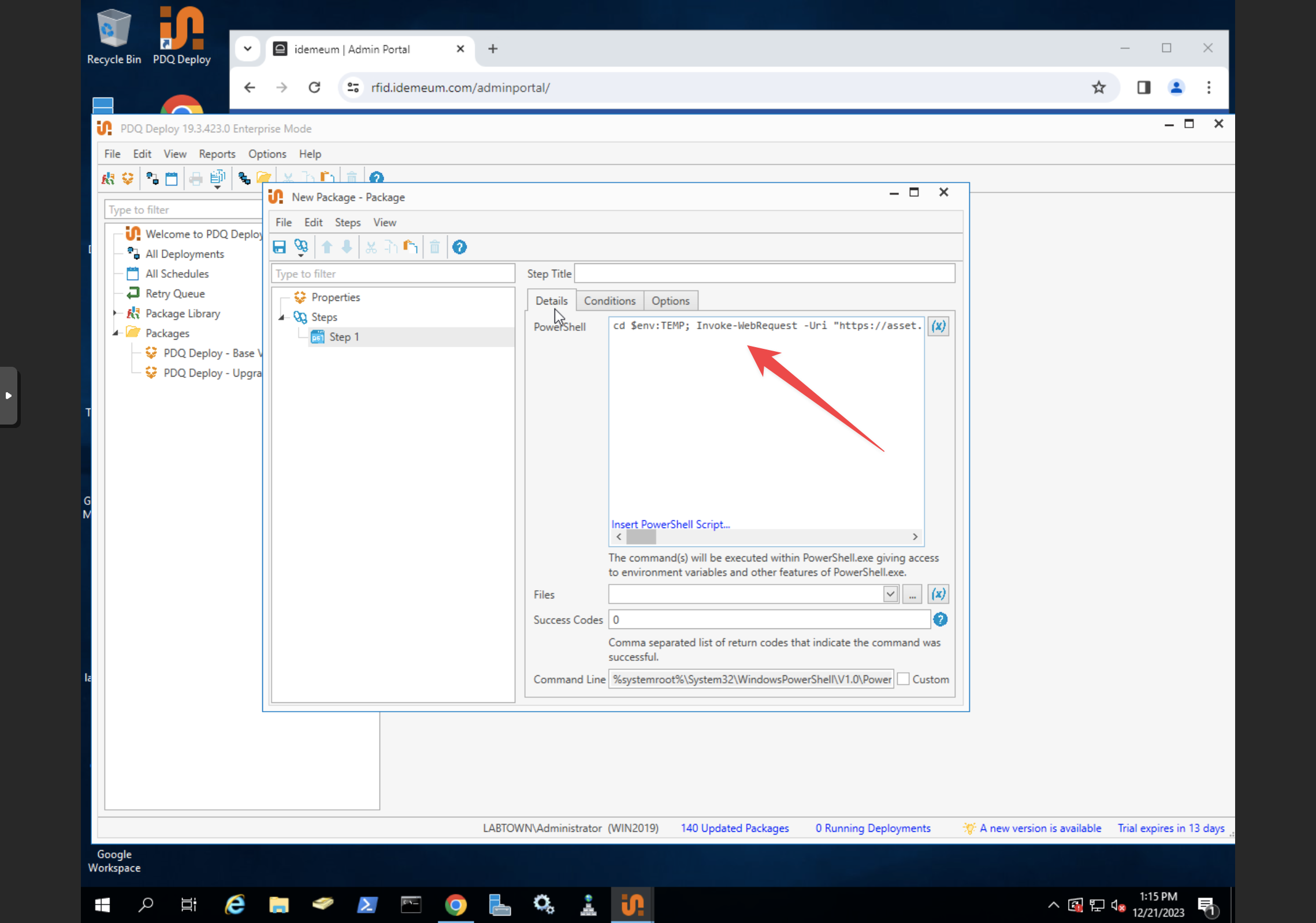
- Save the configuration
- You can now deploy the package to the target list of workstation to install desktop client or to upgrade to the latest version
Uninstall desktop client
- Create a new
Packagein PDQ deploy - When adding the first step, choose
Command
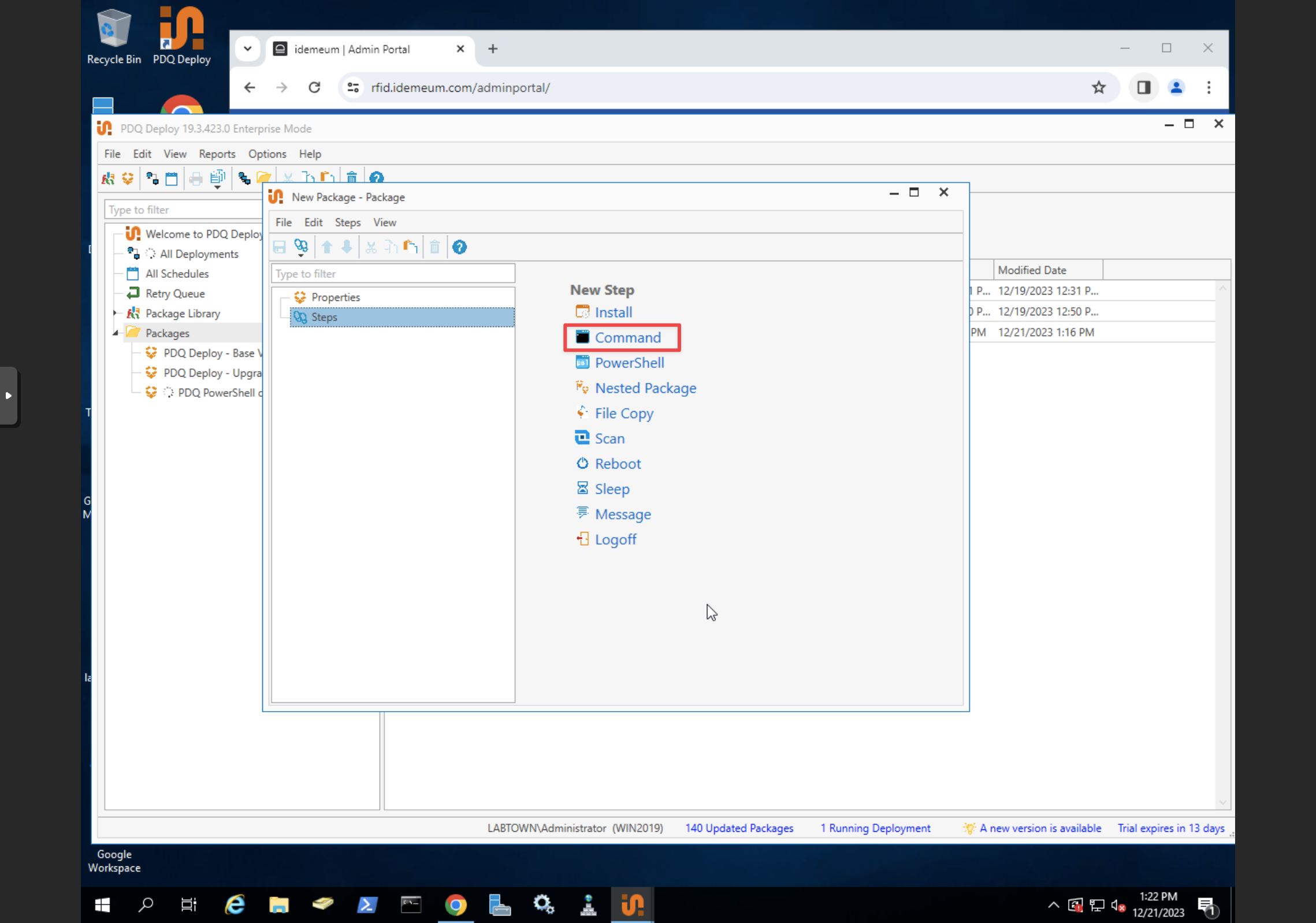
- Paste the following command into the PDQ command window
msiexec /x {93B9CC98-6004-411E-A8BF-88F7C3BC5541} /qn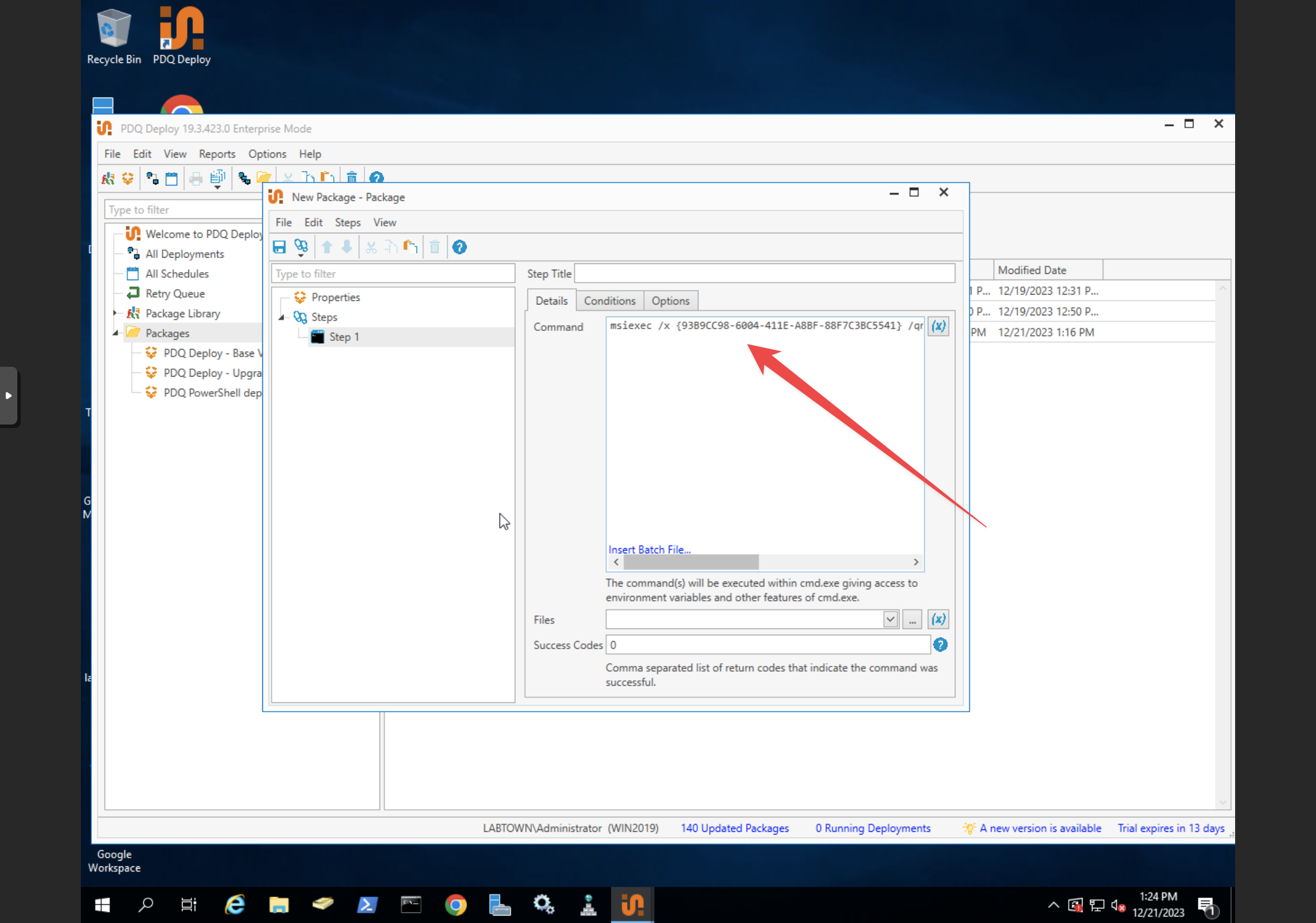
- Navigate to
Optionsand choose the error mode toContinue
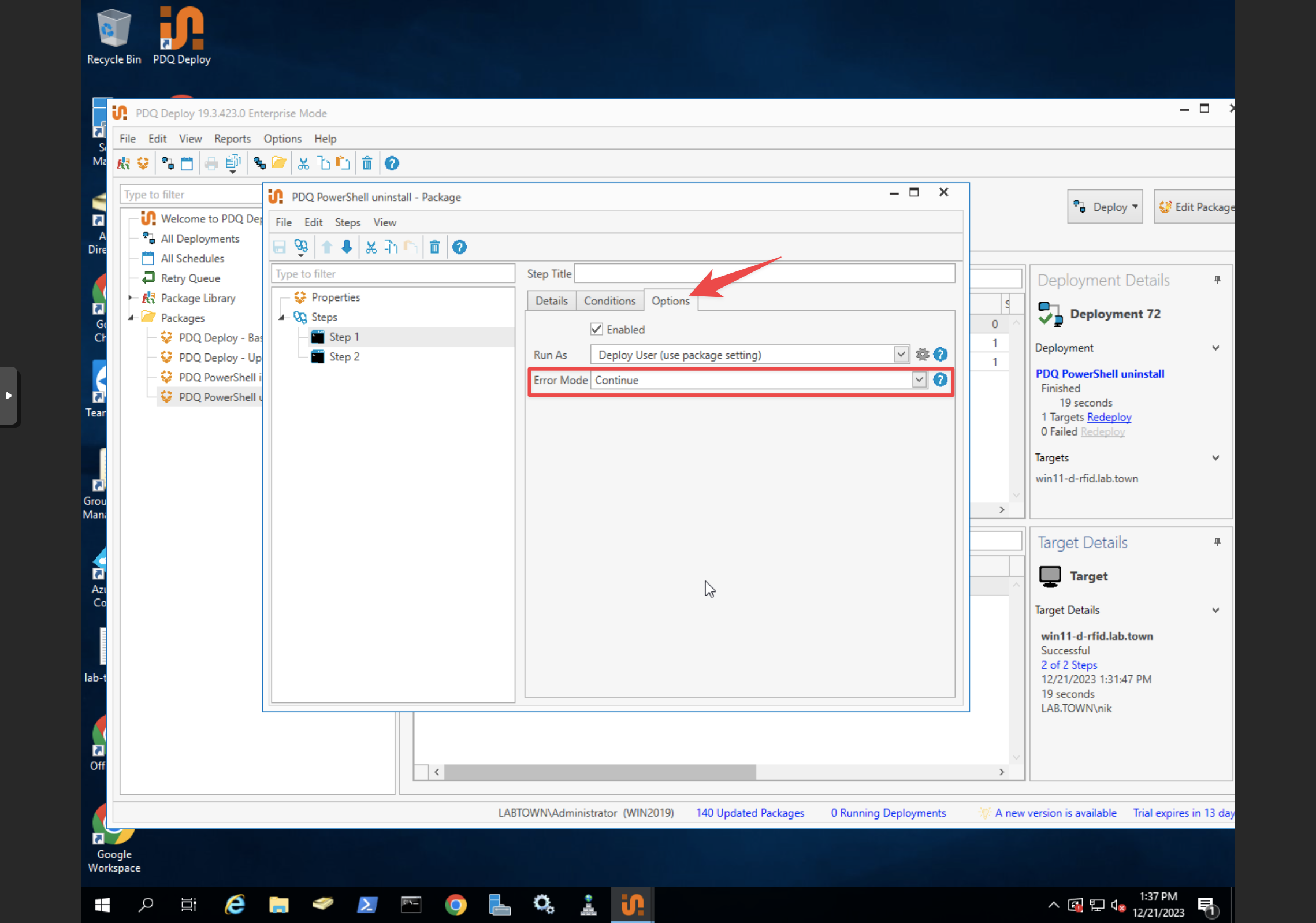
- Now add the second step and also choose
Command - Paste the following command into the PDQ command window
msiexec /x {71216D26-573B-402B-A3F5-A7CB9F950CFF} /qn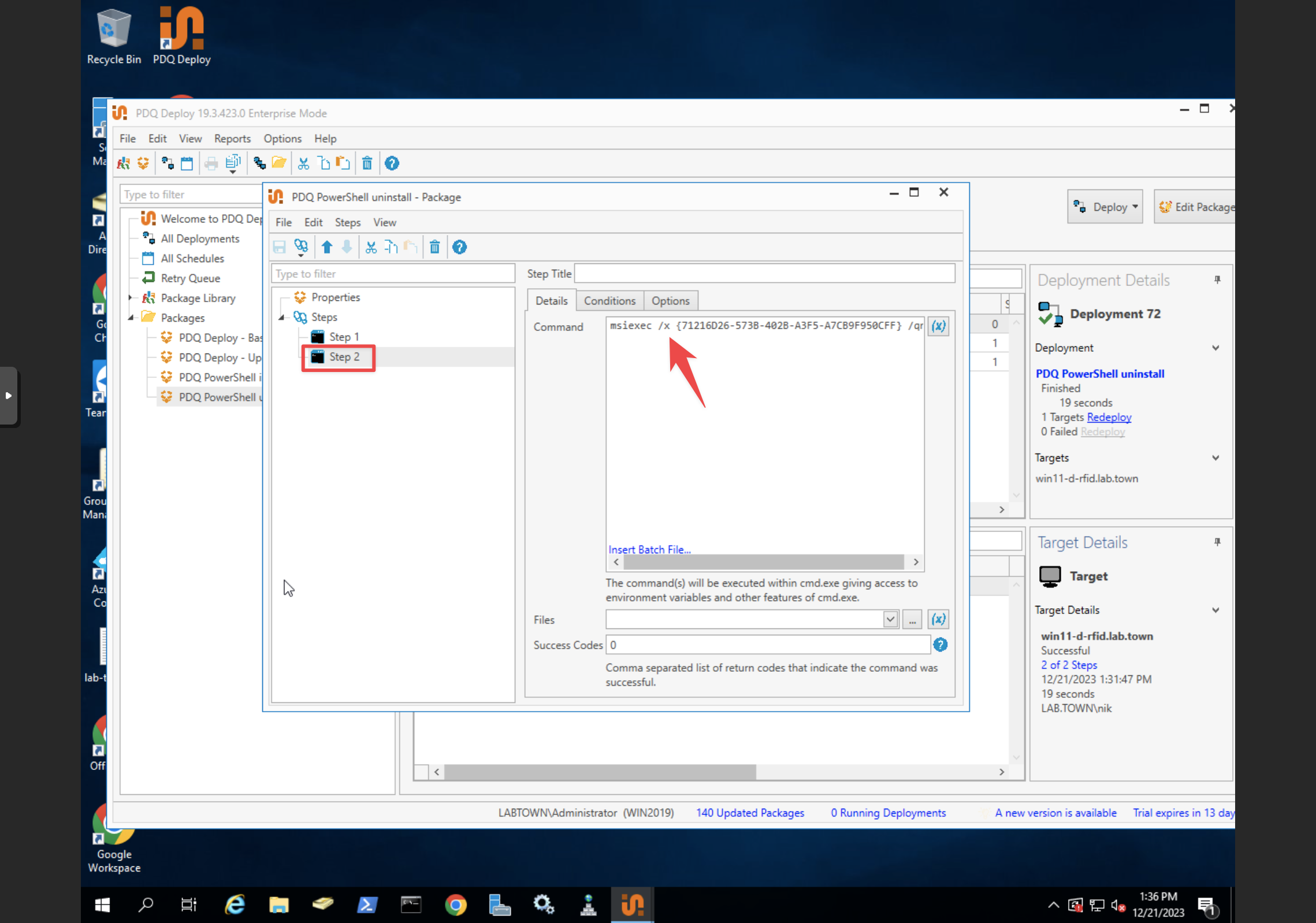
- Add the third step to reboot the computer
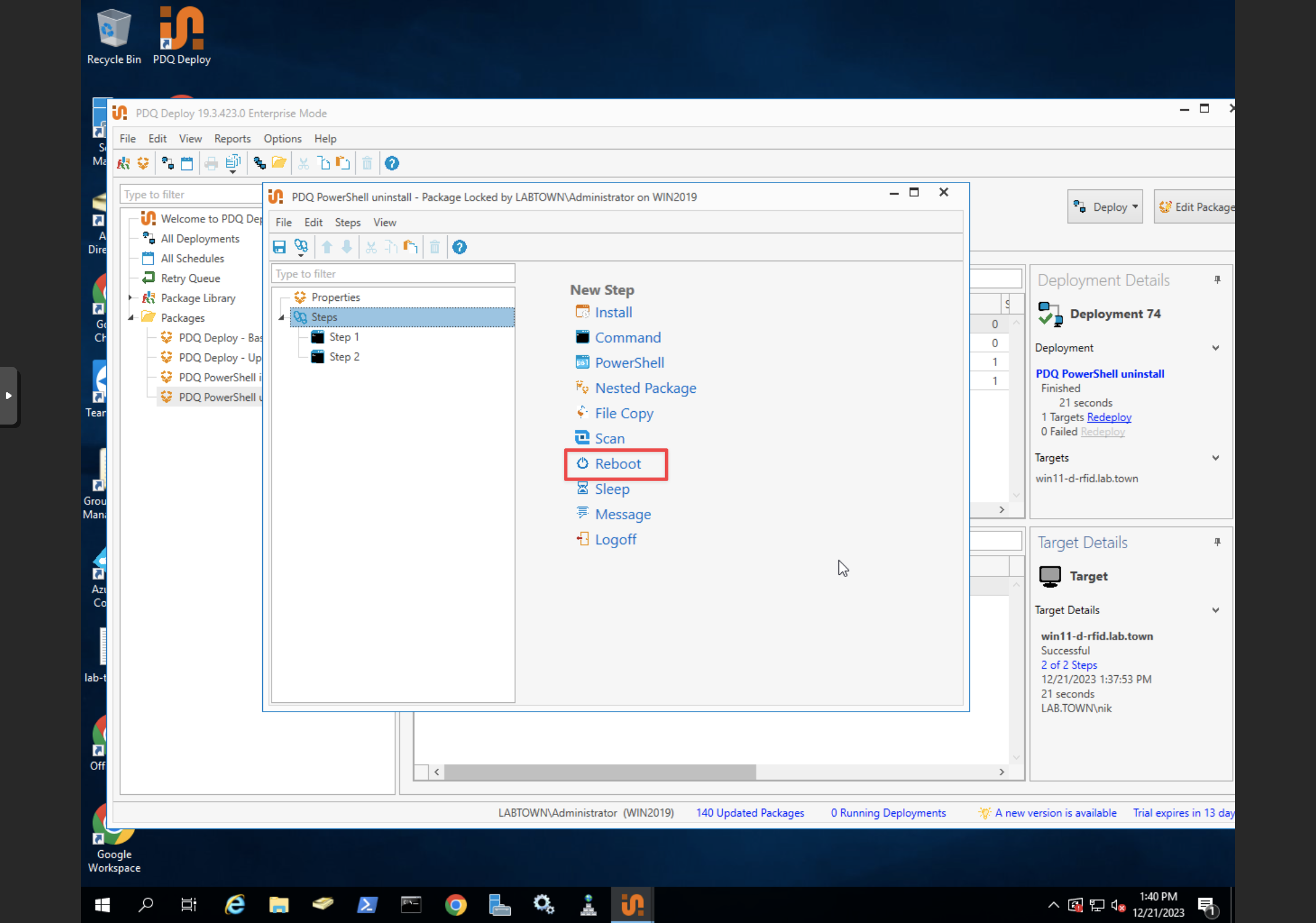
- Choose
60 secondsto wait before the reboot
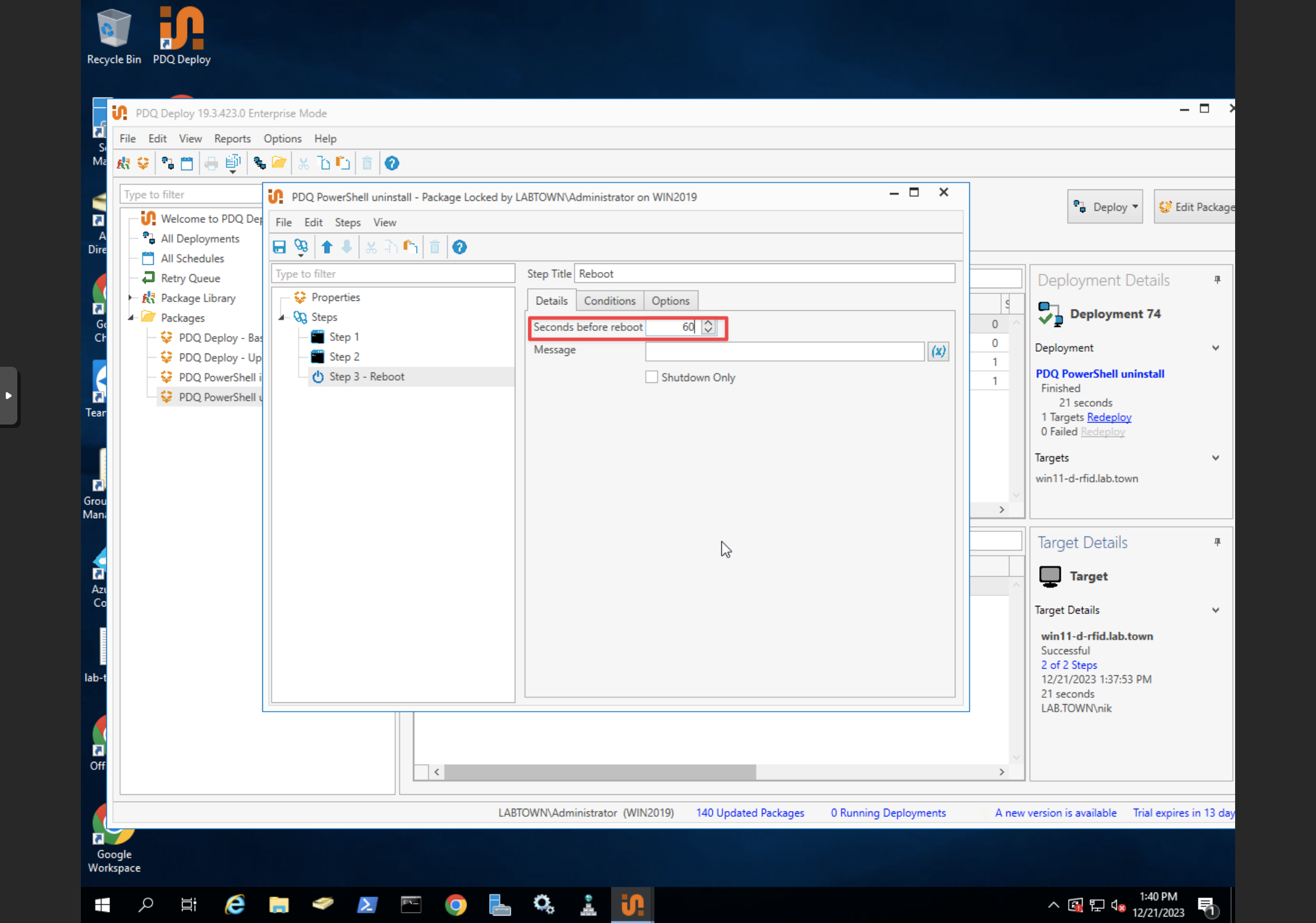
- Save the configuration
- You can now deploy the package to the target list of workstation to install desktop client or to upgrade to the latest version