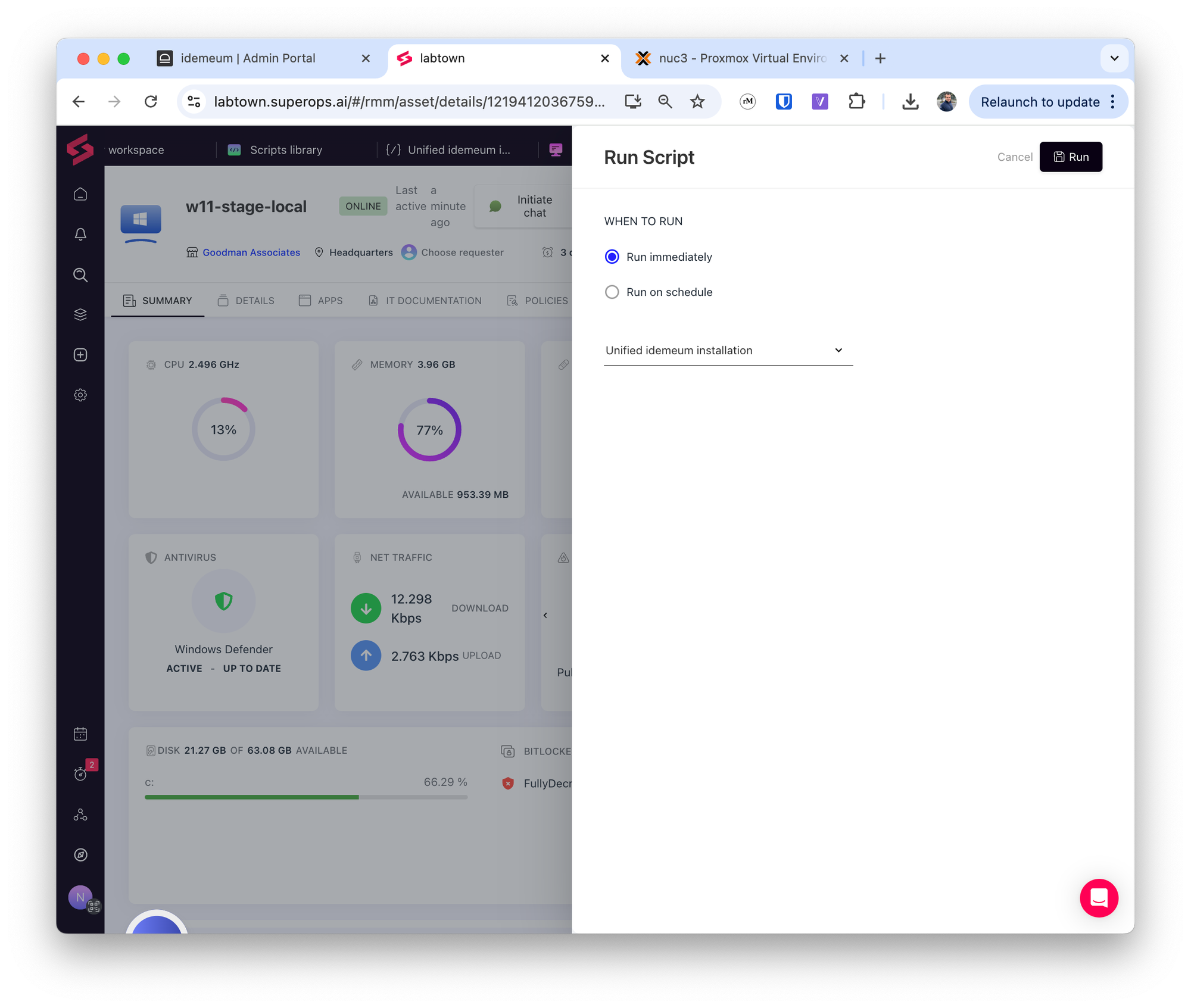SuperOps - idemeum integration
Unified idemeum agent deployment with SuperOps RMM
— Nik Pot

Overview
In this guide we will take a look at how to deploy idemeum desktop agent with a unified script to SuperOps customers. We take one script, create one deployment in SuperOps, automatically grab the Client name in SuperOps and associate idemeum agent with that customer. If the customer tenant with this name does not exist in idemeum, it will be automatically created.
Obtain unified install script
- Navigate to the admin portal of your
Main MSP dashboard - Click on the
Install new agent button
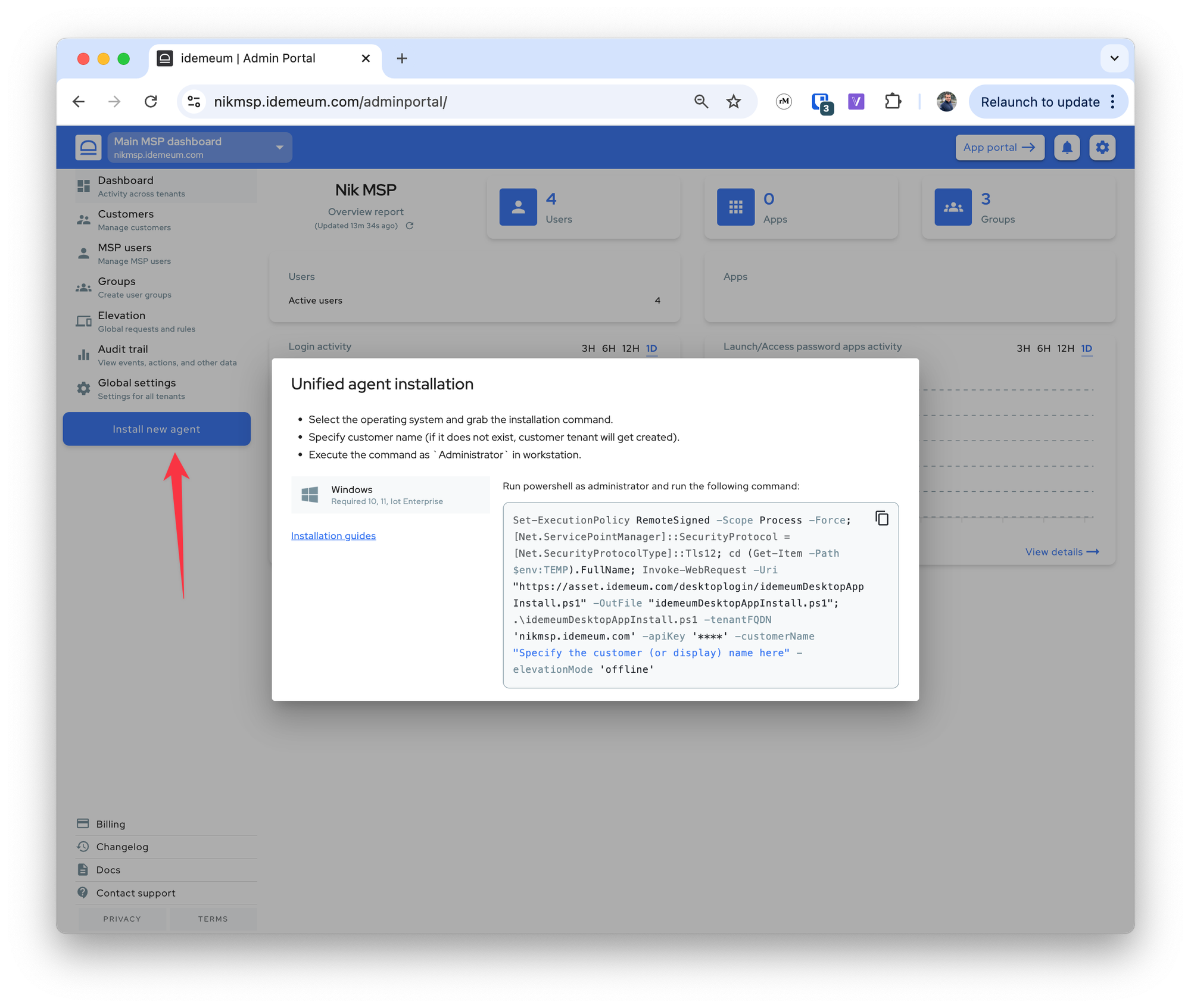
- Choose the operating system you want to use and grab the installation command
- Save this installation command in the text editor, as we will need to use it when creating deployment in SuperOps
Create SuperOPS deployment
- Access your SuperOps admin console
- Navigate to
Scriptssection and click+ Script
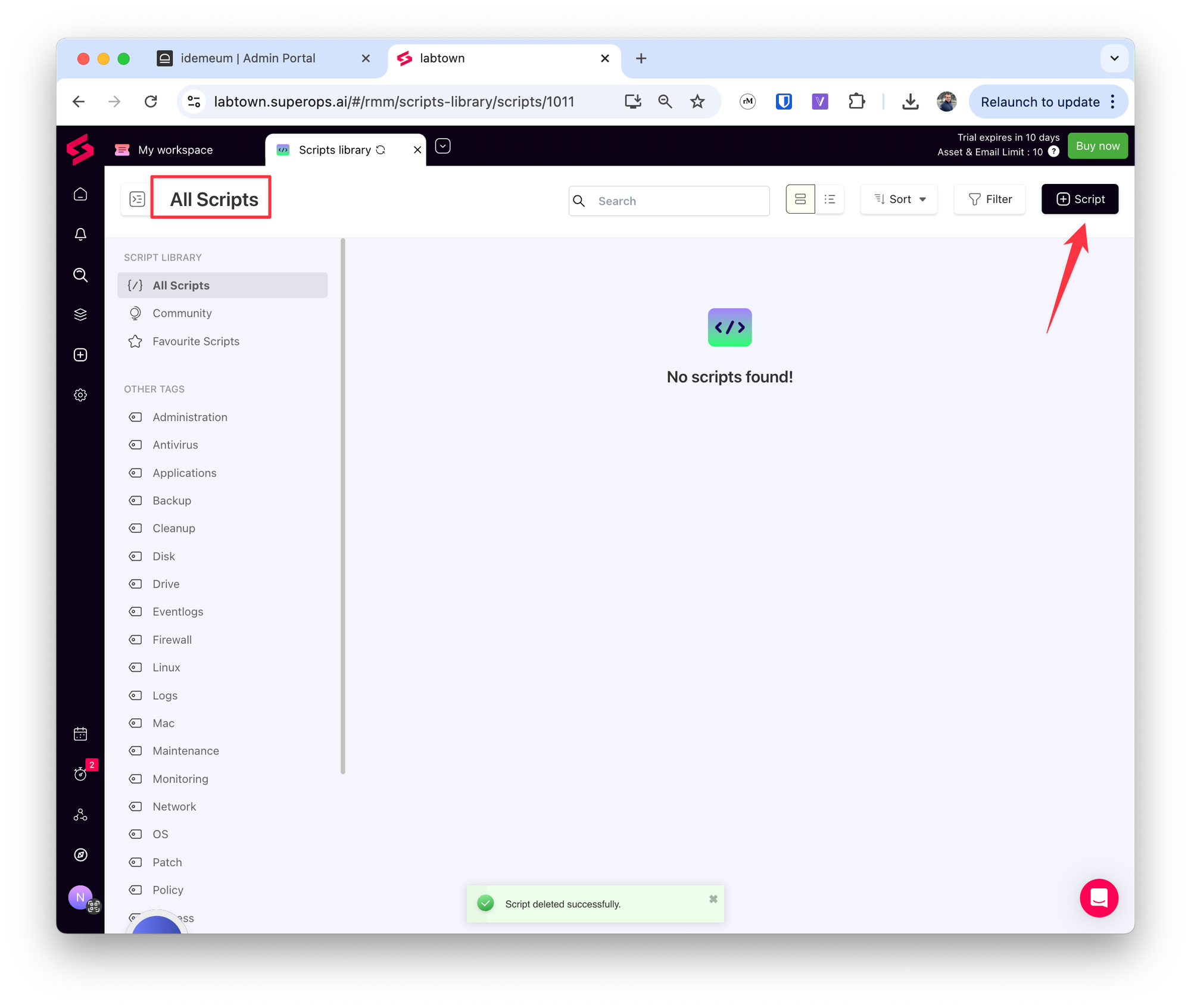
- Give script a name
- Paste the command that we obtained in the previous section in the script editor Window
- For Windows choose
PowerShellas language - Choose run as
System user - Script duration set to be
10minutes. - Add a
Placeholder variableand choose the variableClient nameand give it a nameclientName
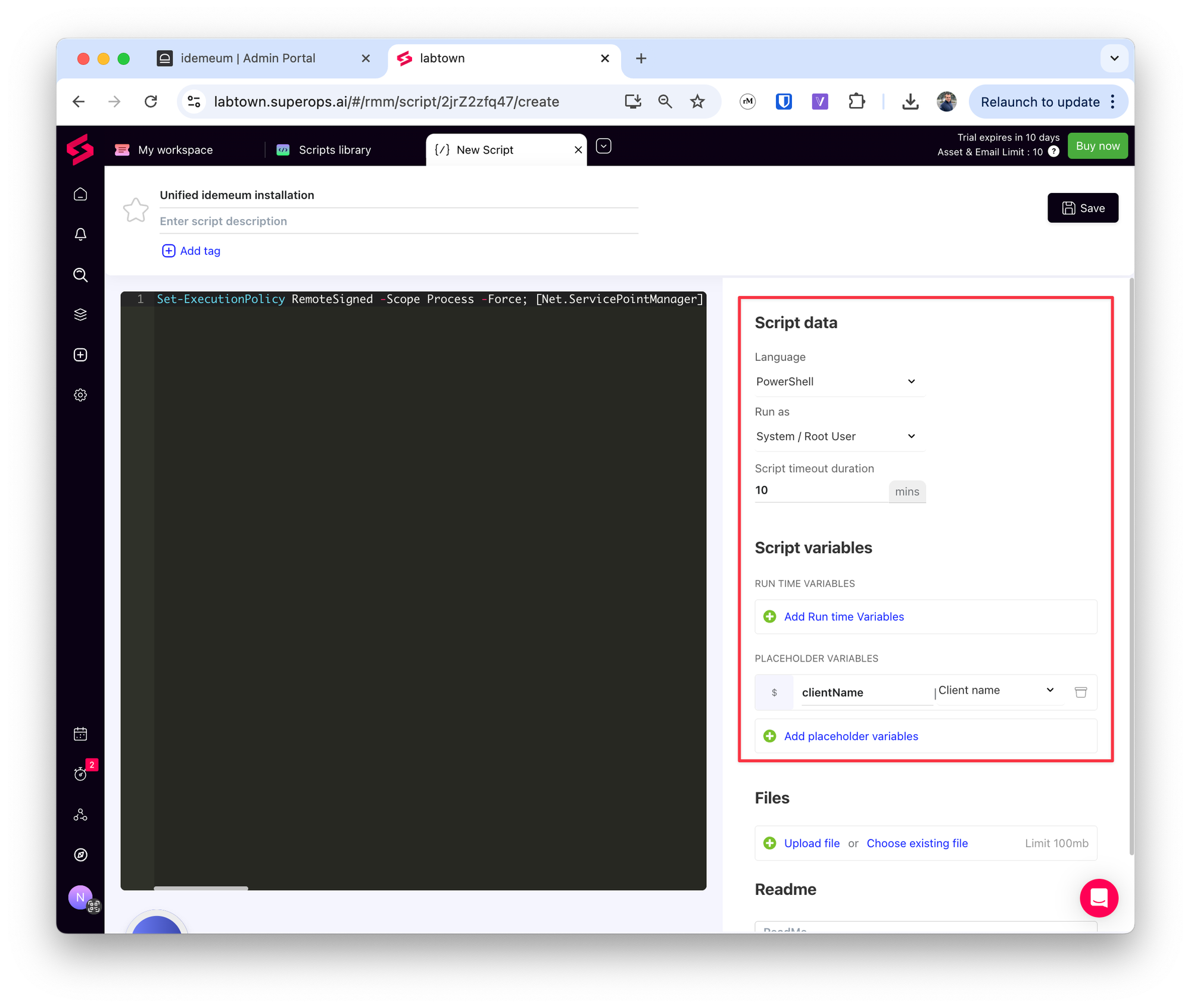
- Now edit the script to specify that we are passing
clientNamevariable as-customerNameattribute to idemeum. Use the$sign, and you do not need to use""

- Save script configuration
Trigger deployment
Now you can trigger deployment for any of your customers. Idemeum will automatically create a customer tenant in idemeum if it does not exist.
- Access any of your assets in SuperOps
- Choose
Run script→Run immediatelyand choose the script that we created