Release notes - May 16, 2024
— Nik Pot
Settings UI refresh
We made changes to our admin portal to make sure it is easier to navigate.
- We reorganized the
Settingssection. Right nowSettingsare grouped by the product category, so it is easier to set up idemeum exactly as you need. Right now settings are grouped into:Global- this is where you configure tenant-wide settings, including how technicians onboard, and how they authenticate to portalsDesktop agent- configure how desktop agent behavesRFID- configure RFID Single Sign-On featuresPAM- set up Just-in-time (JIT) accounts and LAPS
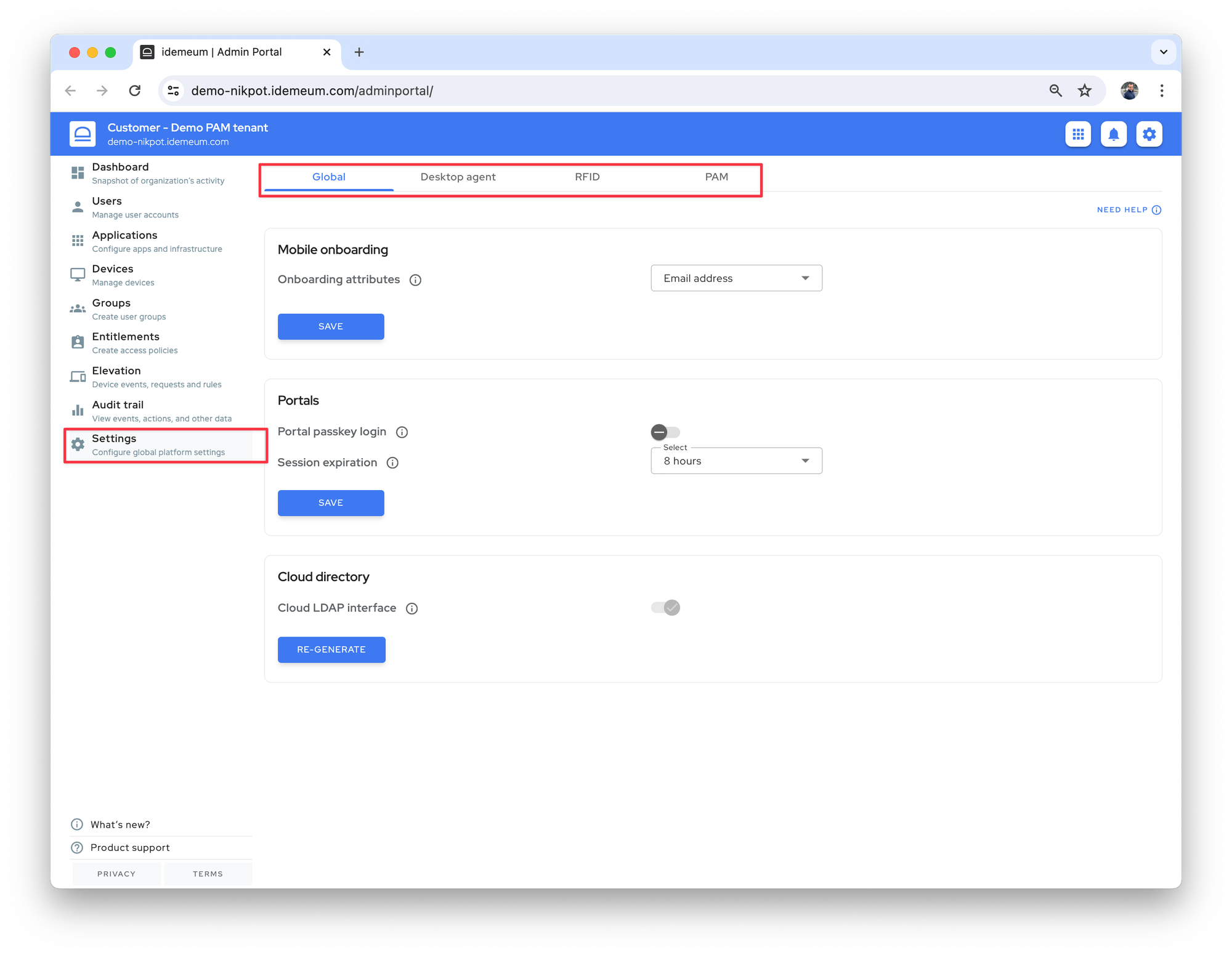
More information about settings below:
Tenant cloud settings
High-level overview of idemeum admin portal settings.

Agent installation UI refresh
We also moved devices installation script to Devices section and made things simpler. You can now choose the OS of the workstation, grab the command, and execute it on workstation to install idemeum agent.

