Release notes - November 6, 2024
— Nik Pot
User / admin elevation
With the latest cloud and idemeum mobile application release you can now choose what type of elevation to use when approving user requests - admin or user elevation. With admin elevation you approve the request with the idemeum admin account, whereas with user elevation you temporarily elevate user account to run the program in the user context.
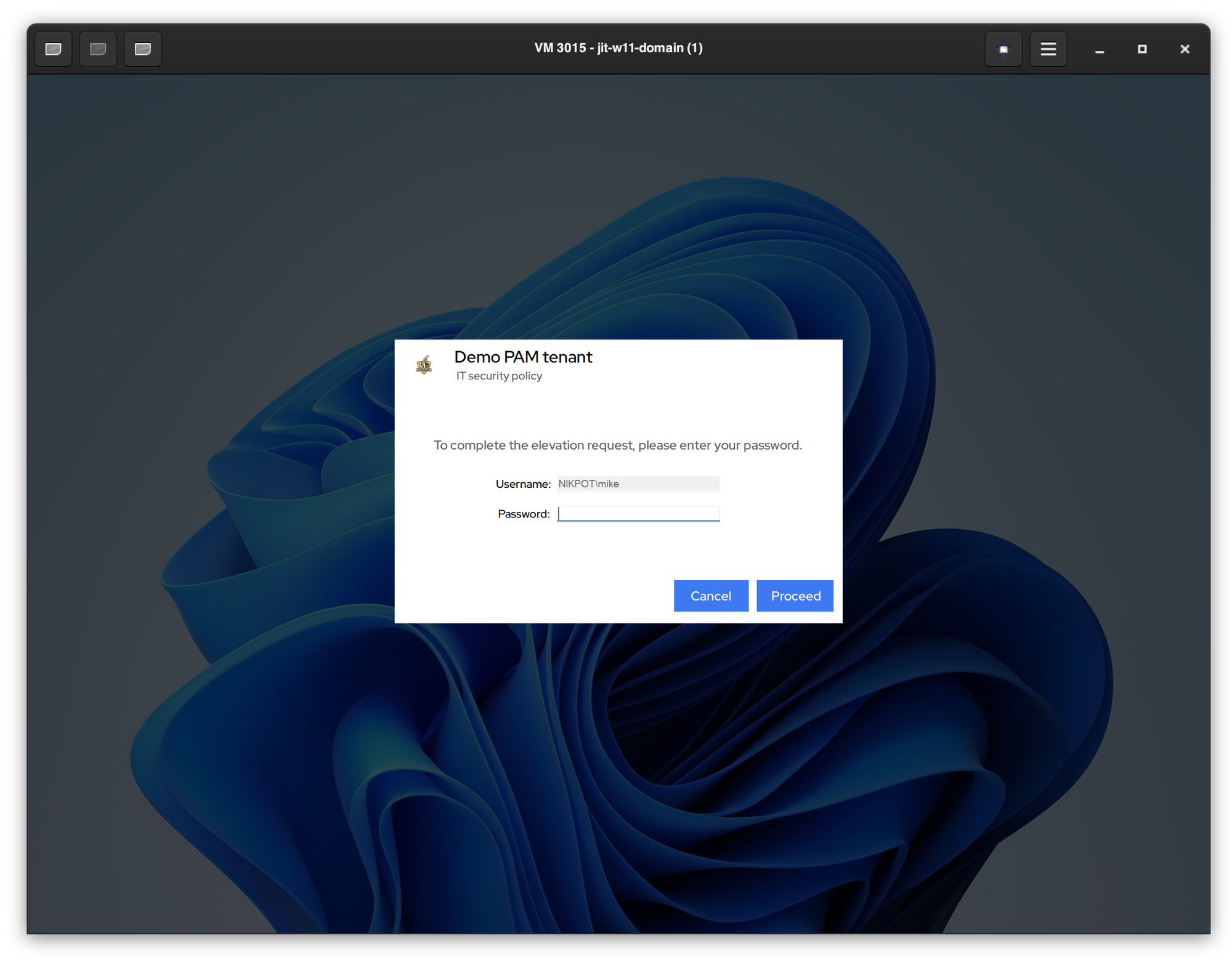
You can learn more about elevation types below.
Admin / user elevation
How various idemeum elevation types work.

Fixes and improvements
- Reorganized and simplified the UI for both admin and user portals in order to improve the ease of navigation
- Enhanced the Entra ID authorization connector to handle refresh token correctly when the password changes for the account that was used for authorization
- Enhanced Entra ID LAPS feature to always provision LAPS accounts on
onmicrosoftdomain based on Microsoft best practices
