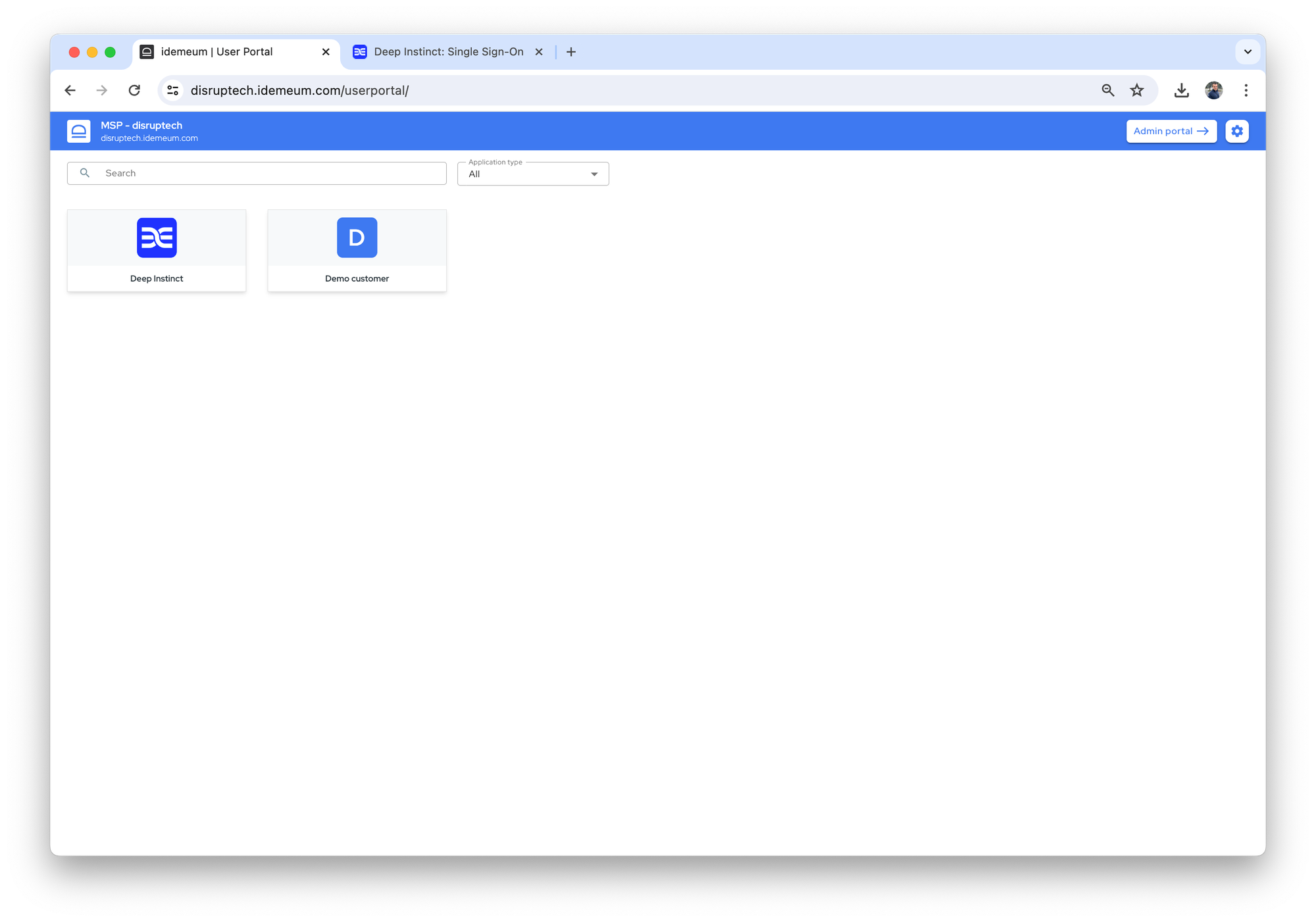Idemeum and Deep Instinct SAML SSO
— Nik Pot

Prerequisites
You will need to download idemeum SAML metadata first:
- Access idemeum tenant that will be set up for federation
- Navigate to
Applications→SAML metadata
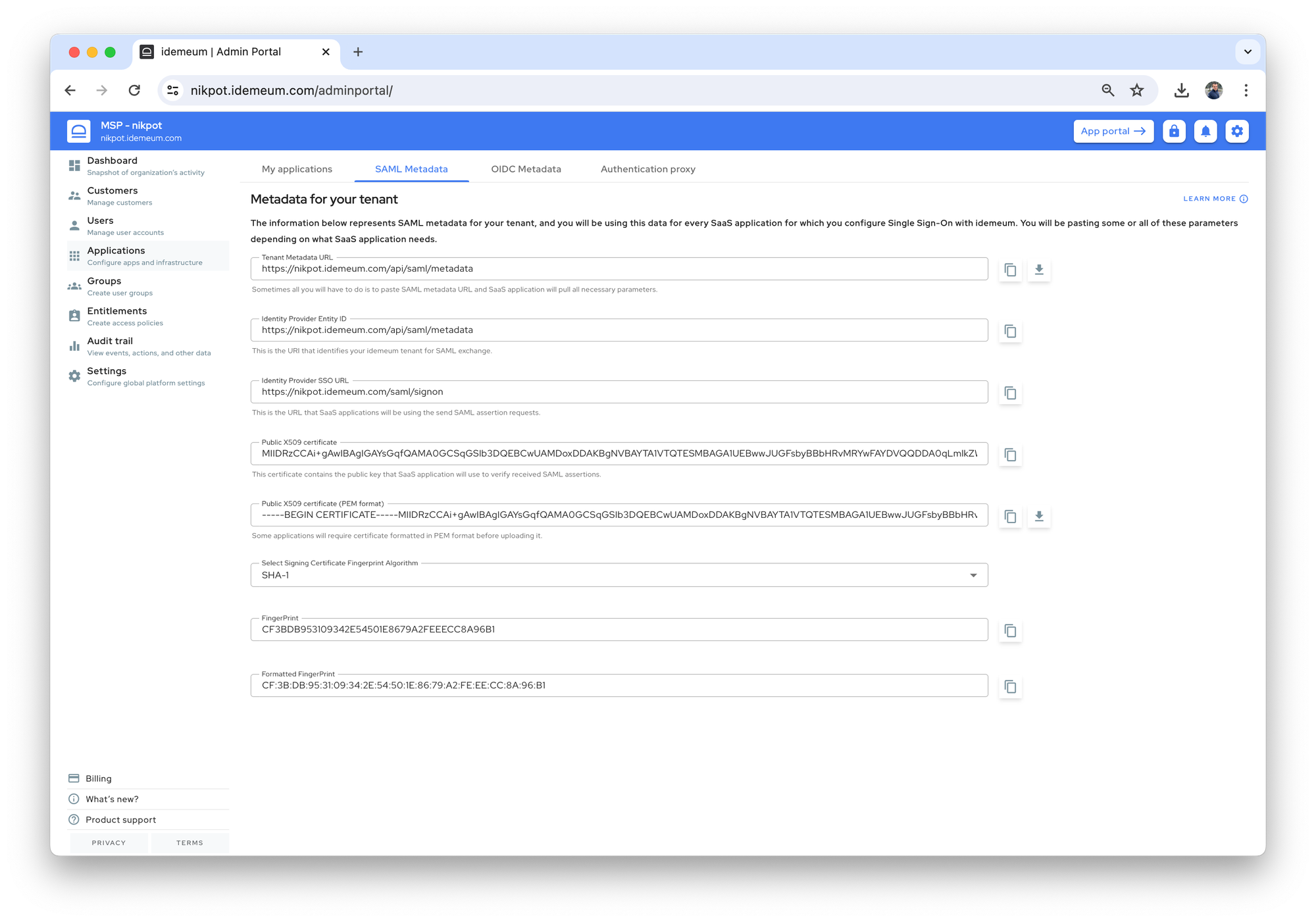
You will need to copy the following values:
Identity Provider SSO URLIdentity Provider Entity IDPublic X509 certificate
Configure Deep Instinct
- Navigate to Deep Instinct dashboard
- Go to
Settings→Integration and notification→Single Sign-On (SSO
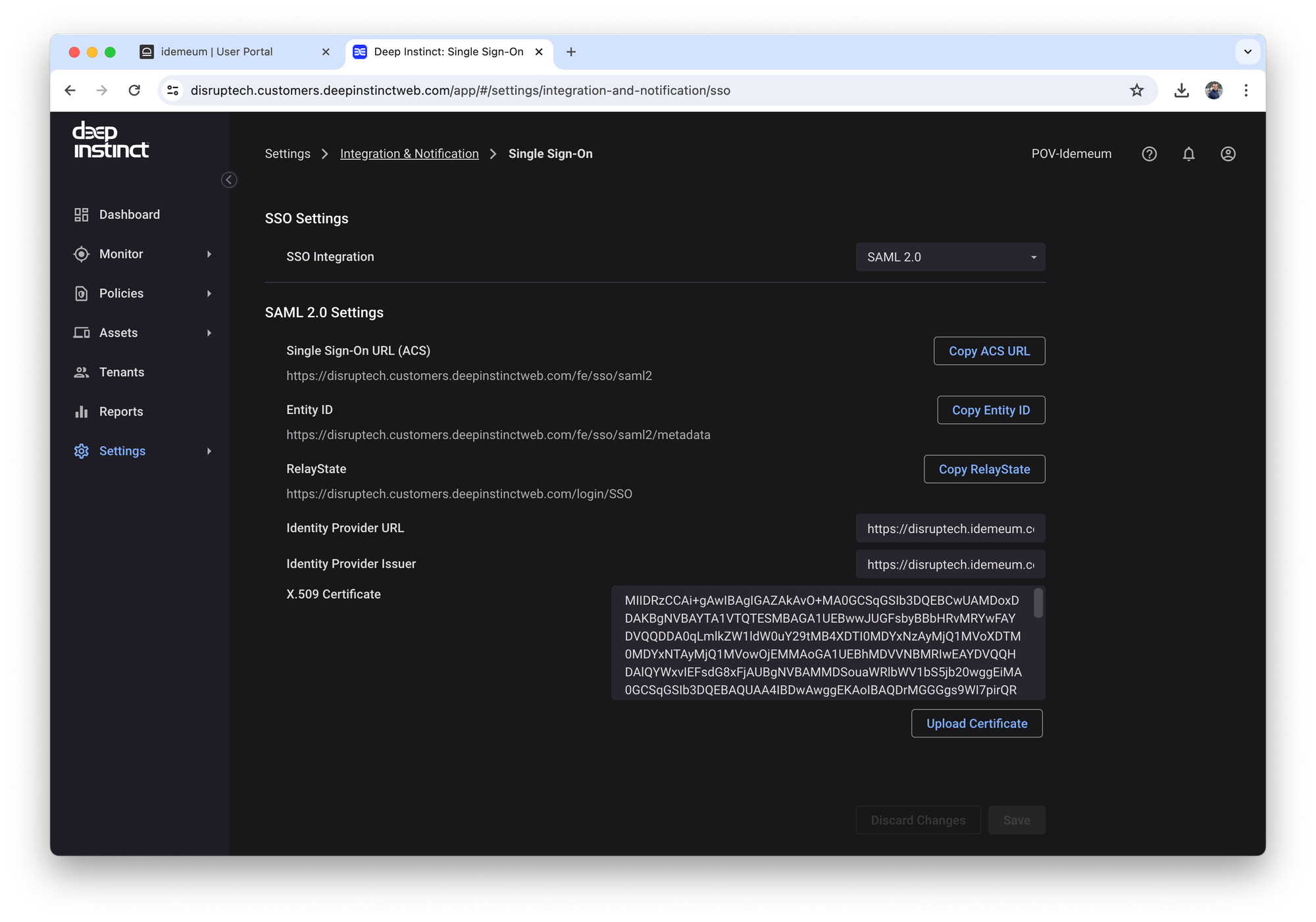
- In the
Identity Provider URLpaste the idemeum value forIdentity Provider SSO URL - In the
Identity Provider Issuerpaste the idemeum value forIdentity Provider Entity ID - Also paste the
X509 certificatevalue - Save the configuration
Configure idemeum
Configure SAML application
- Navigate to idemeum tenant admin portal
- Access
Applications→Add app→Catalog app
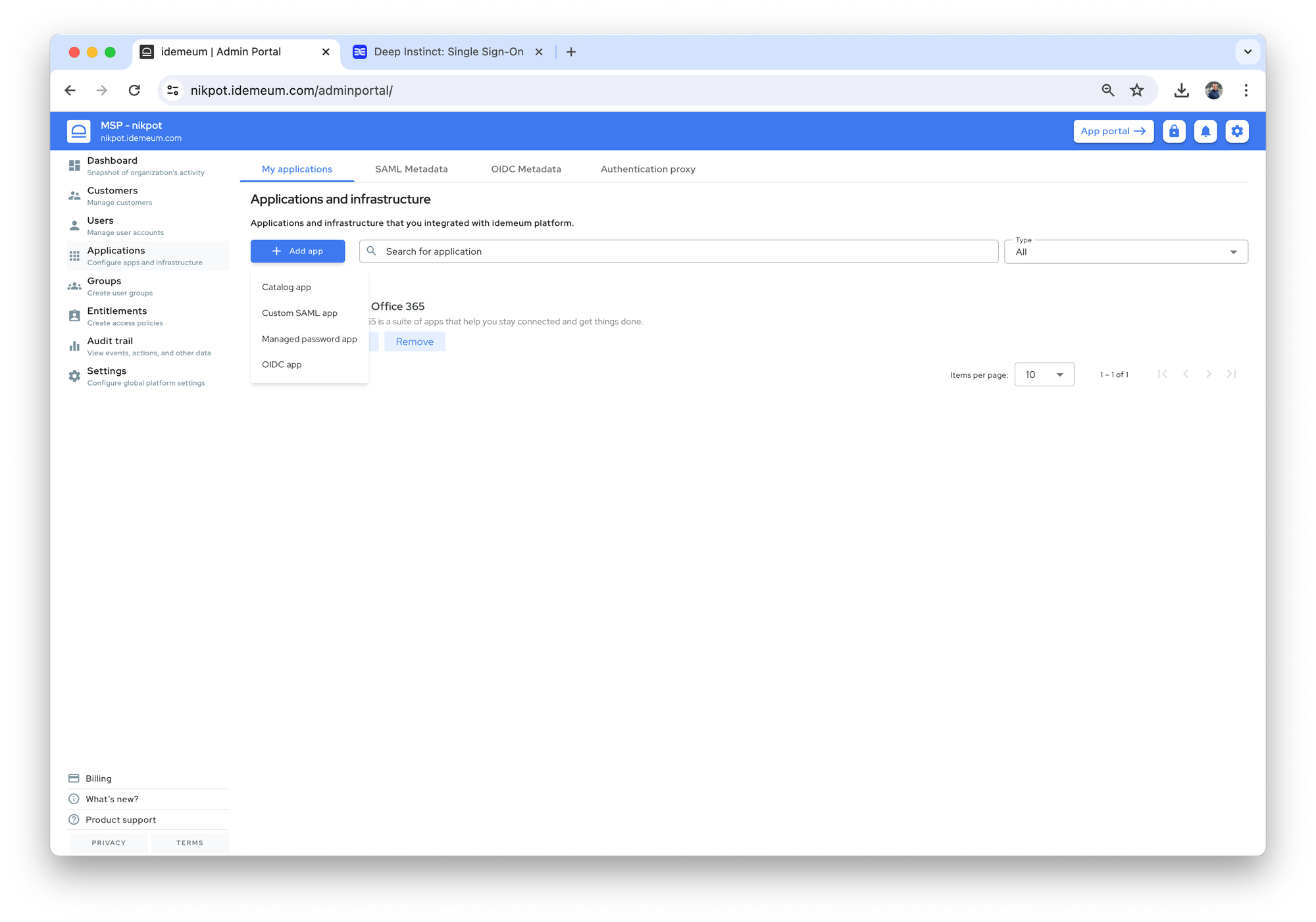
- Search for
Deep instinctand then clickAdd app
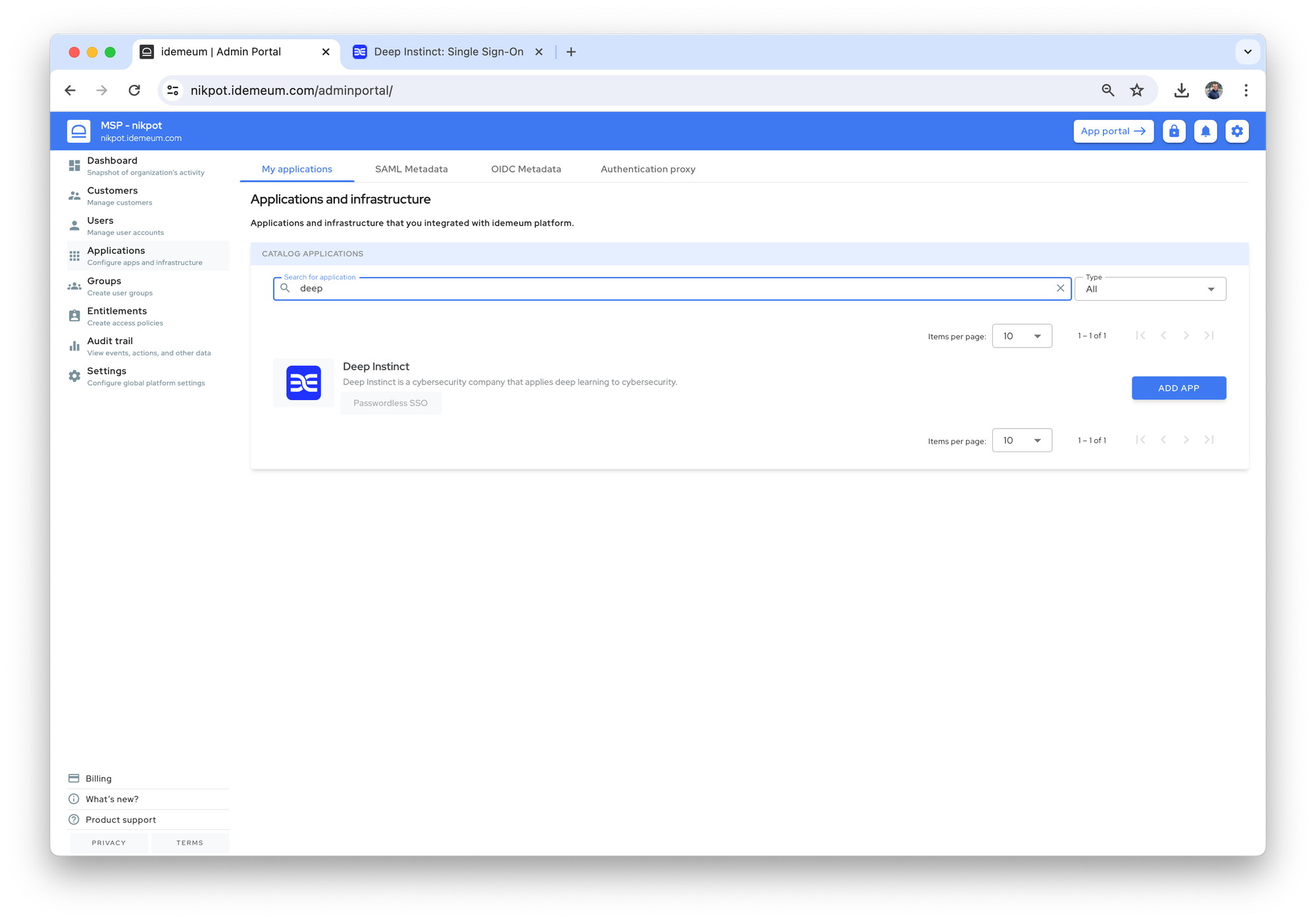
- Click
Nextto proceed to SAML configuration - Paste the values that you obtained from idemeum
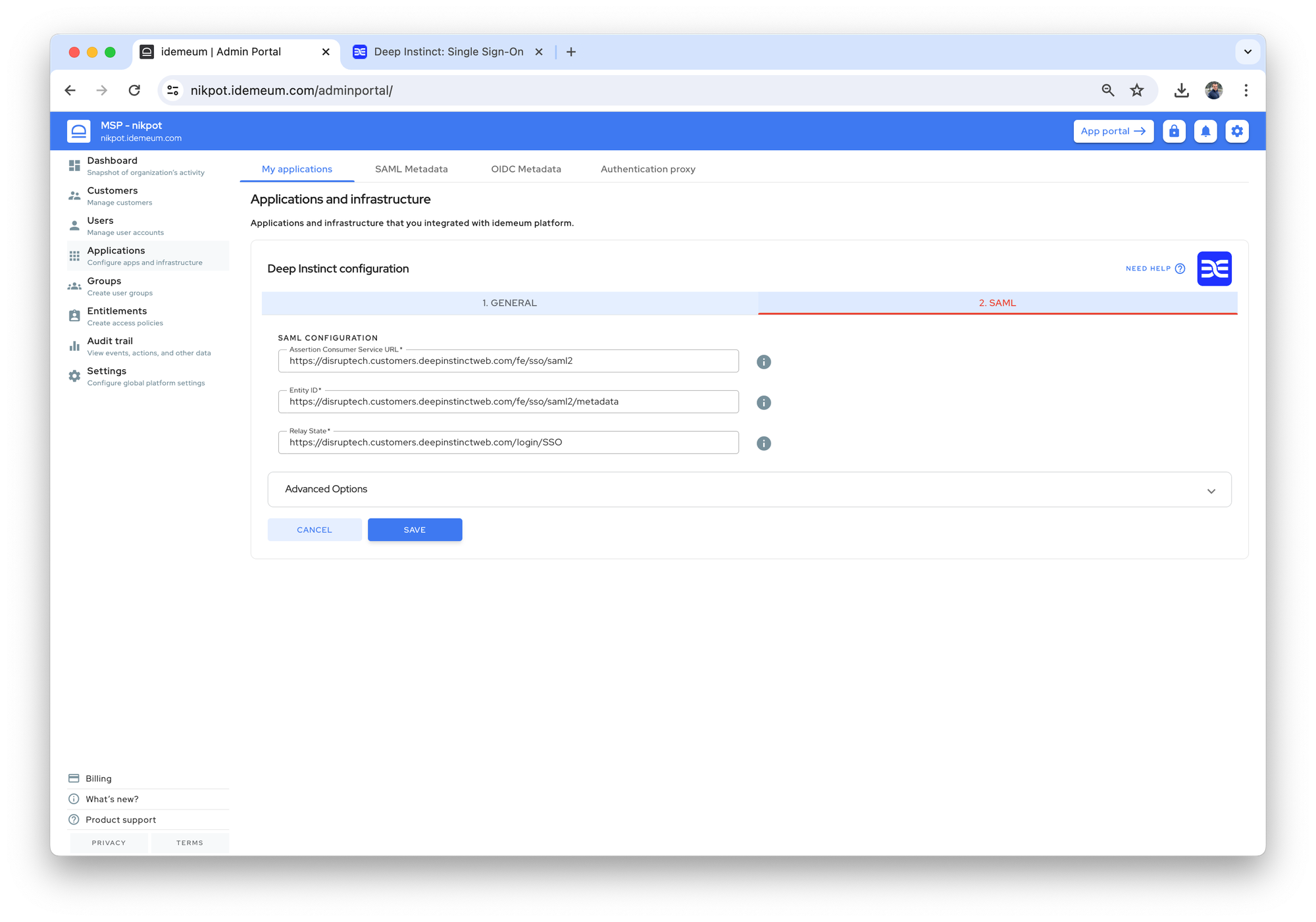
- Click
Saveto save the application configuration
Create application entitlement
You configured SAML application, and now you need to give access to this application to idemeum users
- Navigate to
Entitlementsand clickAdd rule - Give rule a name, choose
Groupfor IF condition, selectAll usersfrom the dropdown, and chooseDeep Instinctas an application to access - Save the rule configuration
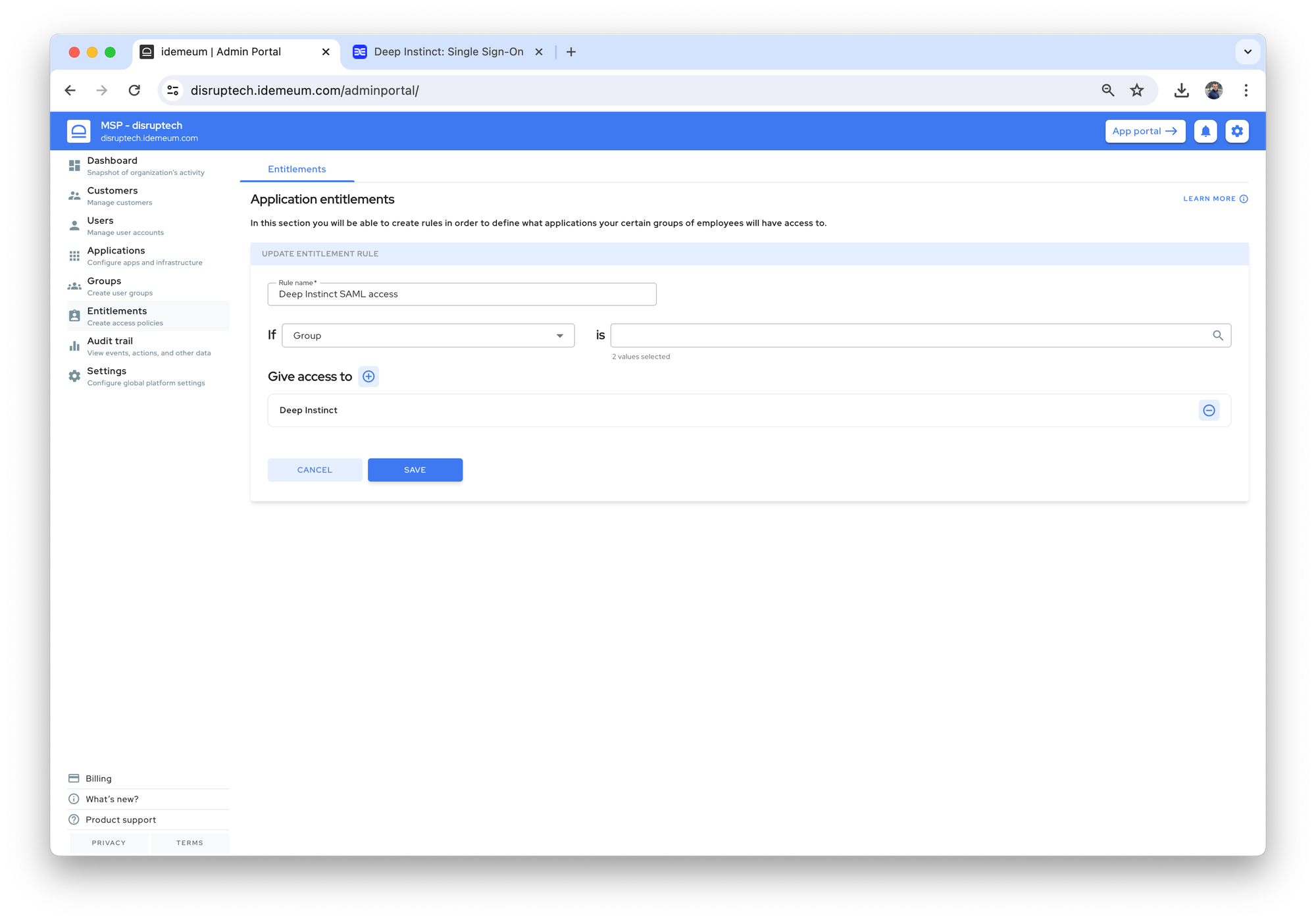
- Now when users switch to
App portalthey will see Deep Instinct application tile and can launch this application with SAML