Meraki Wi-Fi with idemeum Cloud Radius
In this guide we will integrate Meraki Wi-Fi with idemeum Cloud RADIUS to authenticate users with username / password or Passwordless MFA.
— Nik Pot

Overview
Integration with Ubiquiti works over EAP-TTLS protocol.
Set up idemeum Cloud RADIUS
As a first step you need to create idemeum RADIUS application, configure it, and entitle to a set of users or groups. Detailed steps below.
RADIUS configuration
In this post we will take a look at idemeum RADIUS application configuration.

Configuring Meraki
- Access your Meraki dashboard
- Navigate to
Wireless→Access control
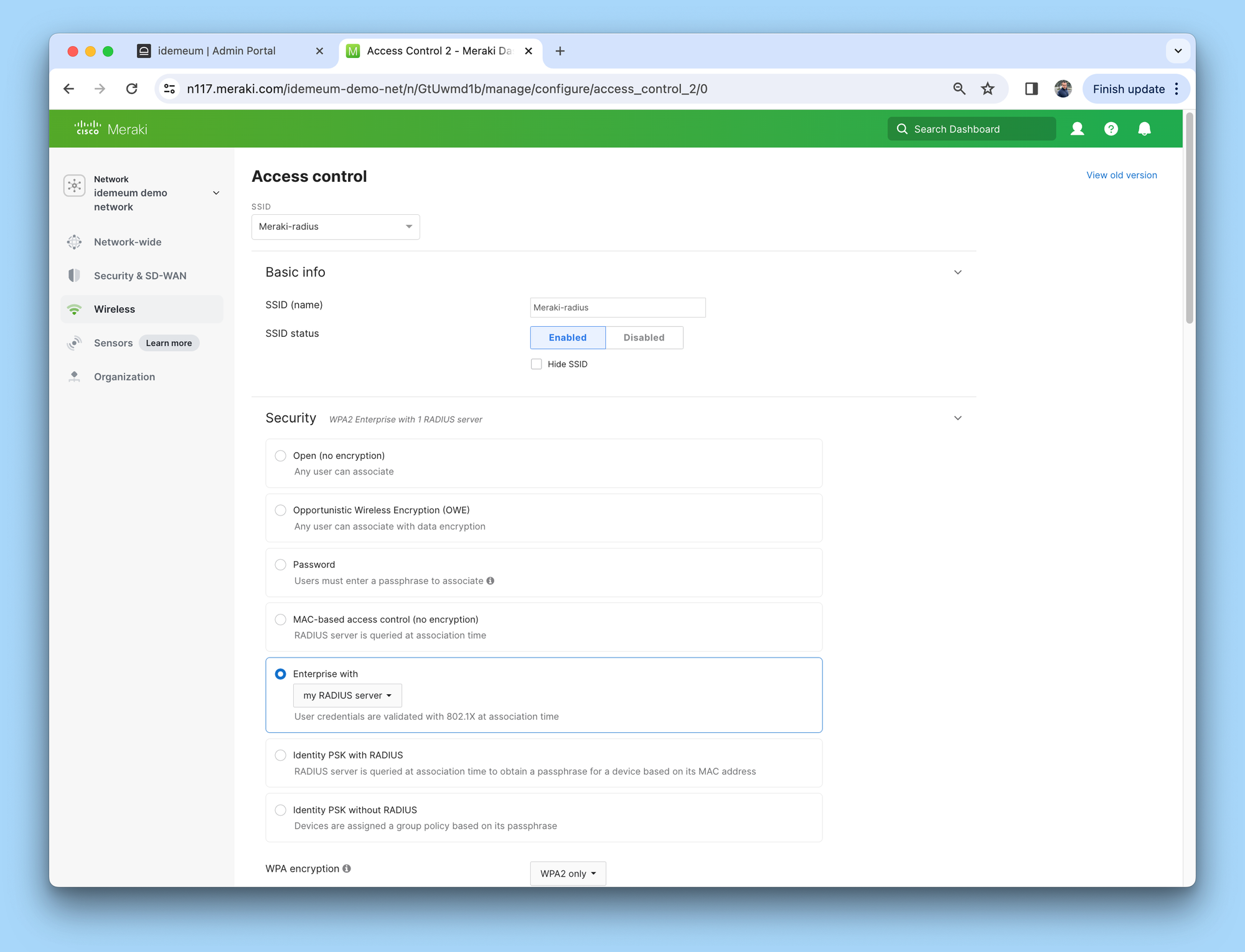
- Choose
SSIDthat you would like to integrate with idemeum cloud RADIUS - Scroll down to the
Radiussection and add idemeum RADIUS server details along with the secret that you obtained when created RADIUS application in idemeum
RADIUS service details
Technical information about idemeum Cloud RADIUS service.

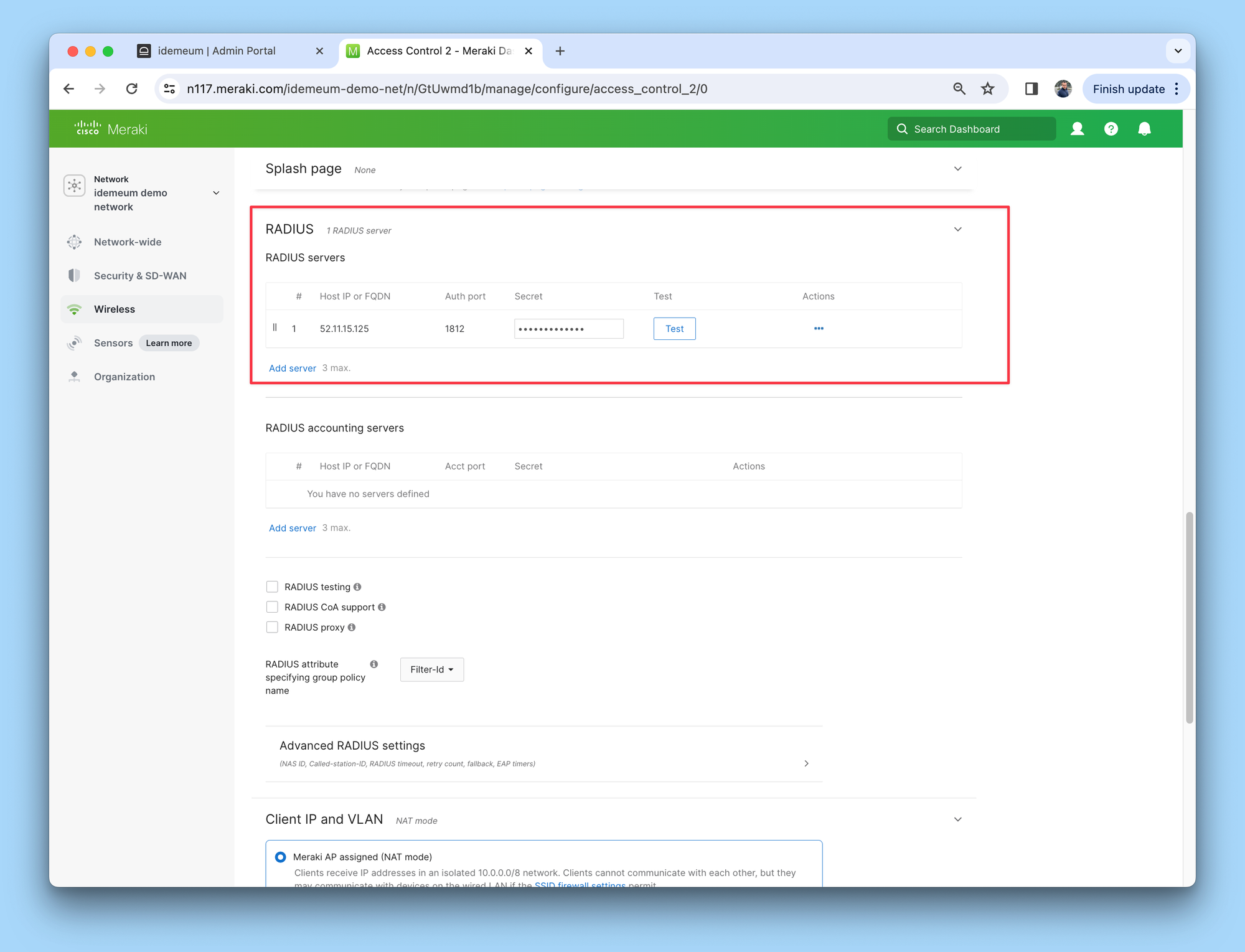
- Scroll back to the
Securitysection and chooseEnterprise withand select the RADIUS server that you created
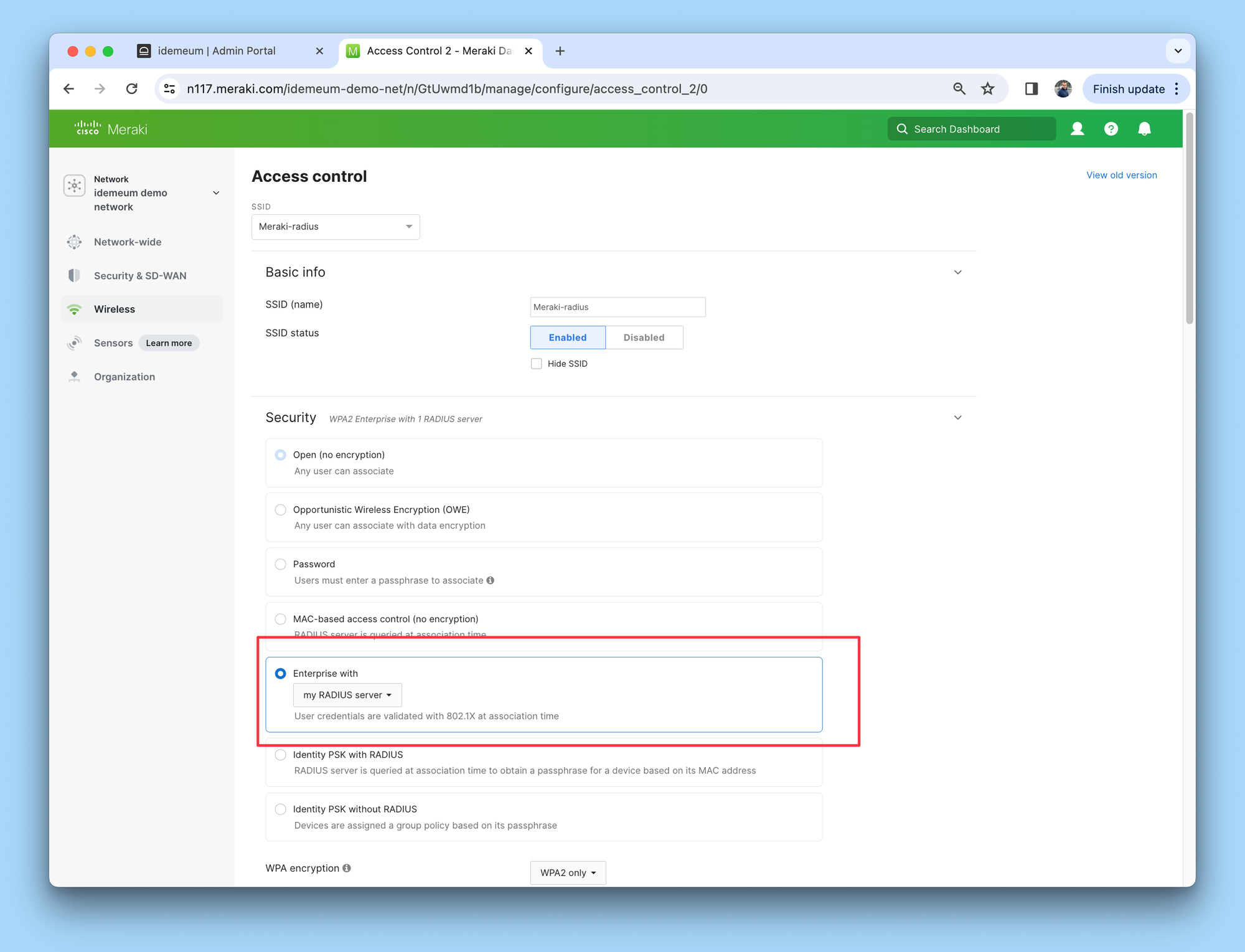
- Save the configuration
Set up user clients
Please make sure you follow the user client configuration guide to make sure Apple, Windows, and Android clients are configured properly.
Wi-Fi clients configuration
This guide describes how user devices need to be configured for successful authentication with idemeum Cloud RADIUS service.

Test user login
Now you idemeum users can access Ubiquiti Wi-Fi protected by idemeum Cloud RADIUS.
Questions?
Reach out to us at support@idemeum.com or drop a note in Discord chat.
