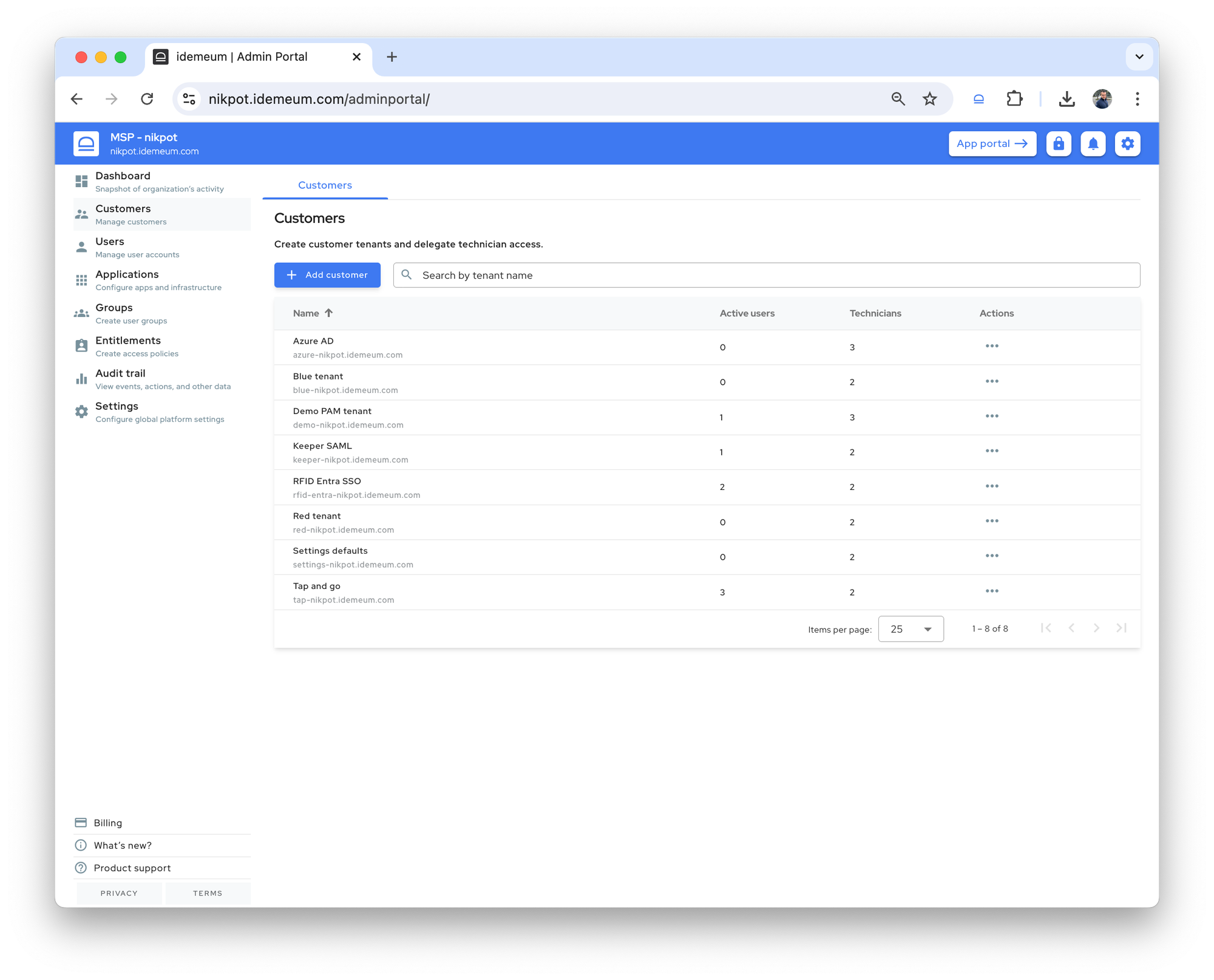Release notes - August 14, 2024
— Nik Pot
Major August Release
We are excited to announce the release of several new features that we have been working on for the last several weeks.
LAPS for Entra ID accounts
You can now secure Entra ID emergency accounts - automatically create up to two break-glass accounts for any customer Entra ID tenant, upload credentials to zero-knowledge password vault, rotate passwords automatically every 24 hours. Idemeum now offers unified LAPS - for computer accounts as well as Entra ID accounts.

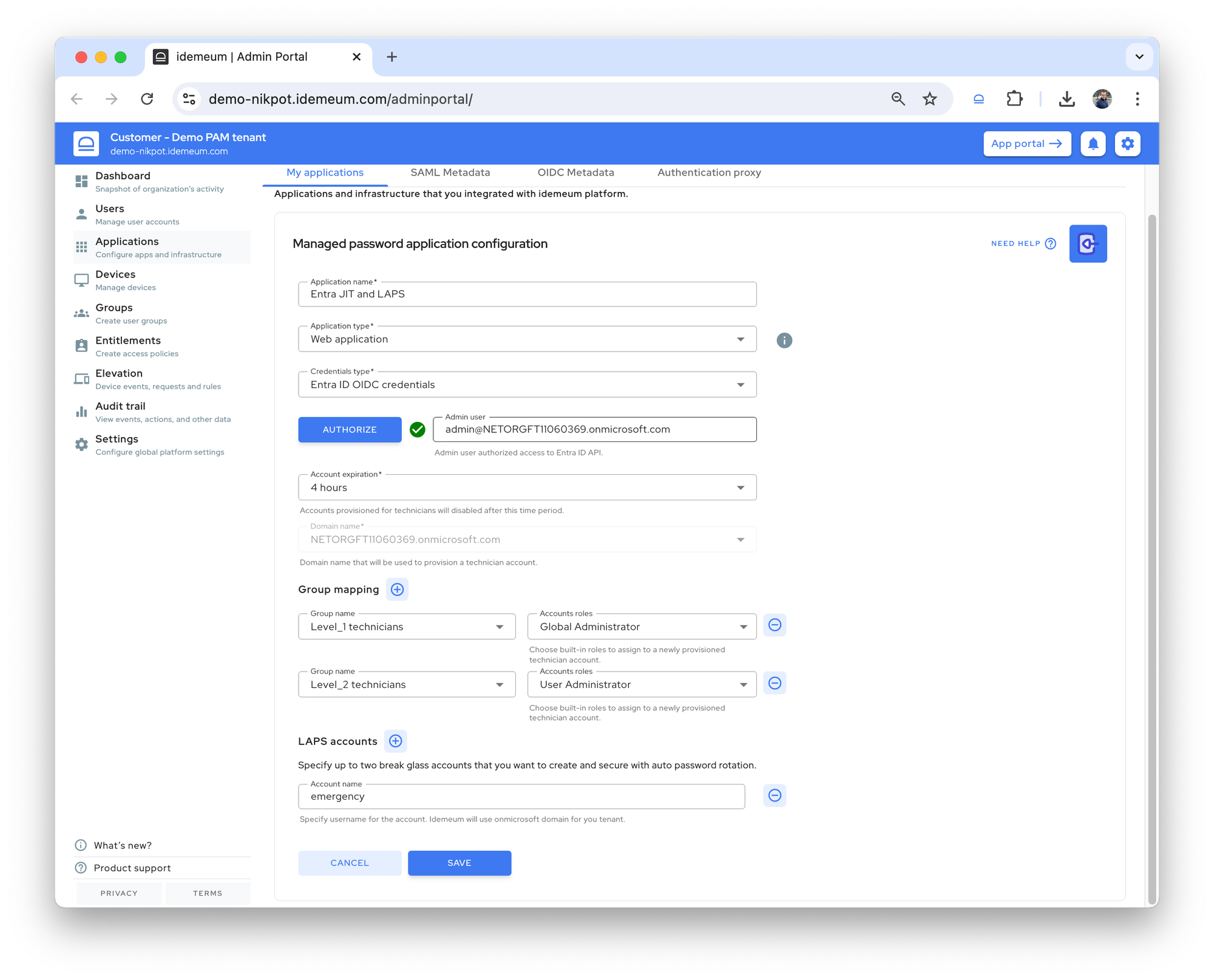
Group-based LAPS access control
You can now control who has access to emergency LAPS credentials. Create groups in your MSP tenant, assign technicians to various groups, and then decide which groups of techs can view Entra ID or computer LAPS credentials.

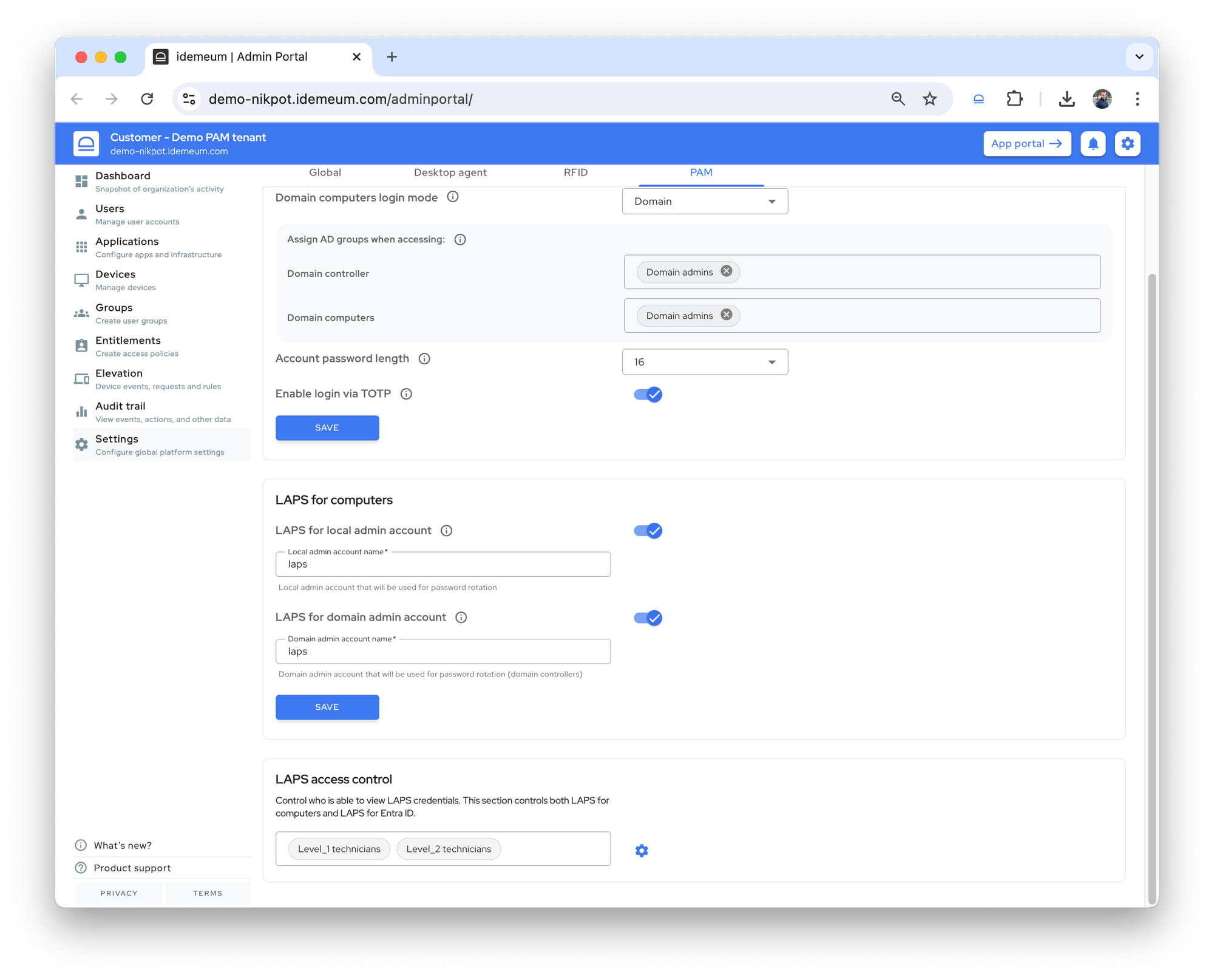
Role-based JIT Entra ID accounts
You can now configure what roles are assigned to technicians when they request Entra ID accounts. For instance, Techs Level 1 will get Global admin role, whereas Techs Level 2 will get User admin role. Simply create groups in your MSP tenant and leverage these groups when configuring Entra JIT accounts.

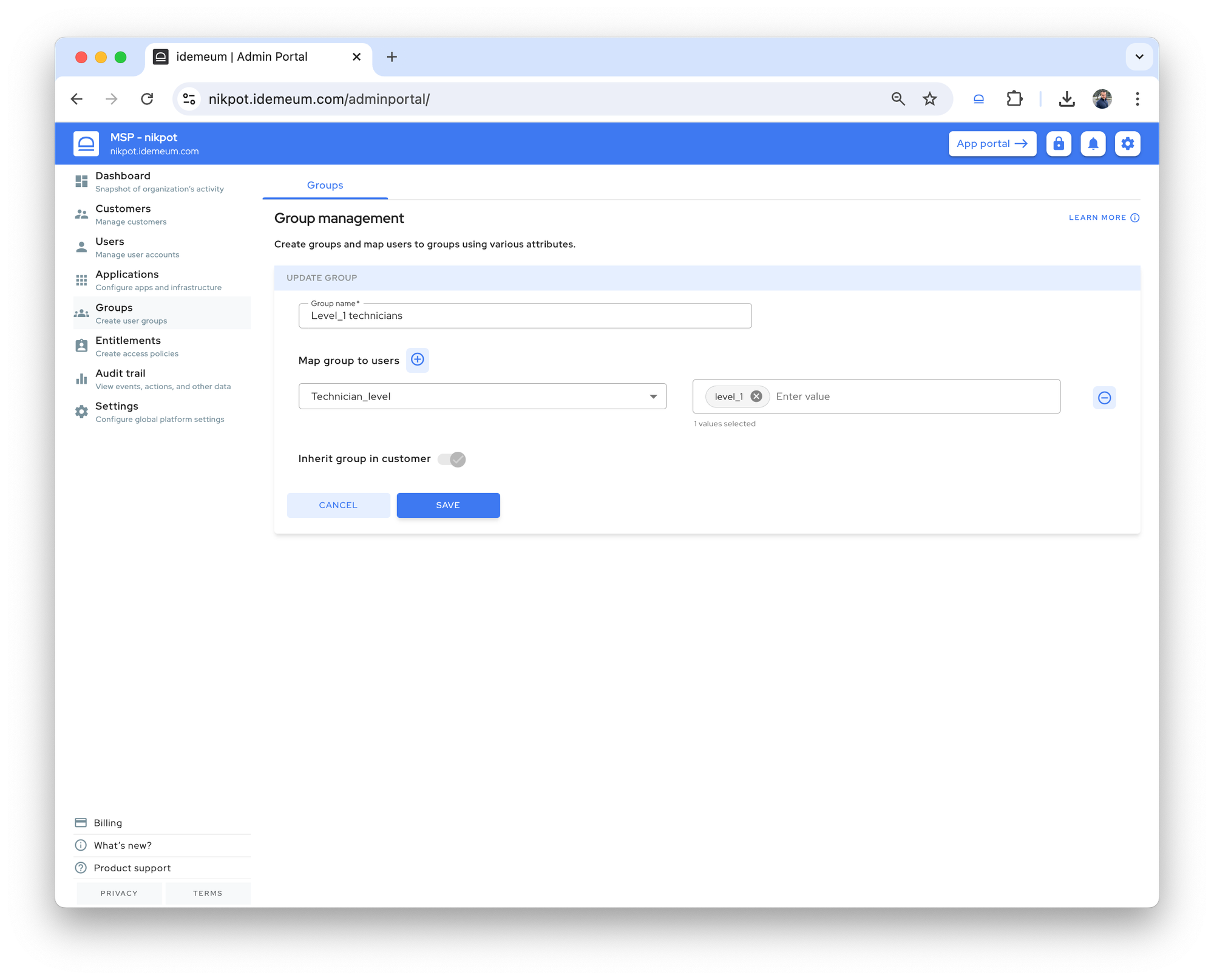
Read-only admin role for technicians
There are several ways you can allow your technicians to access customer tenants - you can make a technician a Global admin to access all customer tenants, or delegate admin access to only specific customer tenants. We are now introducing a Read-only administrator role so that technician can access the customer tenant, view the settings, but not make any configurations or changes.

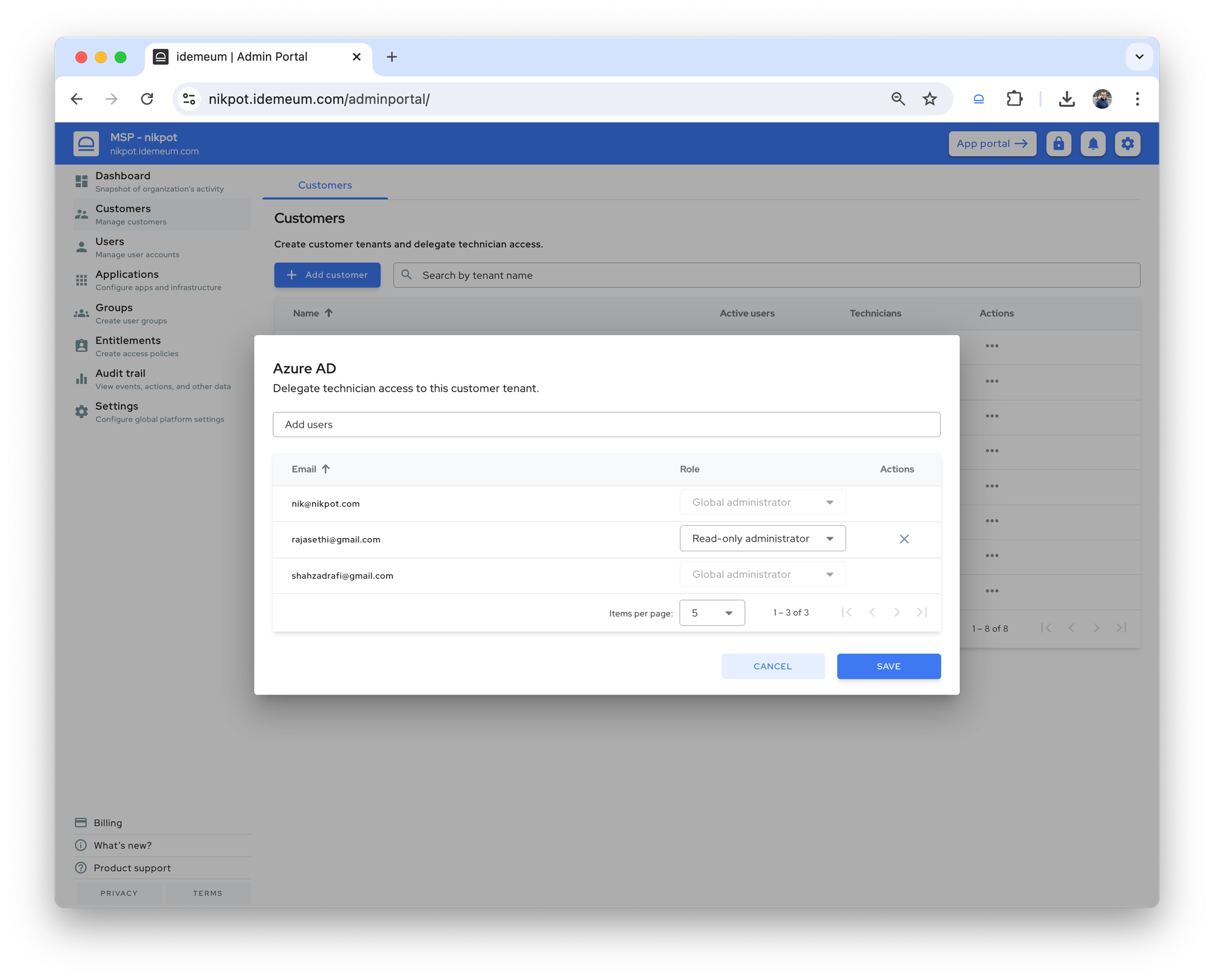
MSP portal enhancements
We enhanced our MSP portal navigation. Now you can see how many technicians have access to each customer tenant as well as the role that each technician was assigned.