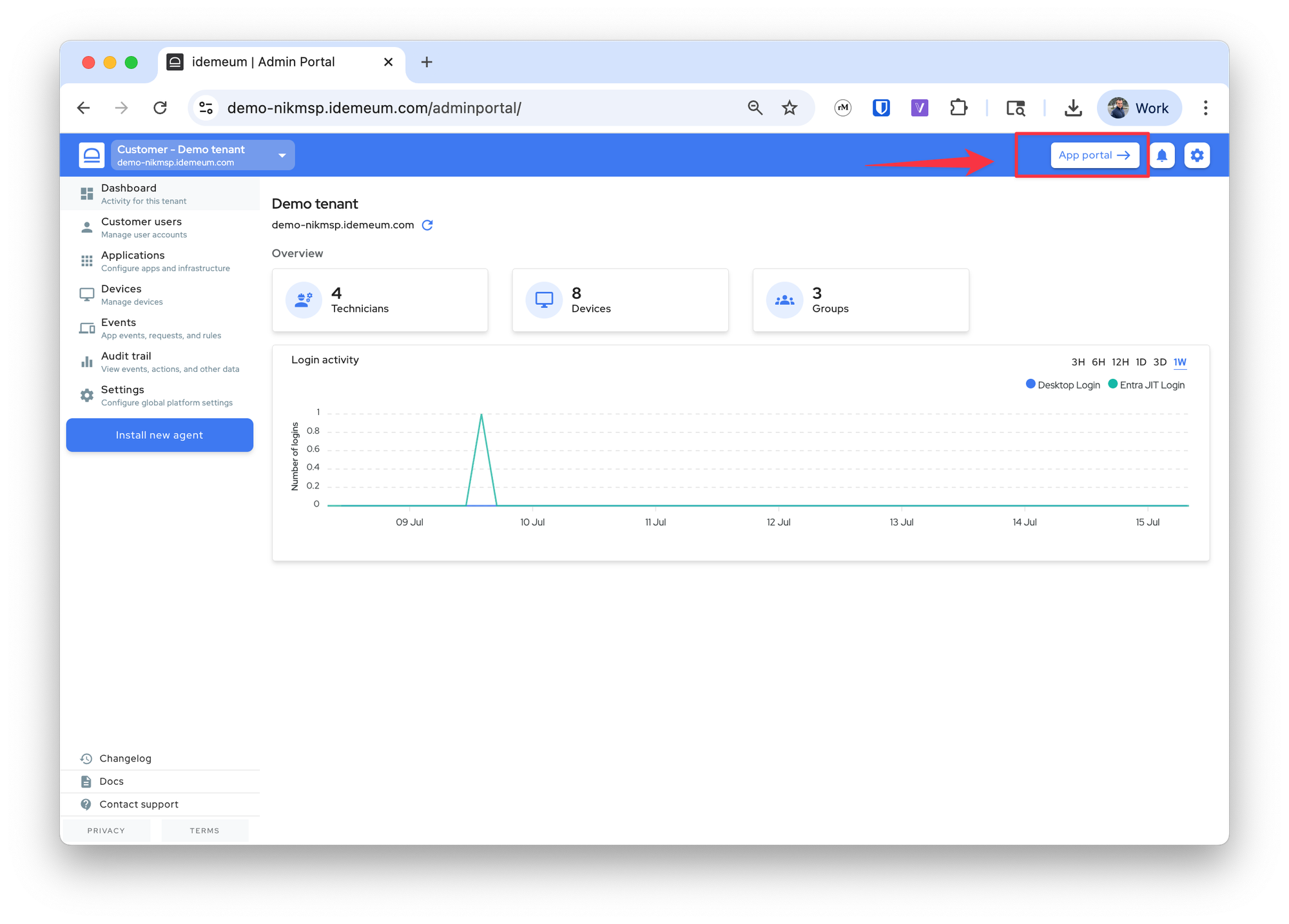User and admin portals
Admin portal to manage settings, user portal to access resources.
User portal
User portal is used to quickly access the resources for customer / organization - request Entra ID JIT account, view LAPS credentials, etc. Use the switch button at the top right to switch between user and admin portals.
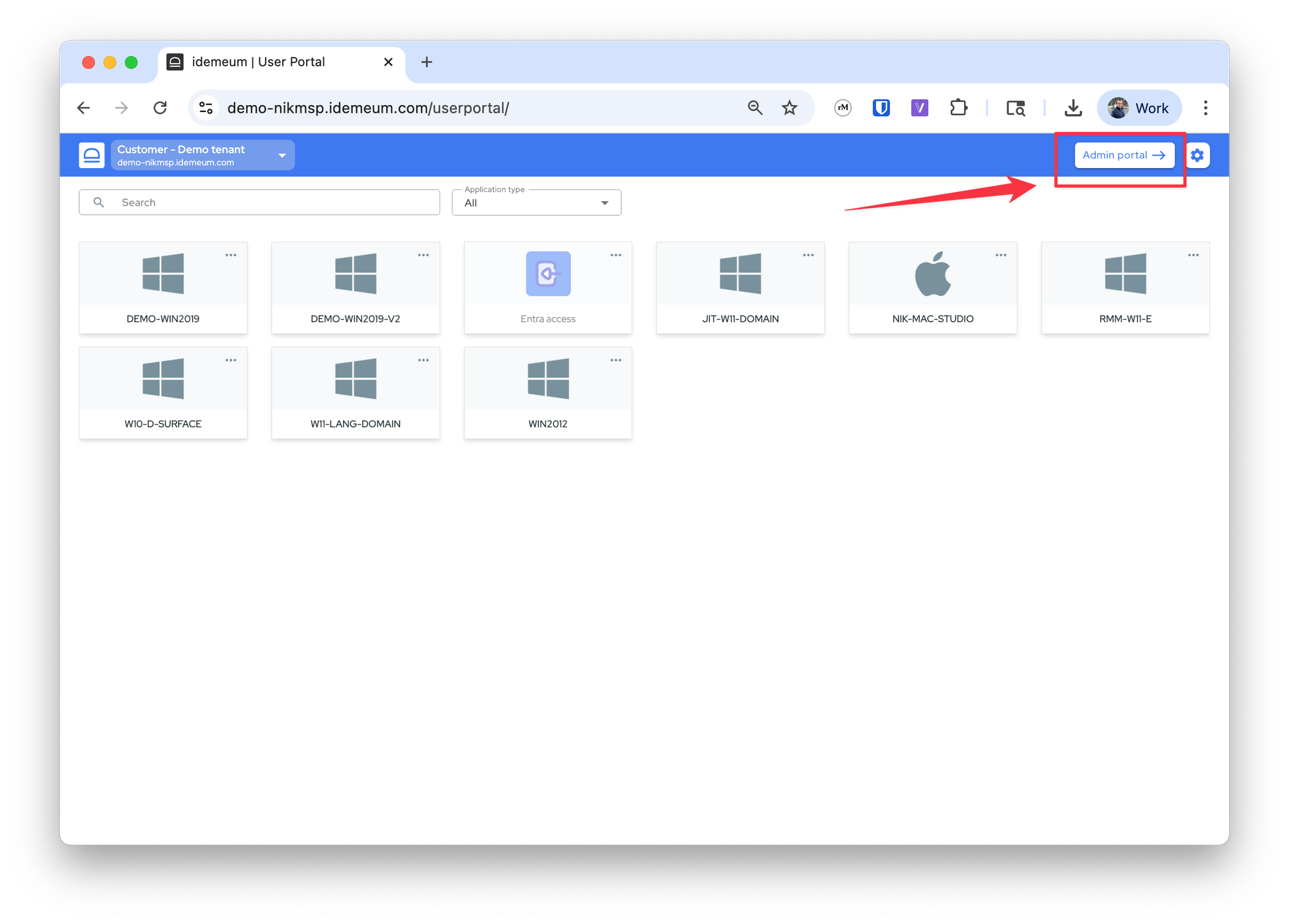
Admin portal
Admin portal is used to change various settings and configurations for your organizations - set up RFID SSO, change JIT settings, manage allowlisting and more. Use the switch button at the top right to switch between user and admin portals.