How to enable Managed Service Accounts (MSA) Active Directory object
Check Active Directory schema version
- Open PowerShell as
Administrator - Run the following command
Get-ADObject (Get-ADRootDSE).schemaNamingContext -Property objectVersion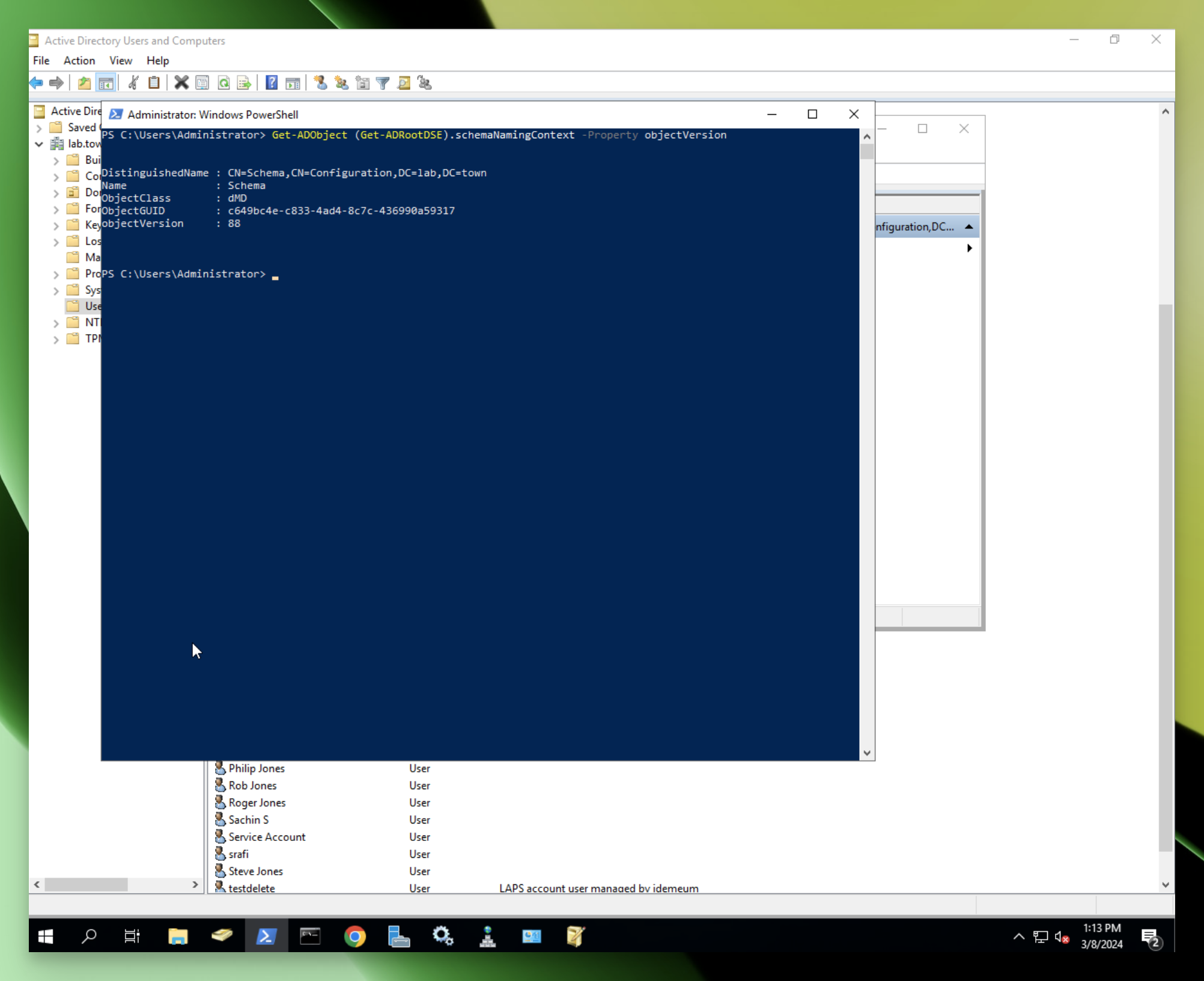
If the objectVersion value is lower than 47, which corresponds to an AD Schema version of Windows Server 2008 R2, you will need to extend the Active Directory schema to be able to use Managed Service Accounts.