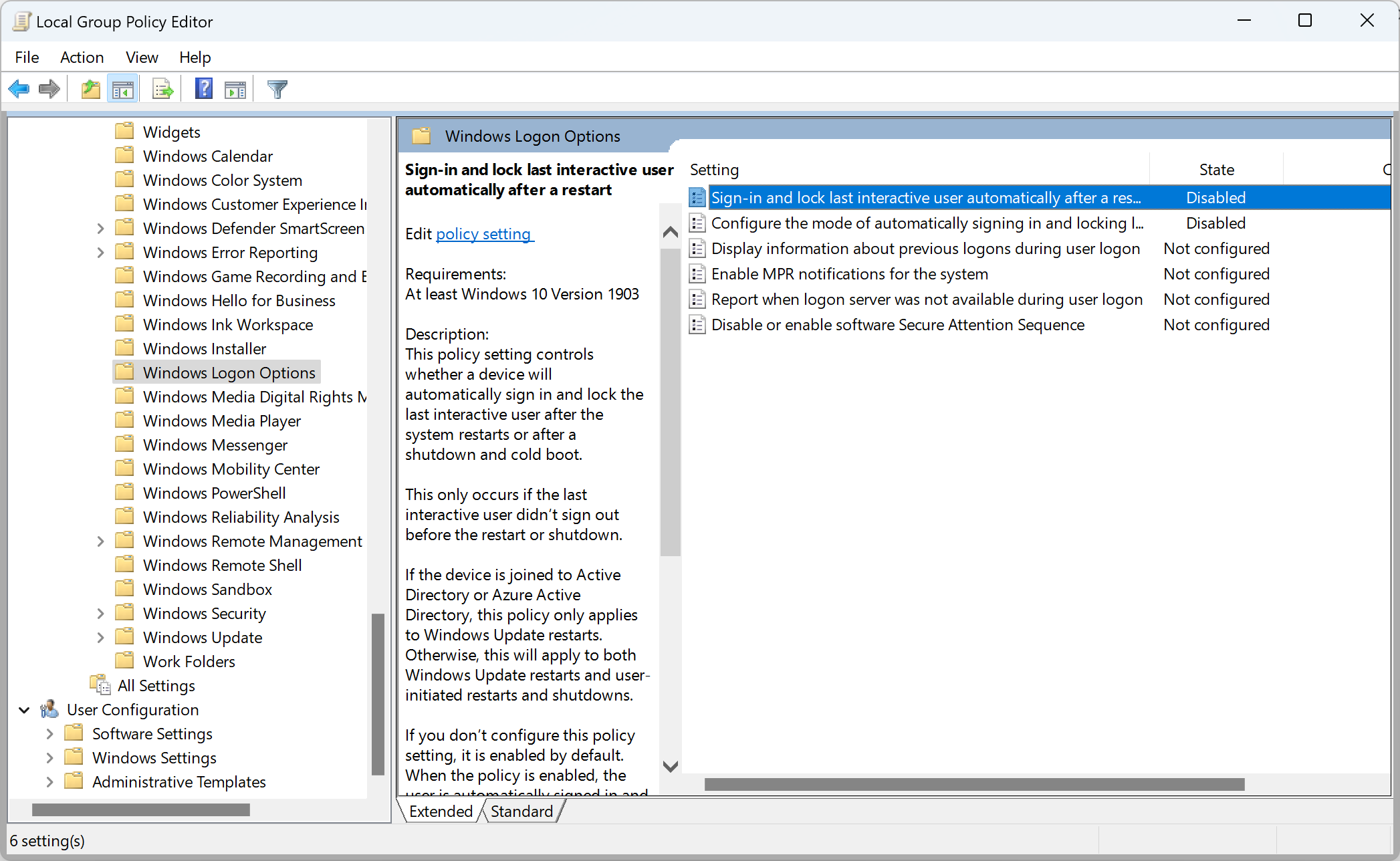How to disable Windows auto login (ASRO)
In this post we will see how to disable Windows Winlogon Automatic Restart Sign-On (ASRO) feature
What is Windows ASRO?
It is a group policy that automatically logs in last user that was logged in at restart/shutdown time and immediately locks the workstation. This way your GUI (i.e. non-service) startup apps run as if you have logged in manually, but do this behind the scenes while the OS never goes past login screen itself and is left prompting for a password.
How to disable ASRO?
It is set up by two policies
- Sign in and lock last interactive user automatically after restart
- Configure the mode of automatically signing in and locking last interactive user after a restart or cold boot
Both can be disabled in Group Policy Editor under Computer Configuration > Administrative Templates > Windows Components > Windows Logon Options.