Entitlements
idemeum offers you simple yet very powerful framework to control who has access to what applications. You can leverage groups to entitle applications, or you can entitle applications directly to users.
Configuring entitlements
- Access your idemeum admin portal
- Navigate to
Entitlementson the left menu - Click
Add rule - Give your entitlement rule a name
- You can now choose whether you want to entitle applications directly to users by choosing
Usercategory, or you can entitle applications to groups withGroupcategory
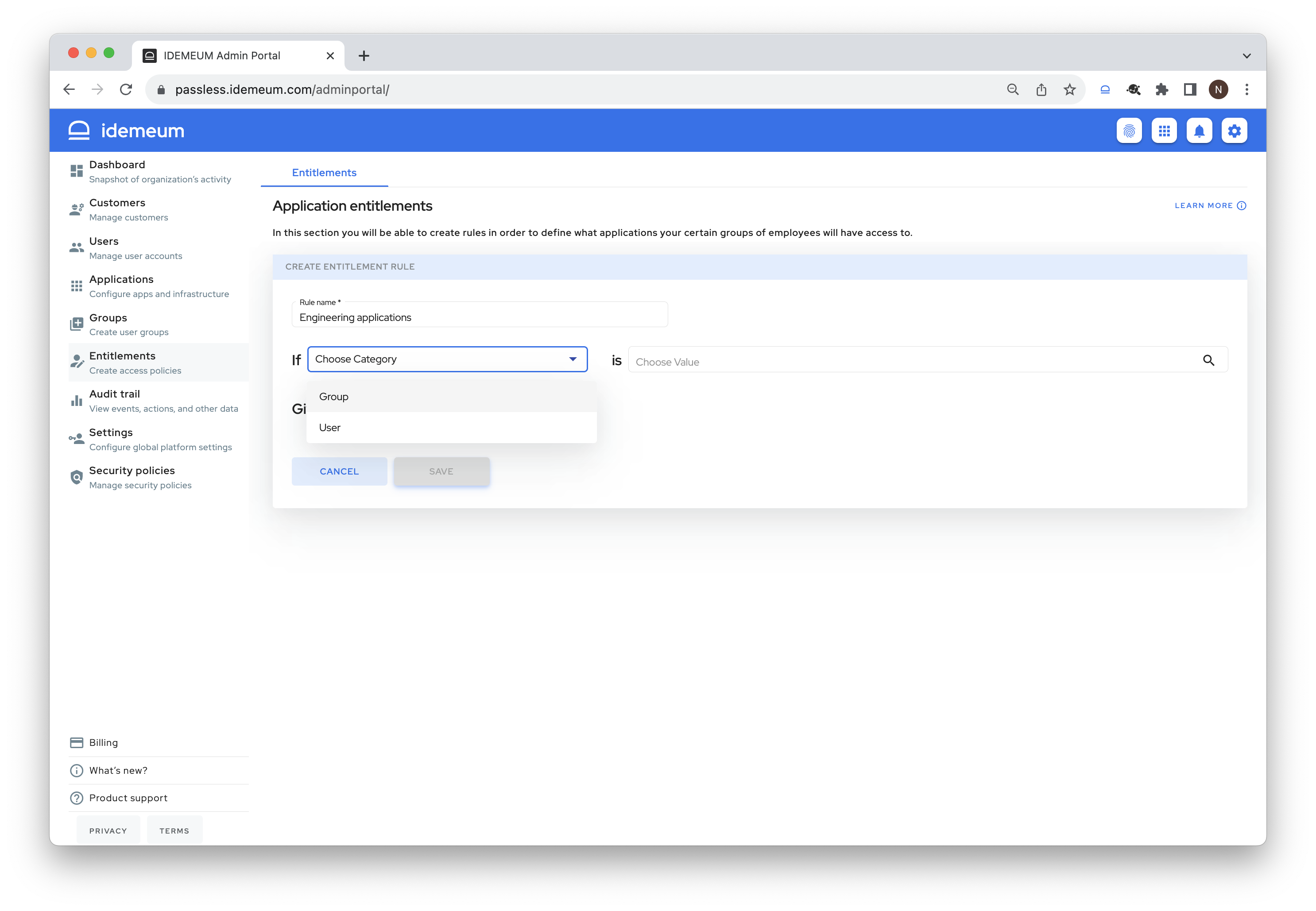
- Now you can add applications and various resources that you would like to give access to
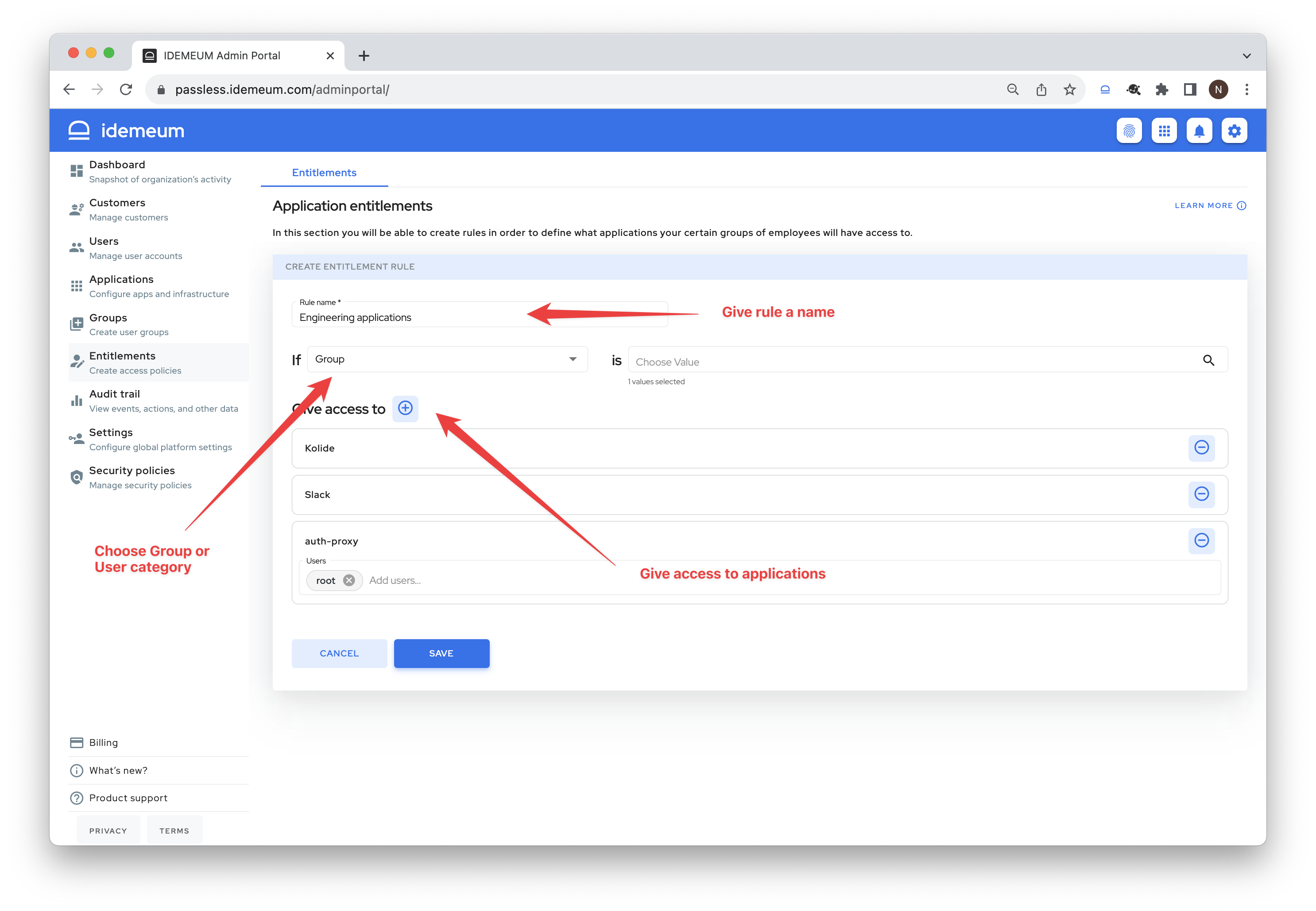
- Once you finish configuration click
Save