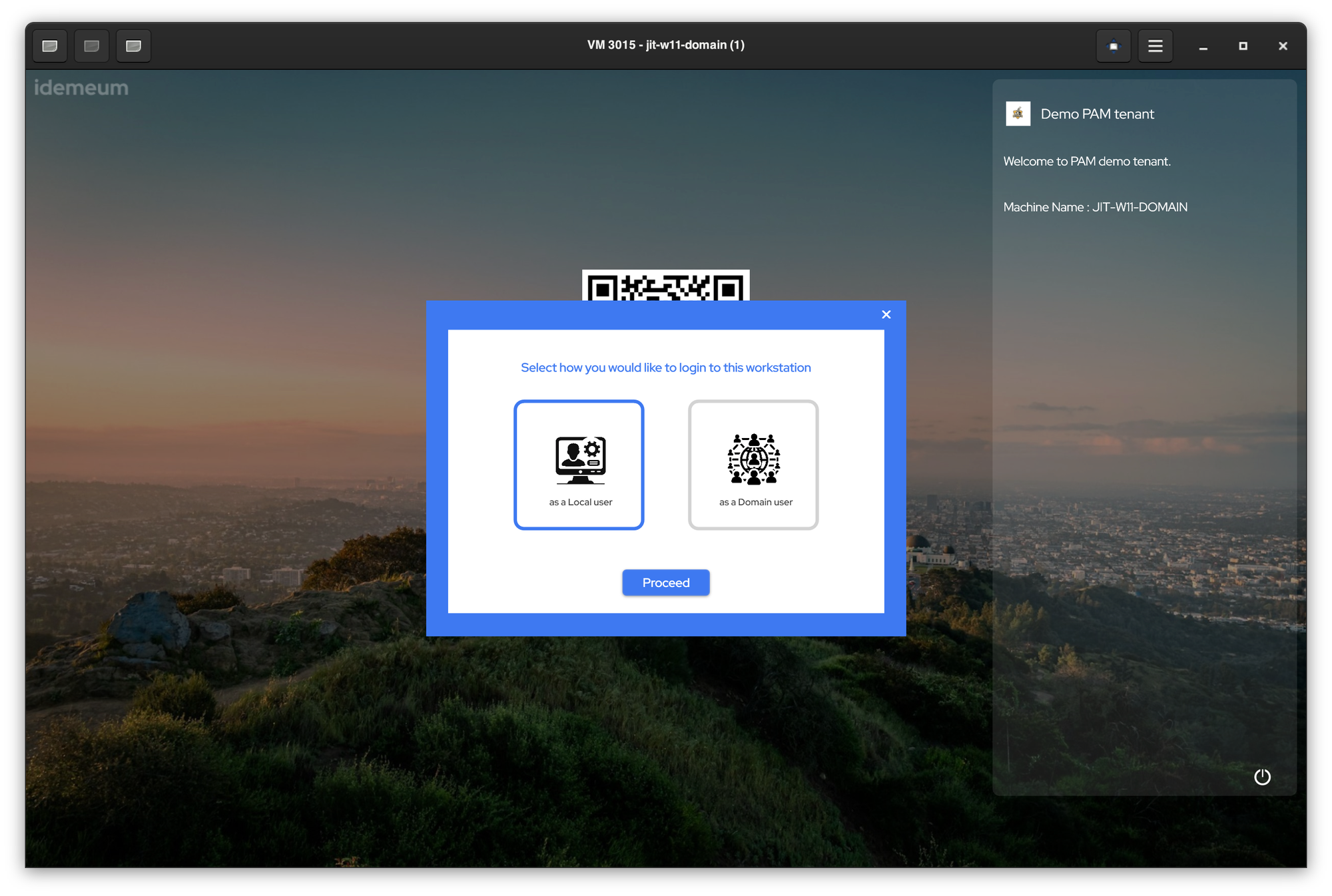Selective JIT login
Overview
For domain-joined workstations where idemeum desktop client is installed, you can choose what account to use for technician login - domain or local. This feature is useful if you want to control on which workstations you want to expose your domain admin account.
Configuration
- Navigate to your customer tenant admin dashboard
- Access
Settings→PAM - For
Domain computers login modechoosePrompt to choose.
ℹ️
For newly installed idemeum agents the setting will be immediately applied. For existing idemeum agents it can take up to 6 hours to reflect the change.
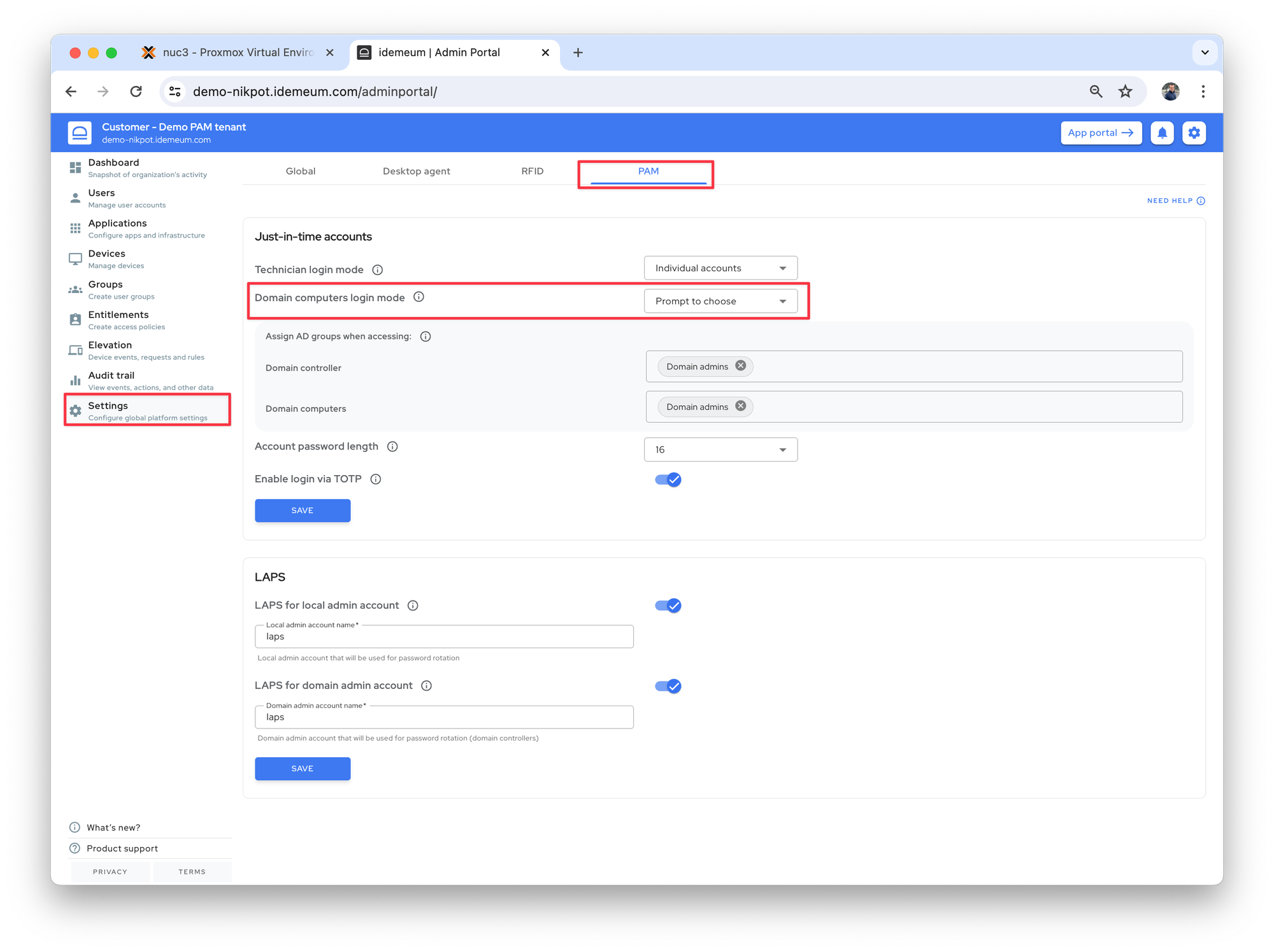
- Now when you login to workstation (scan the QR-code, send an OTP, or login with push notification) you will see a pop up that will allow you to choose the account type - local or domain.