App control mode
Configure how idemeum agent is enforcing rules on workstations.
Overview
You can control how allowlisting behaves for each of your devices in idemeum. App control mode defines what idemeum agent does. Here are the modes:
- Offline - idemeum agent is not capturing any
executionorelevationevents - Audit - idemeum agent is capturing
elevationandexecutionevents and uploading them to the cloud periodically. However, agent is not applying any rules or interrupting execution or elevation flows. - Rules - idemeum agent controls application executions and elevations and enforces the rules that you created in the portal. For allowlisting
default denyrule is applied for untrusted applications.
Change app control mode
- Navigate to your child tenant admin portal
- Select
Devicesand search for the device you want to change the app control mode for - Click on
...then chooseSet app control mode
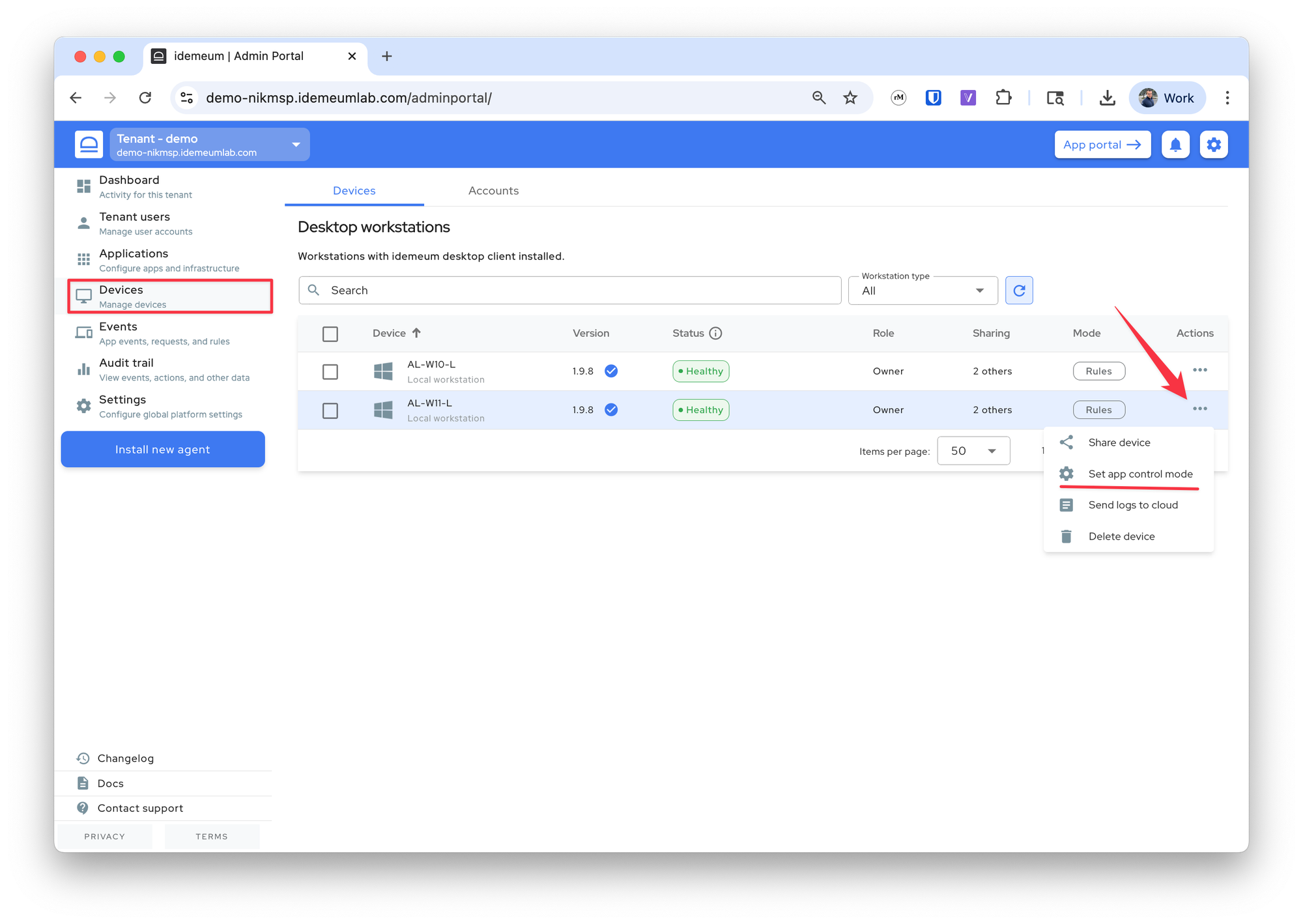
- Choose the mode and save the configuration
Bulk app control mode change
- Navigate to your child tenant admin portal
- Select multiple devices that you would want to configure
- Click on the bulk change button at the top and choose
Set app control mode
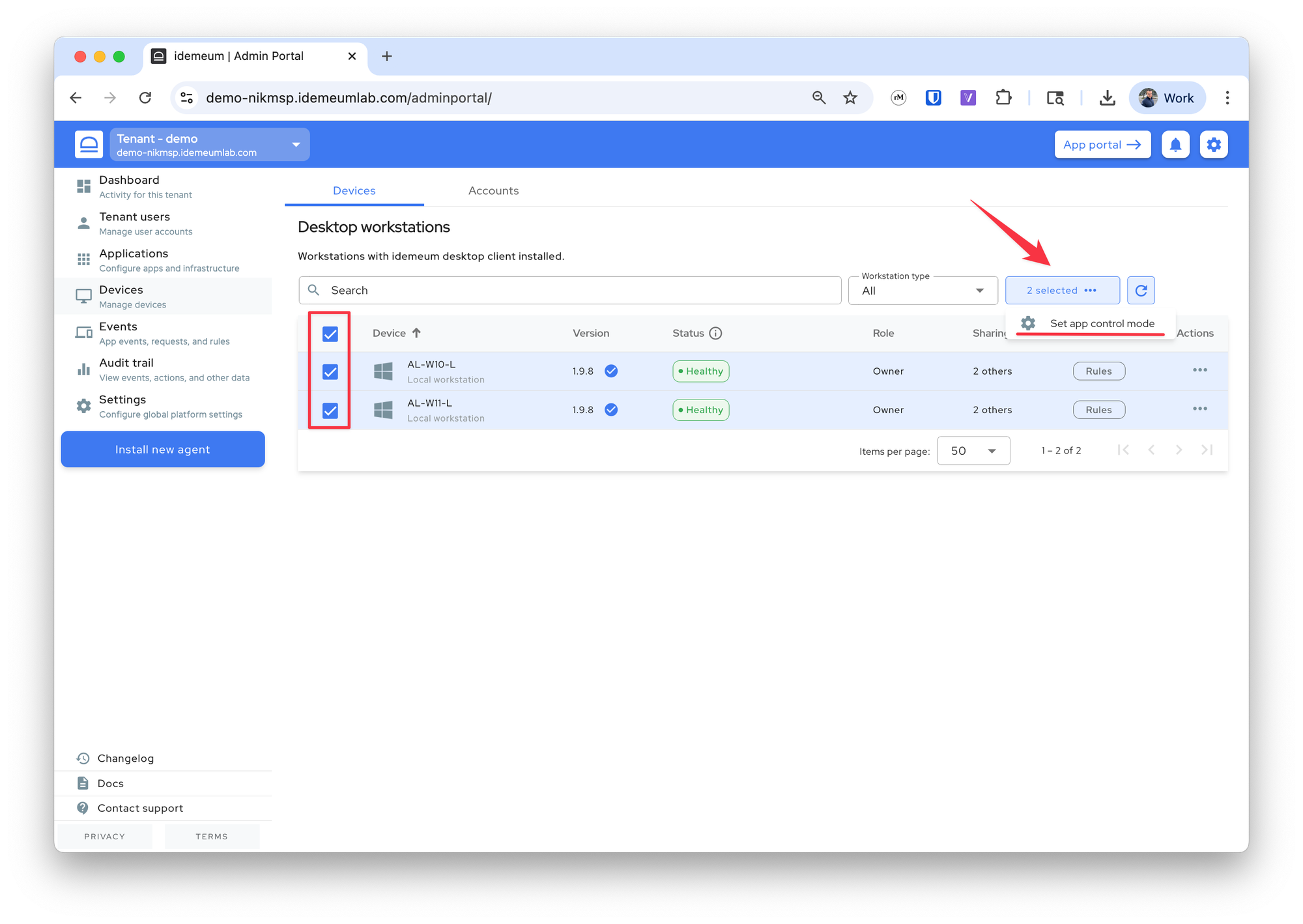
- Choose the mode and save the configuration