Audit logs
Idemeum keeps an audit trail of all activity you perform on the platform.
Overview
Idemeum collects audit logs to capture everything that happens in the platform: desktop events, user logins, configuration changes, passwords rotations, and more. The logs are aggregated in the cloud tenant and can be reviewed in the admin portal Audit trail menu section. Today we keep logs for the last 60 days on a rolling window.
Audit trail UI
You can access all audit logs from your parent idemeum tenant, or you can review the logs for each organization / customer.
- Access your parent idemeum tenant admin portal
- Navigate to
Audit trailsection on the left - If you want to view logs for all organizations make sure you toggle
Include customer events
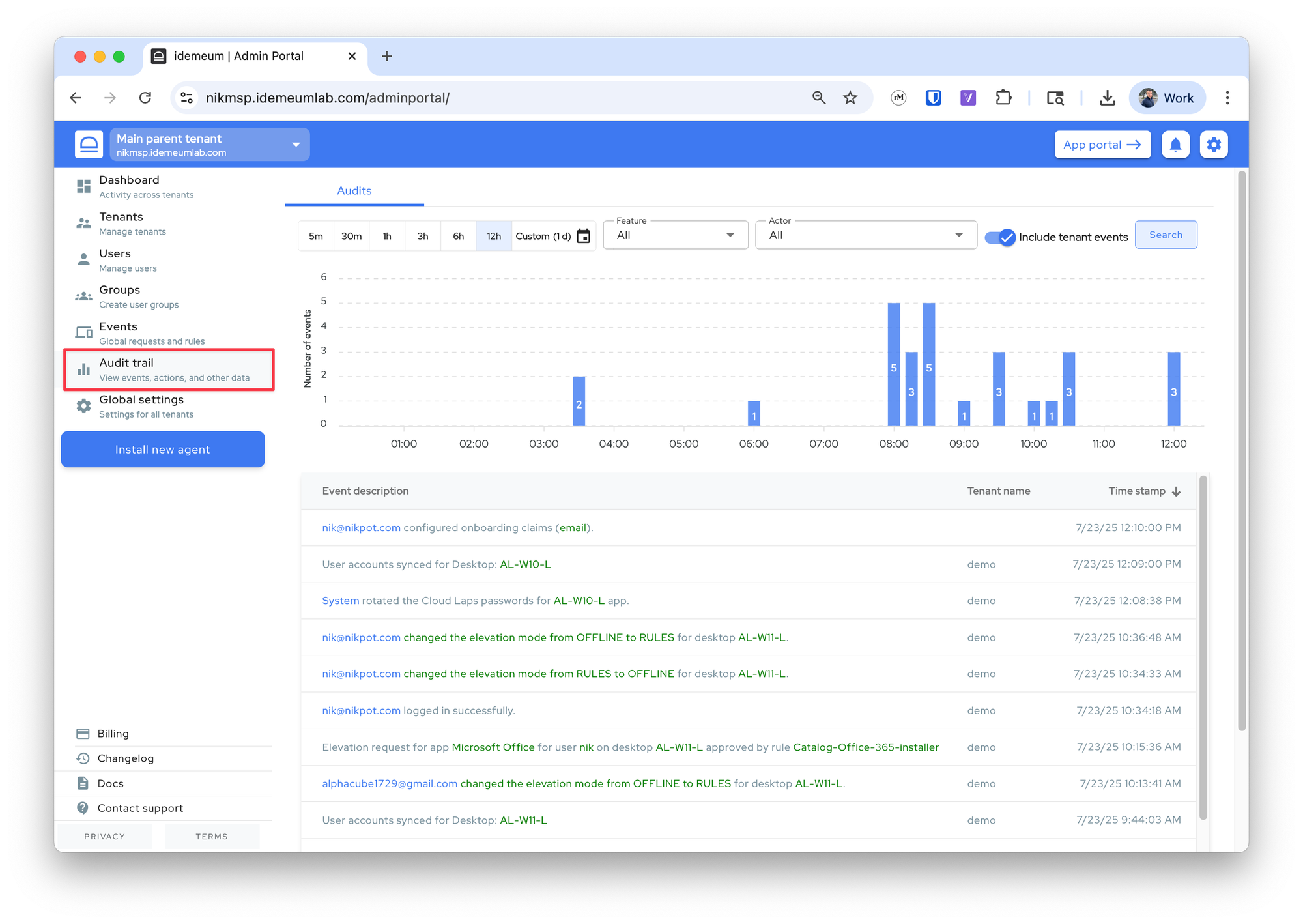
Audit trail API
We also offer the option to retrieve audit events using our API. Please check the endpoints here:
Idemeum public APIs documentation
Endpoint Protection Platform for Windows and macOS
