Elevation events
Elevation events represent all elevated actions triggered across your workstations.
Overview
- Elevation events are captured only in
auditorrulesmodes - Elevation events are captured for both
adminandstandardusers - Idemeum cloud retains
120 daysof elevation events per tenant - There are no duplicates in elevation events. If the elevation event gets generated for the same application, user, and workstation, the time stamp gets updated and elevation events gets to the top of the list.
- Elevations events are uploaded to cloud in real time
Event structure
To access events navigate to your organization / customer admin portal and access Events section. If you click on the event, you will be presented with the detailed information, including hashes, verified publisher, path, and more. At the bottom of the event section you will find the publisher certificate elements (i.e details of the organization that signed the executable). The green checkmark indicates that the publisher is verified by operating system.
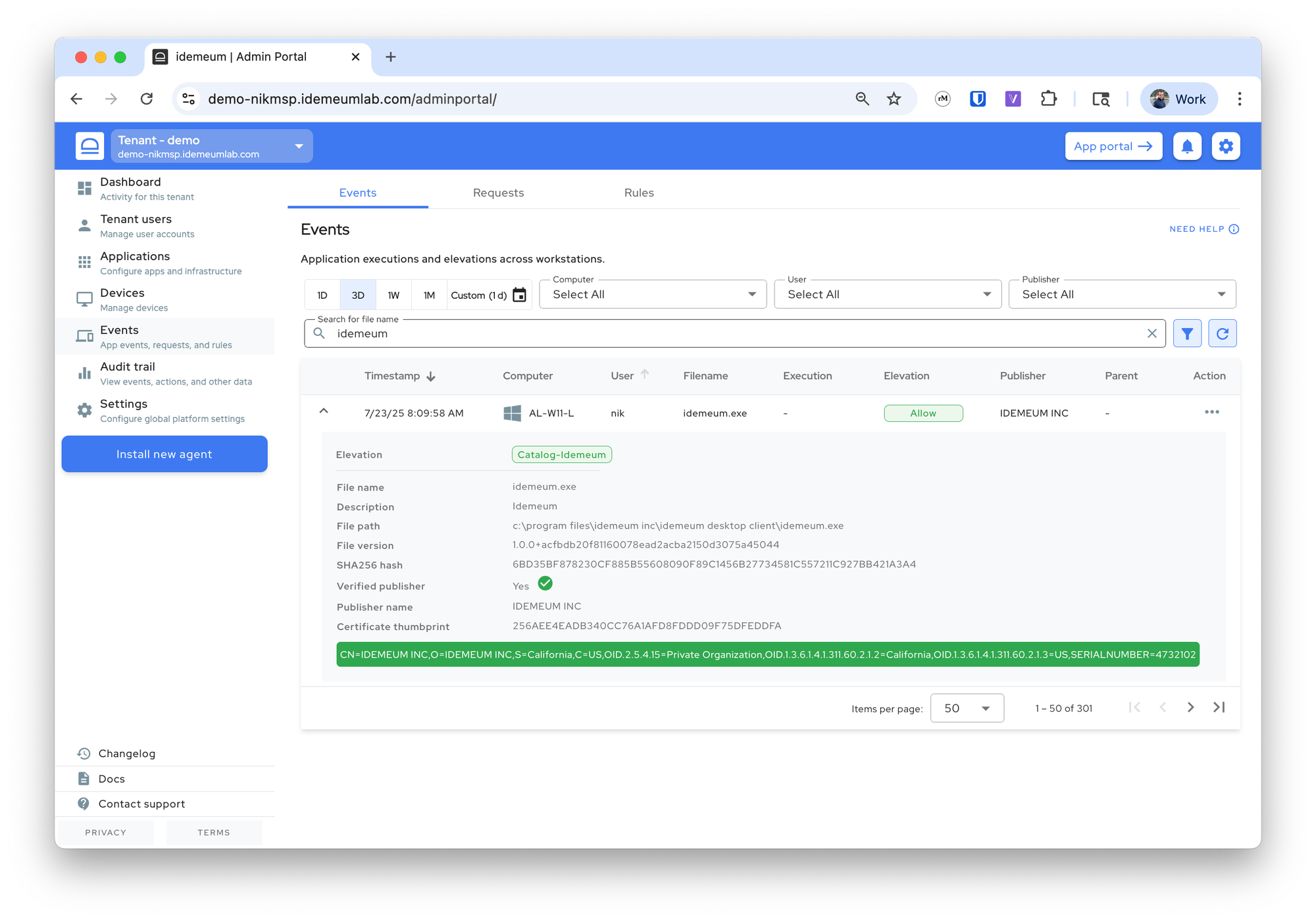
Timestamp- date and time for when the execution or elevation happenedComputer- workstation that generated the eventUser- user that was logged into the computer when event was generatedFilename- file name of the executableElevation- tag that shows whether the application was allowed to elevate, denied, or went through request flowPublisher- organization that signed the executable. If you expand the event, you will be able to see whether the publisher is verified by operating system or not.Action- actions that you can take on the event, including rule creationCertificate attributes- at the bottom of the event section you will find the publisher certificate elements (i.e details of the organization that signed the executable).