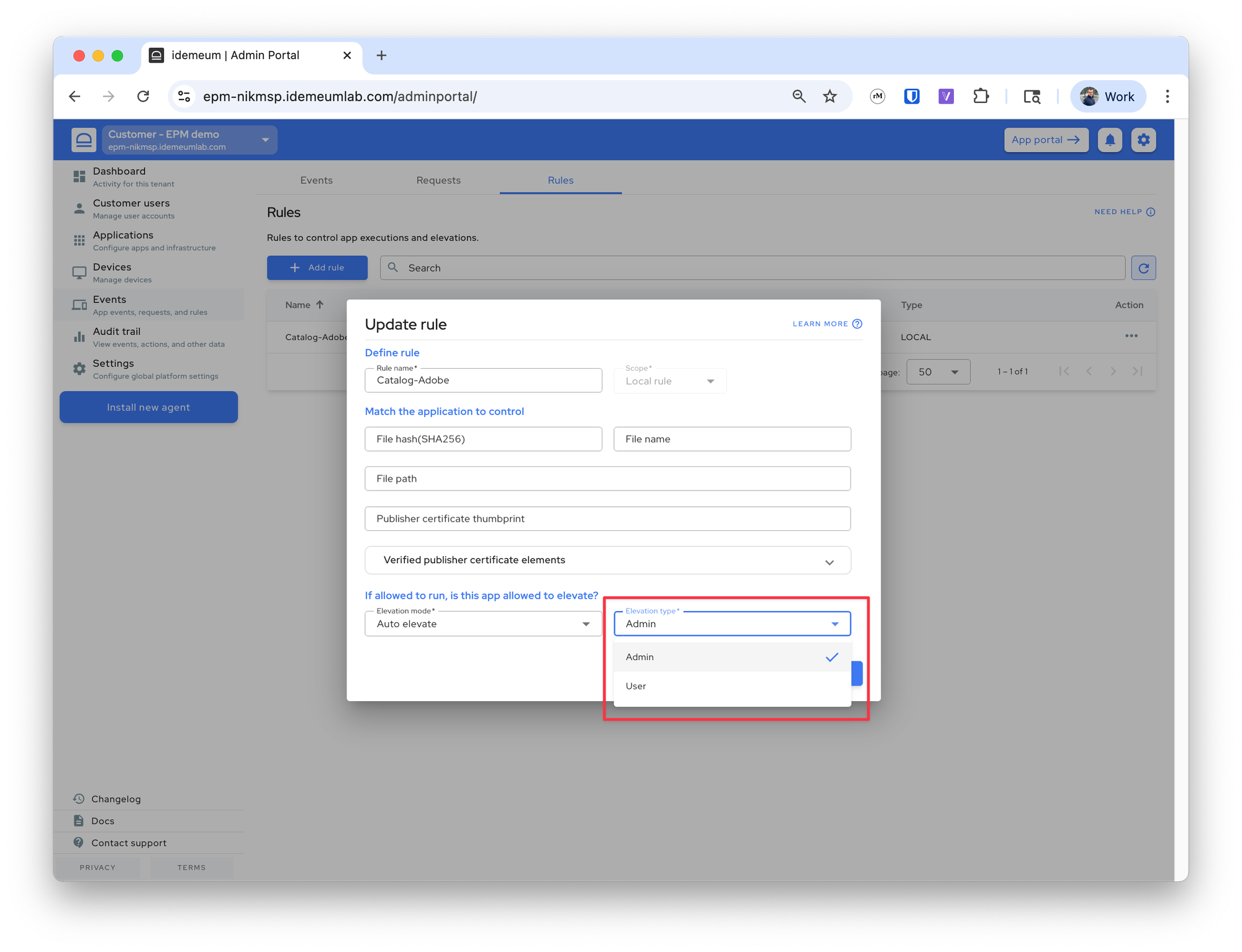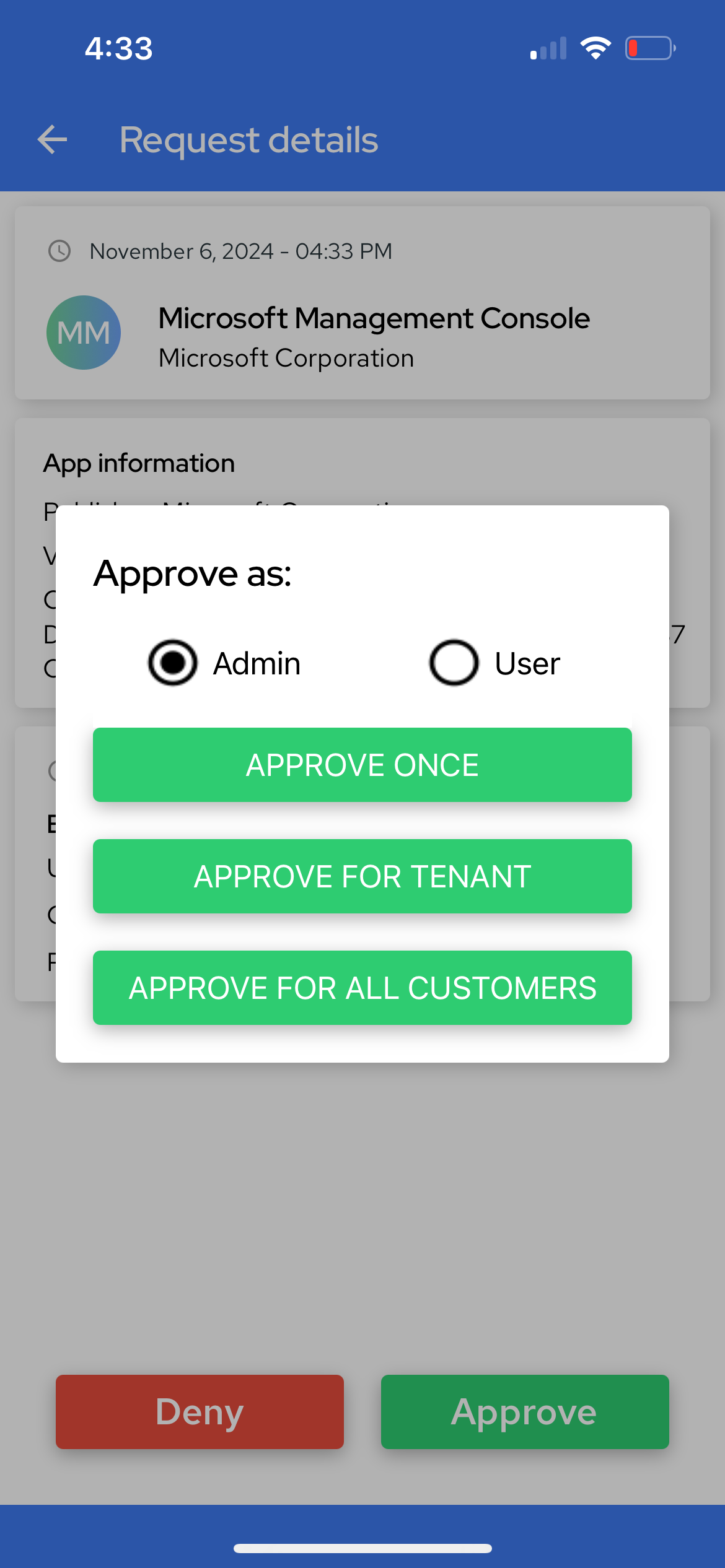Admin / user elevation
How various idemeum elevation types work.
Overview
Idemeum EPM offers two types of elevation:
Admin elevation- user request is elevated using another admin account, therefore the program will run in the context of an admin user. Agent will use msp-elevate account that will be automatically created on the workstation. This is the default elevation type. No user authentication is needed.User elevation- user who made the request will be temporarily promoted to an Administrator role. And then this user account will be used to elevate the privileged action. As a result, the requested application will run in the context of a user who made the request. Immediately after the elevation is competed, the user is demoted back to a Standard user. When the user elevation occurs for the first time for any given user, idemeum will prompt the user to enter username and password. Once the valid credentials are entered, these credentials will be stored locally on the workstation and will be used for manage UAC prompts
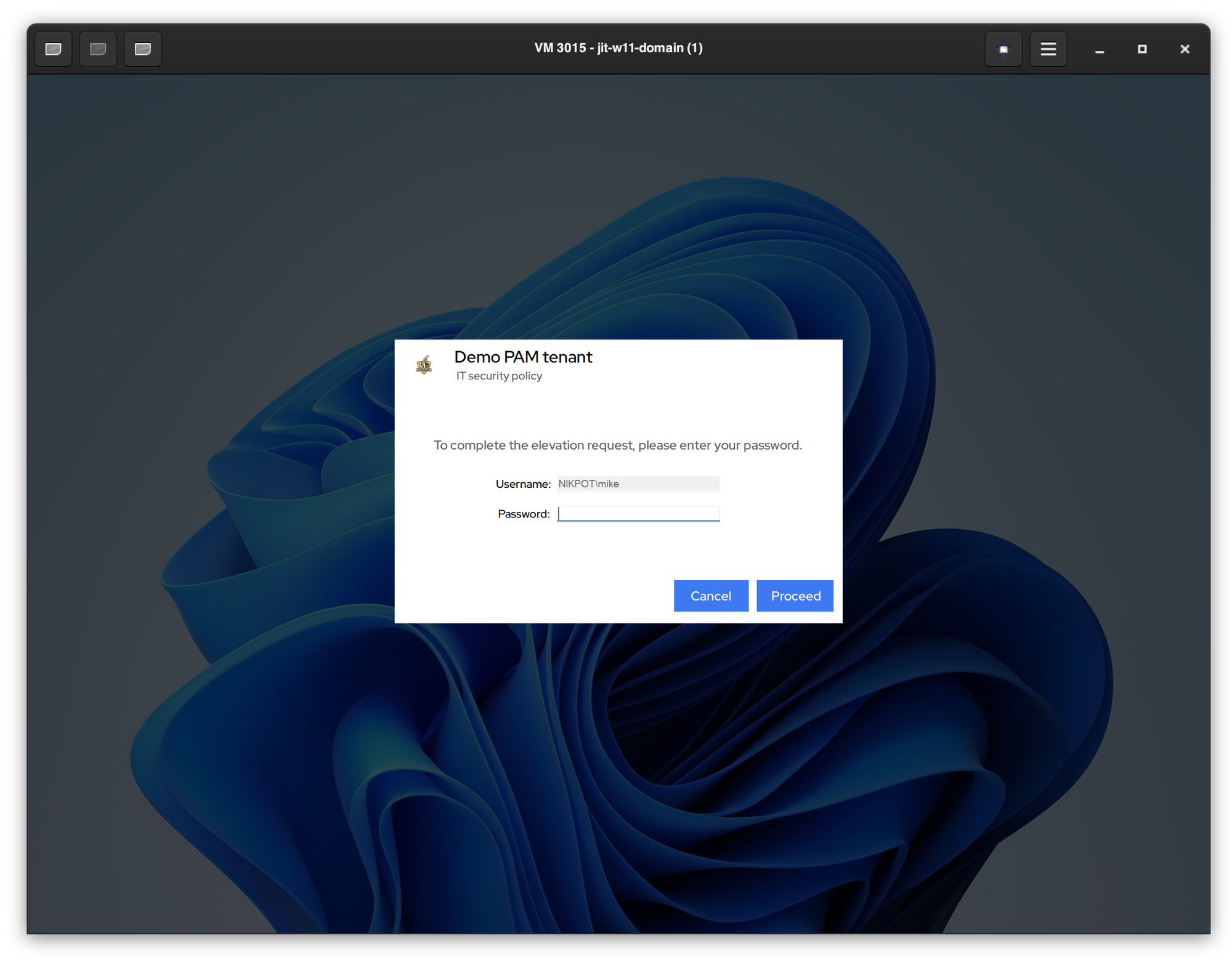
Choosing elevation type
When approving elevation requests (on the mobile or web portal), or creating the elevation rules you will be presented with the dropdown to select elevation type.