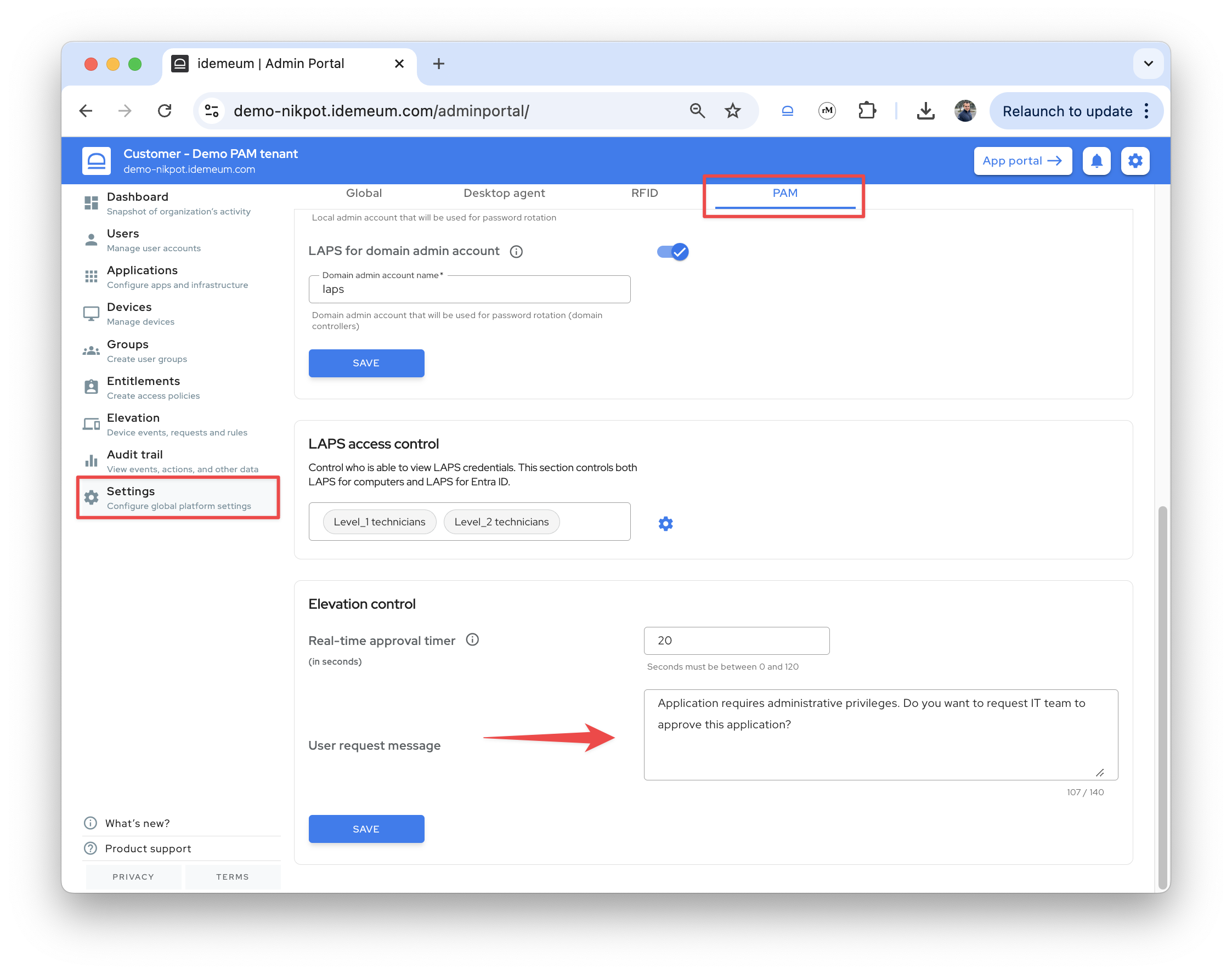Customization
Customize how Endpoint Privilege Management works.
Configurable timer
When the user requests elevation on endpoint, idemeum starts the timer (default is 20 seconds), and during this time interval technician can approve or deny the request live.
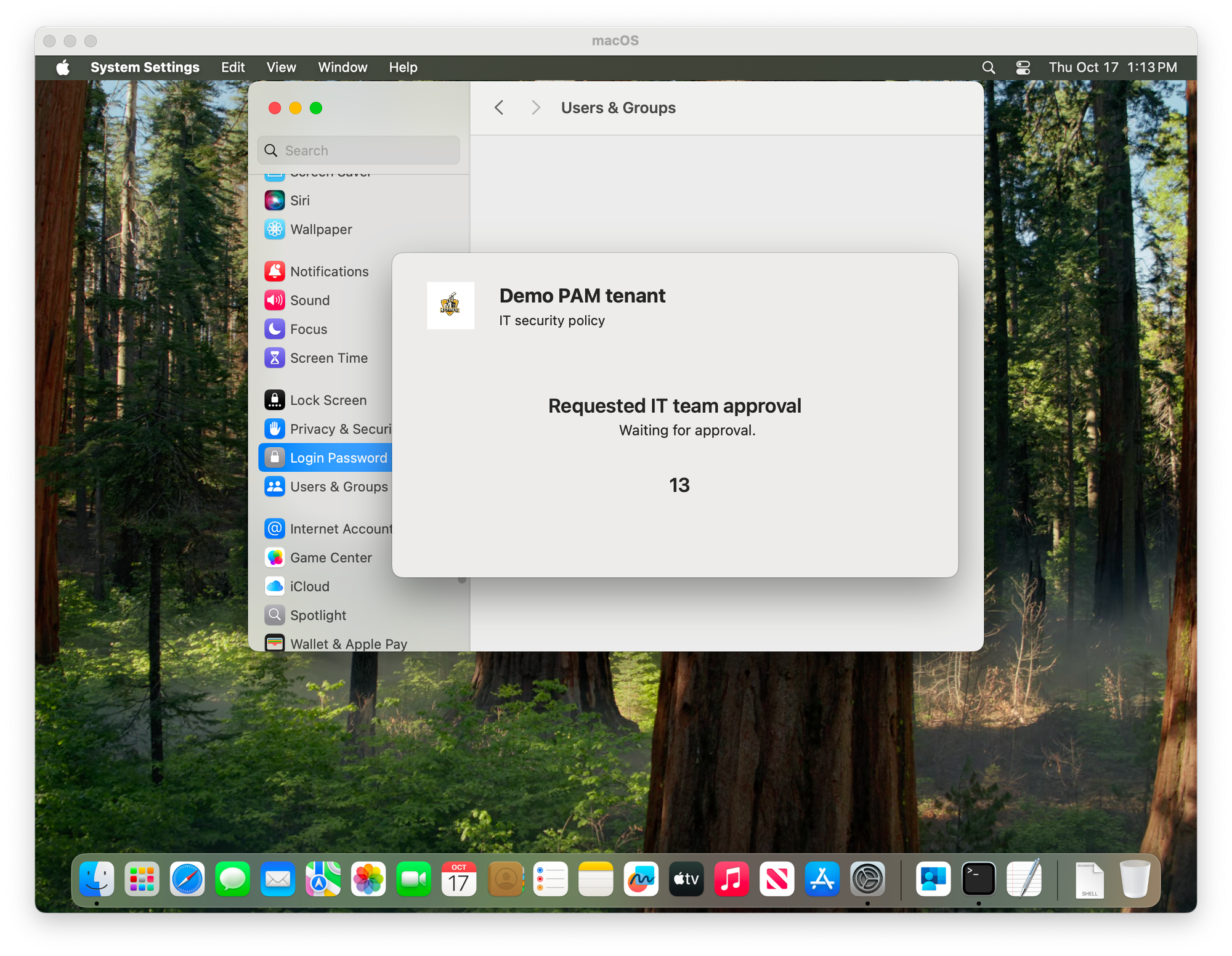
You can configure the timer, or remove the timer at all.
- Navigate to your customer tenant admin portal
- Access
Settings→PAM - Scroll down to
Elevation controland configure theReal-time approval timersetting
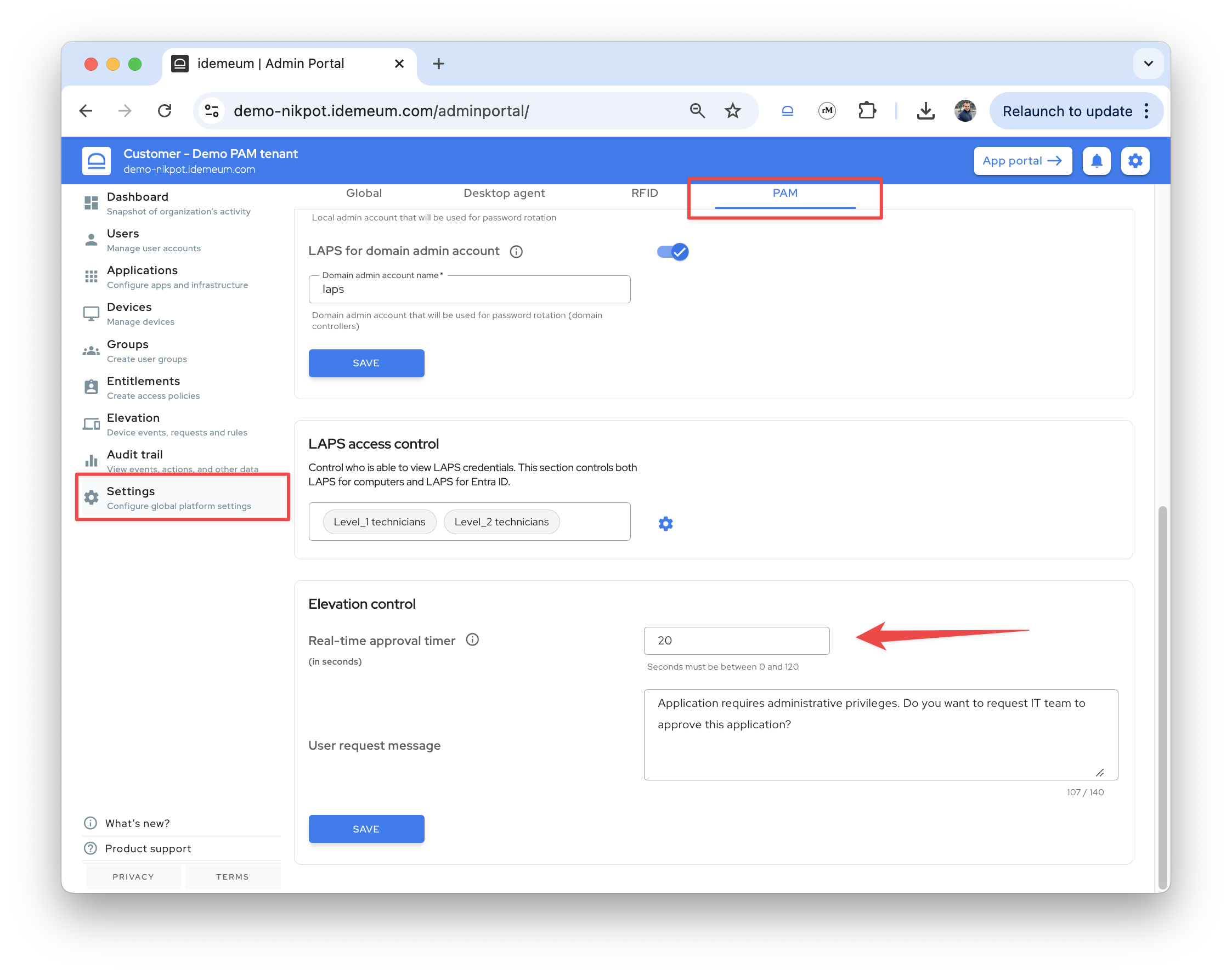
Configurable elevation message
When the request screen is shown to user, we show the message:
Application requires administrative privileges. Do you want to request IT team to approve this application?
You can change the message in the admin portal settings:
- Navigate to your customer tenant admin portal
- Access
Settings→PAM - Scroll down to
Elevation controland configure the message you want to show to users