Enable domain JIT accounts
By default local admin accounts are used for login. Follow this guide if you want to use domain admin accounts for JIT computer access.
Overview
By default technicians access any customer workstation with local admin accounts. If you want to install idemeum desktop agent on domain controller and also leverage domain JIT accounts for your technicians, then you need to enable domain JIT accounts.
❗
When you want to use domain JIT accounts you need to install idemeum desktop agent on domain controller.
Enable domain JIT accounts
- Navigate to your idemeum admin portal
- Access
Settings→Desktop agent - From the dropdown for
Domain computers login modechoose theDomainsetting from the dropdown
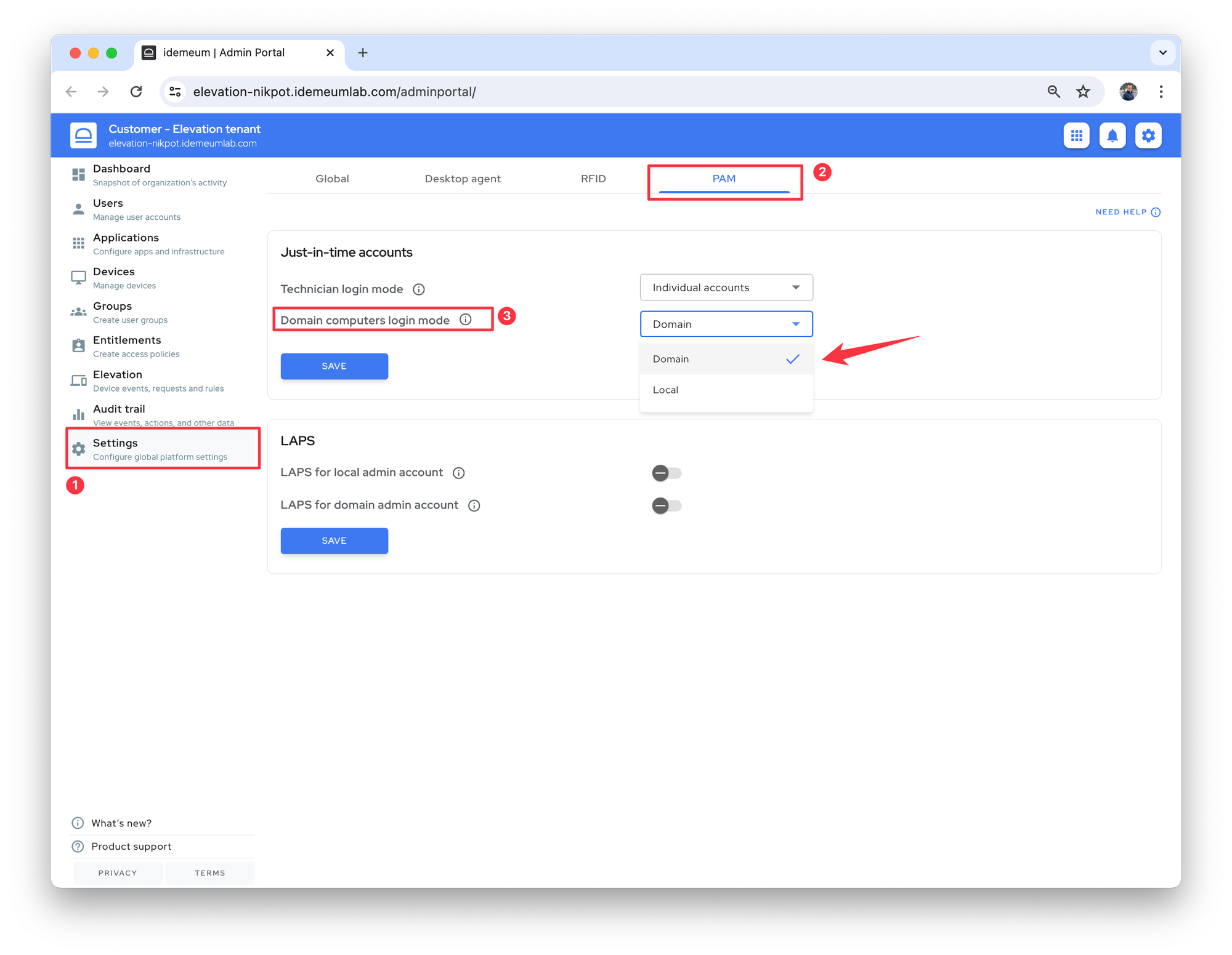
💡
If you are installing new desktop agents, the setting will be picked up right away. If you have existing agents, they will update the settings in within 6 hour window.