How to create idemeum trial tenant
Idemeum offers free 14-day trial to test various use cases and features
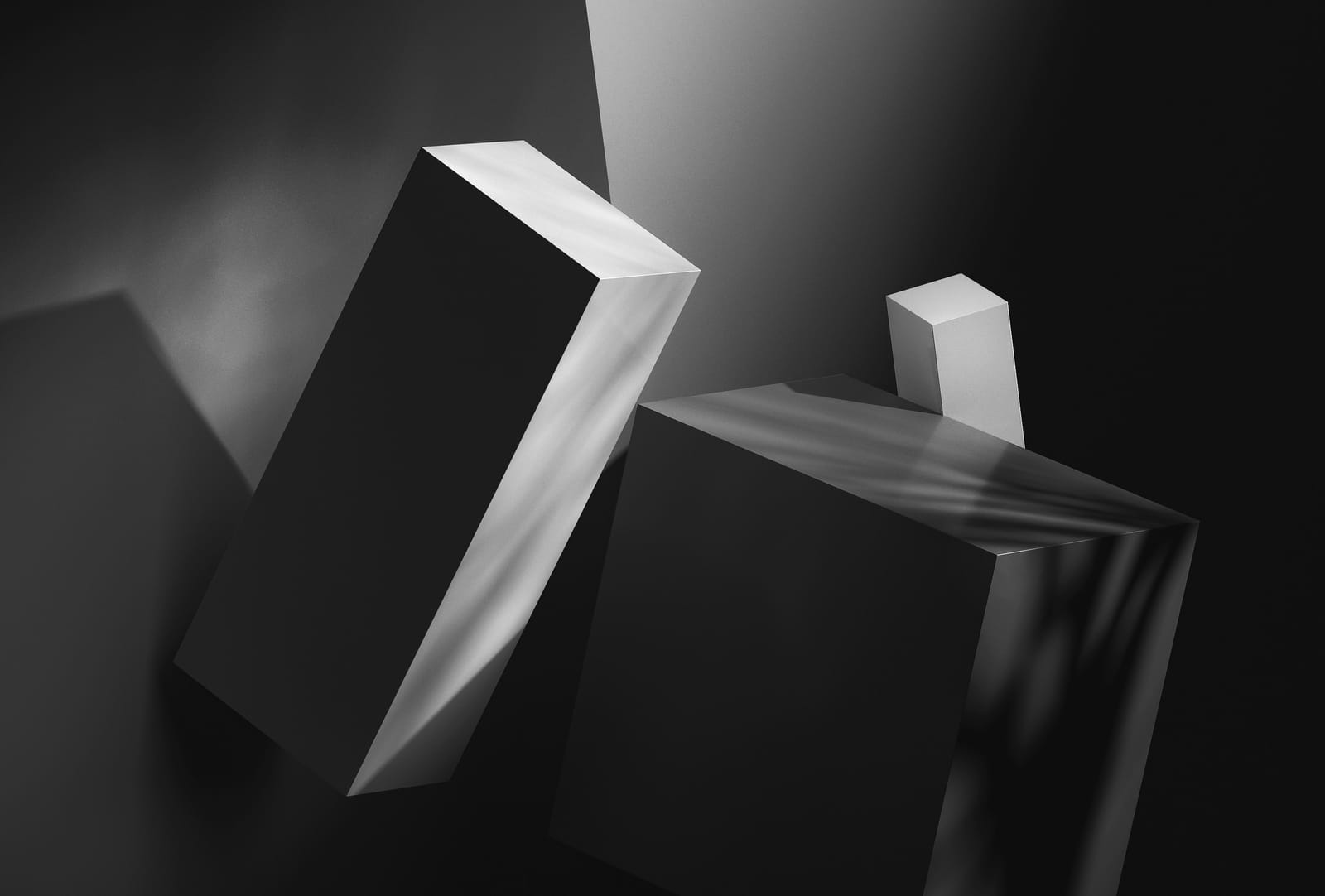
- Click the button below and fill out the quick form.
- Once you complete the form, you will be redirected to a page where you can create the dedicated idemeum cloud instance for your organization
- Download idemeum mobile application from App Store or Play Store
- Set up idemeum application and verify your business email address. We will use your business domain name to create a cloud portal for you in the form <
your-domain>.idemeum.com - Open your idemeum mobile application, click
Loginat the bottom menu, and scan idemeum QR-code with your idemeum application - Your personal idemeum tenant is created and you can access it at
https://<your-domain>.idemeum.com/adminportalwith your mobile device
If you have any questions, drop us a note at support@idemeum.com.