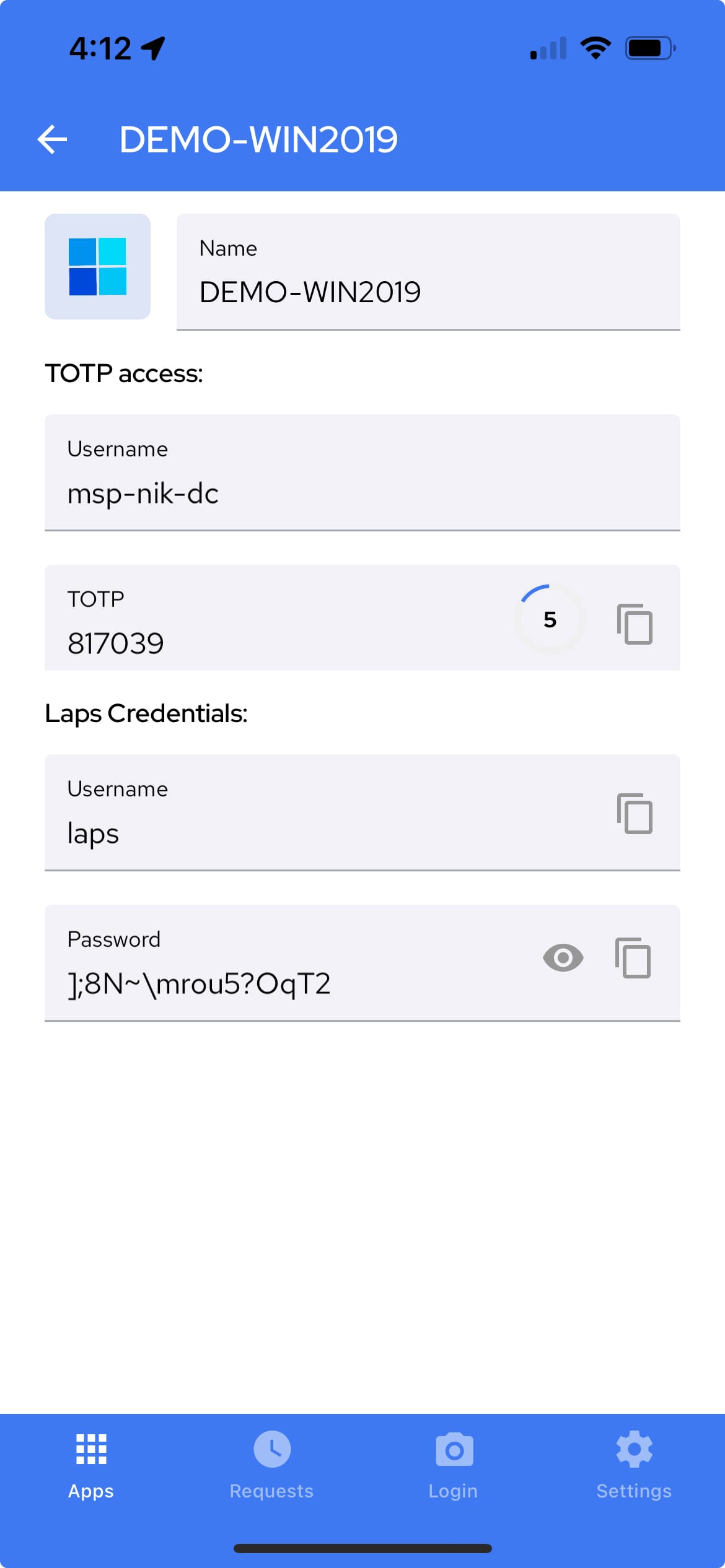LAPS credentials on mobile
Overview
LAPS credentials are also pushed to idemeum mobile application and can be viewed by any technician who has access to LAPS credentials.
- Even if you mobile phone is on offline mode, you can still view LAPS credentials in the idemeum app. However, if the credentials were successfully rotated by the desktop application when the mobile phone was offline, you will not be able to view the last username/password as the older credentials will be shown.
- You can learn more about access control below
LAPS access control
Control who has access to computer and Entra ID break-glass accounts

- Simply open your idemeum mobile application, navigate to any customer tenant, choose a desktop or Entra ID application, click on
...and you will be able to view LAPS credentials.