Overview
Secure access to customer Entra ID tenants by generating just-in-time accounts for your technicians and automatically rotating passwords.
Get started
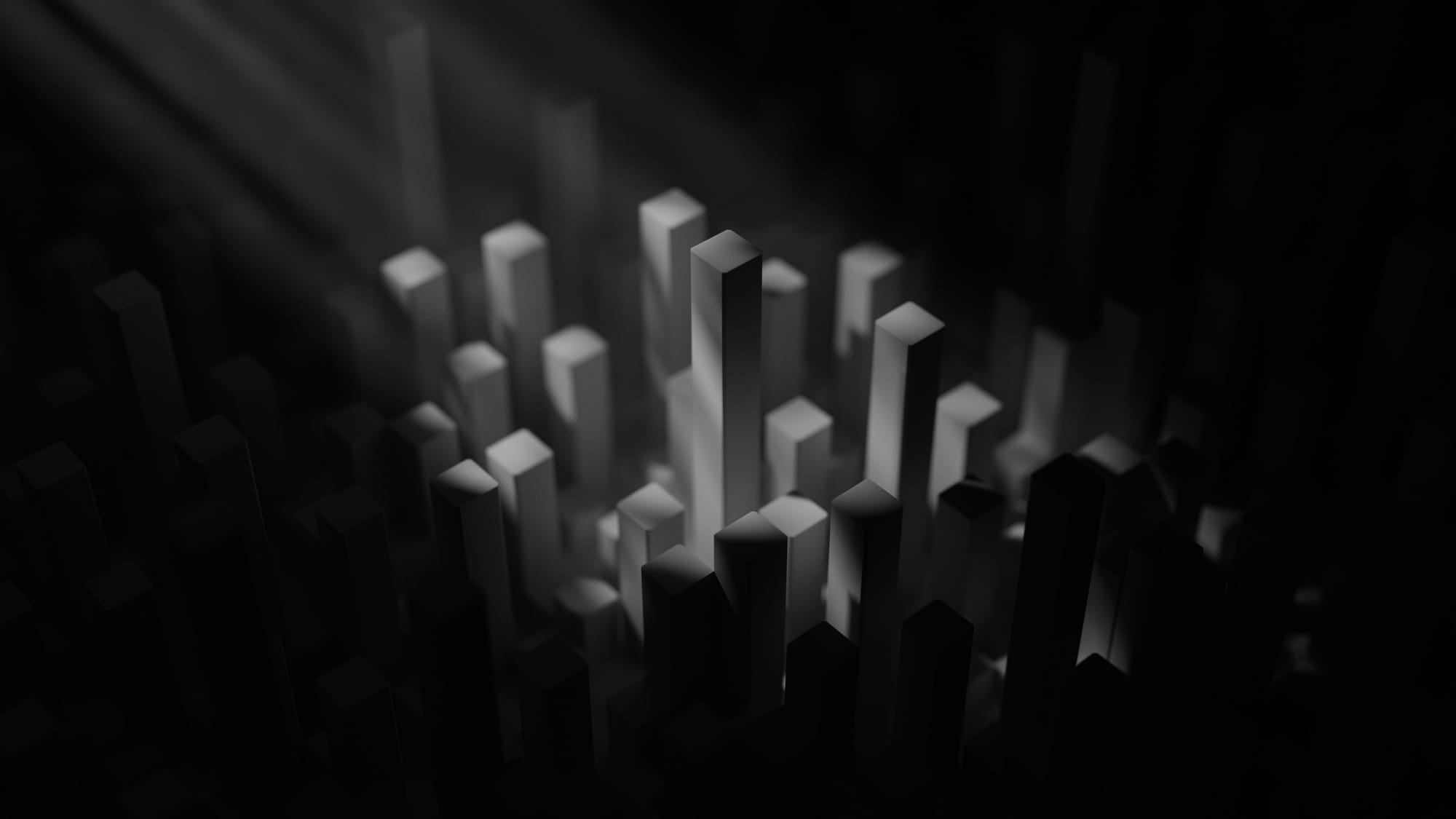
Overview
We built Elevated Access to Entra ID specifically for MSPs to stop sharing admin accounts when accessing customer Entra ID tenants.
Every cyber security framework requires admin access to be done with individual named accounts. Therefore, to help MSPs meet compliance requirements and not waste time manually managing hundreds of accounts and rotating passwords we created Elevated Access to Entra ID that is part of our PAM stack for MSPs.
With idemeum each technician can request an individual just-in-time account for each customer Entra ID tenant, account will be disabled after specified period of time, and passwords will be periodically rotated.
Benefits for MSPs
Compliance
- Meet compliance requirements of your customers to have each technician access Entra ID tenants with individual admin accounts
- Automate Entra ID account creation and password rotation
- Collect detailed audit logs related to Entra ID account management and access
Security
- Eliminate shared admin accounts
- Secure access to Entra ID credentials with FIDO2 Passwordless MFA
- Automatically enable and disable accounts only when they are needed
Technician experience
- Manage everything from the cloud with minimal on-premises footprint
- Simple deployment by connecting Entra ID tenants to idemeum cloud
- Seamless experience for technician logins
