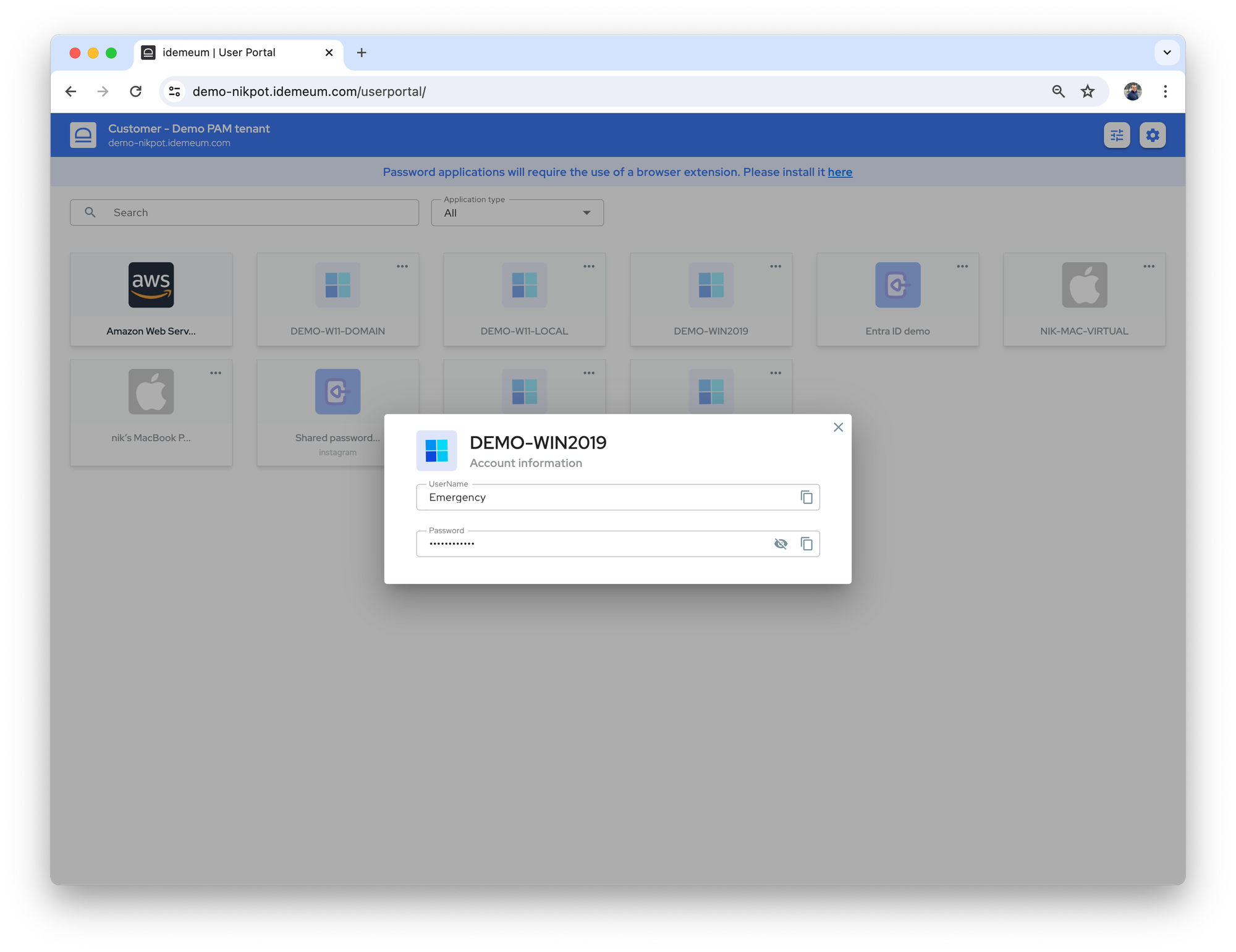View LAPS credentials
How to access LAPS break-glass credentials for each of the tenant workstations.
Who can view LAPS credentials
Today only MSP tenant admins have access to LAPS credentials:
- If you onboard a technician and promote him to MSP tenant admin, he will have access to all LAPS credentials of all customers
- If you onboard a technician, and delegate access to customer tenant directly, the technician will not have access to any LAPS credentials
You can learn more about how to promote to MSP admin or delegate access to customer tenants below.
Overview
idemeum MSP portal centralizes the control and management of multiple organizations from one dashboard. MSP admins can view top-level data for their managed organizations at-a-glance, or can access and directly manage each customer organization.
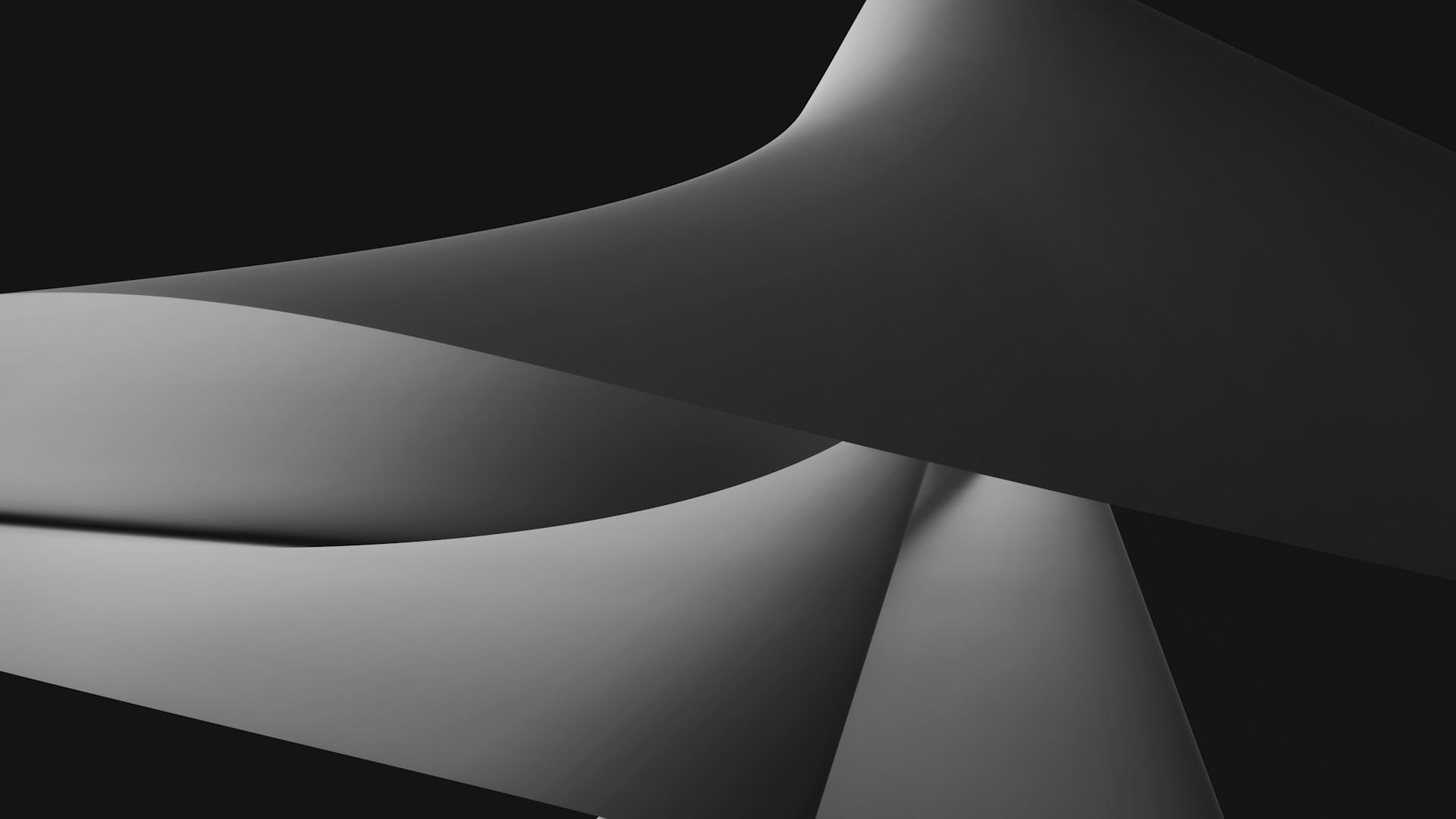
How to view LAPS credentials
- Access the customer tenant where you need to retrieve LAPS credentials
- Search for workstation for which you will need to view LAPS credentials
- Click on
...and then chooseView LAPS credentials
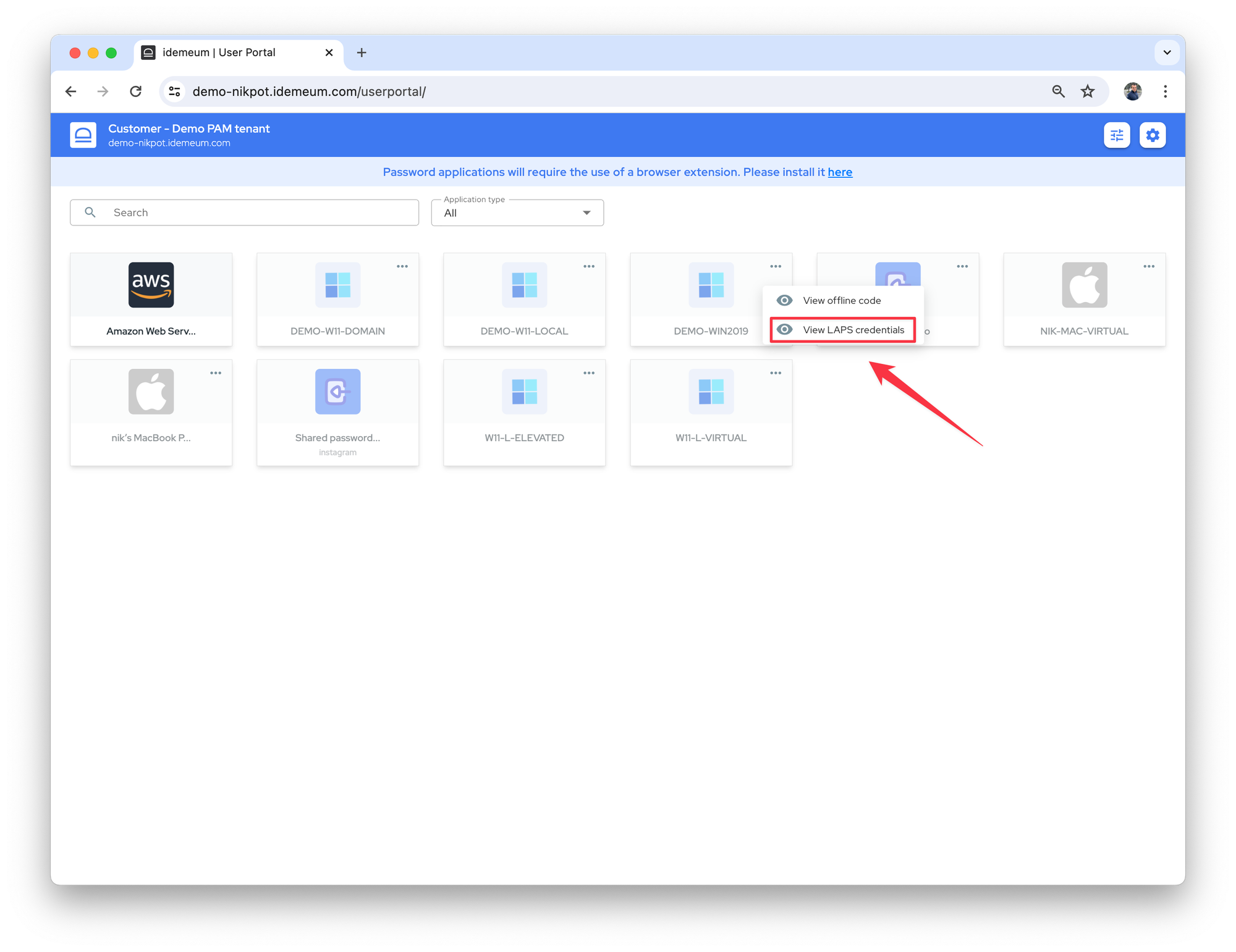
- You now have access to LAPS credentials for the chose workstation