Configure cloud LAPS
In this guide we will take a look at how you can enable LAPS for local and domain admin accounts.
Cloud LAPS configuration
- Access customer tenant where you would like to enable LAPS
- Access
Settings→PAM
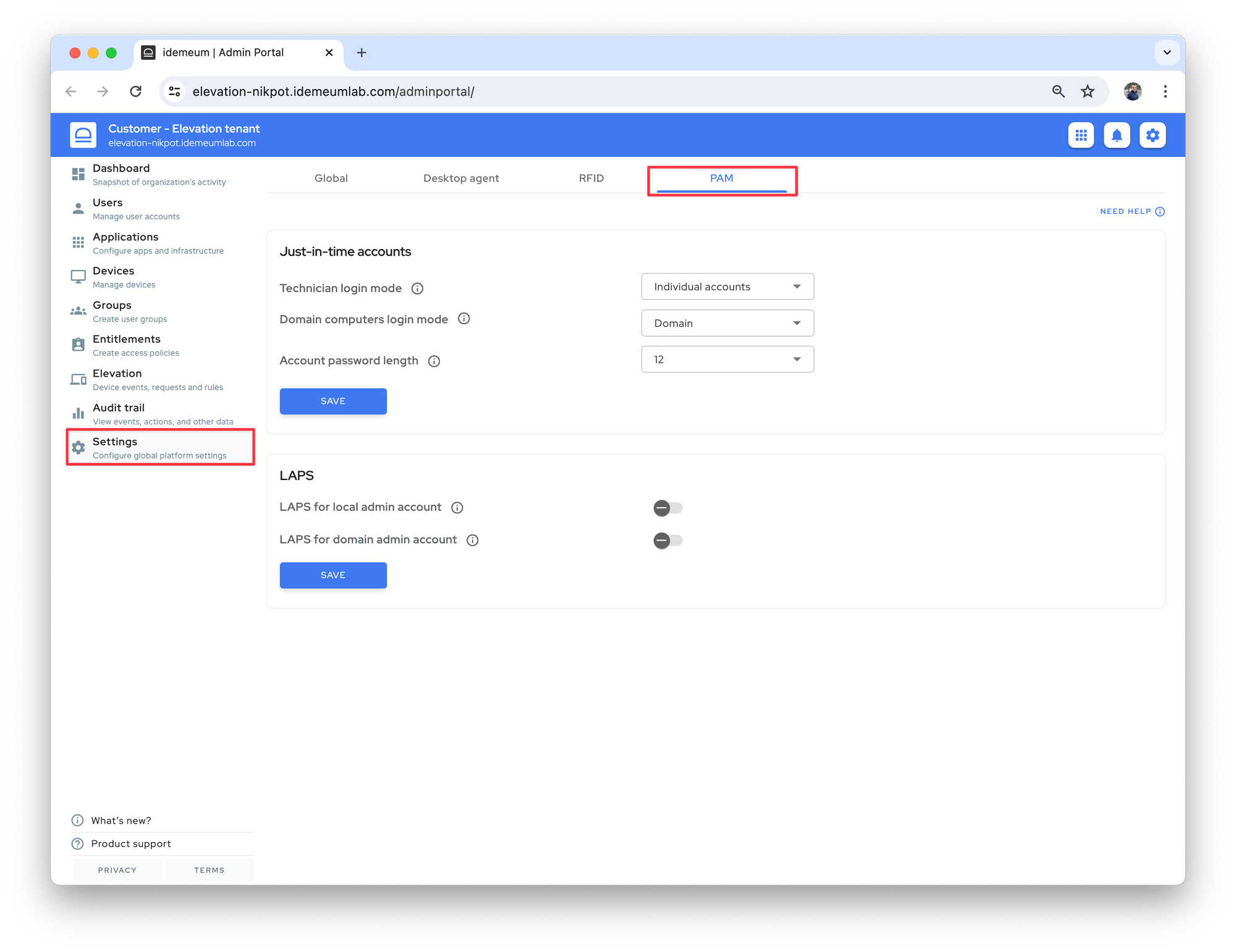
- You can now configure LAPS for local and domain admin accounts:
Local admin accounts- if you enable this option, idemeum will automatically secure and rotate passwords for local admin accounts on each domain-joined and local workstation. By default the account to be used isAdministrator, however you can specify any account you like. If the account exists, idemeum will take over and will start rotating passwords. If account does not exist, idemeum will create the specified account.Domain admin accounts- when enabled, and when idemeum is installed on domain controller, idemeum will start rotating the domain admin account password. By default the account to be used isAdministrator, however you can specify any account you like. If the account exists, idemeum will take over and will start rotating passwords. If account does not exist, idemeum will create the specified account.
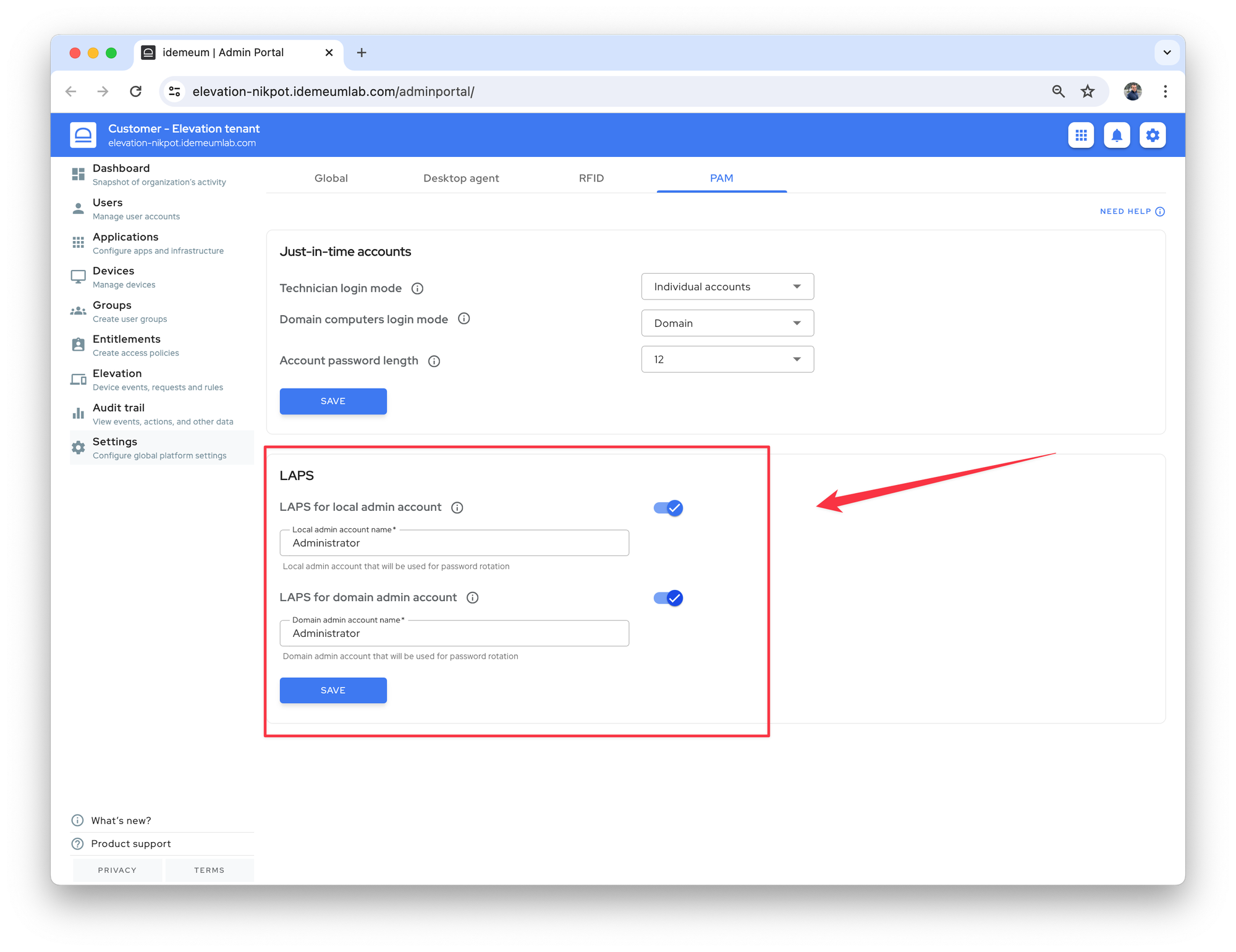
- Once enabled and accounts are specified,
Savethe configuration